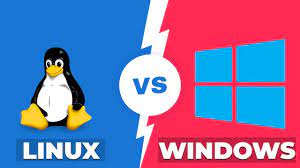Windows and Linux: Exploring the Synergy of Two Powerful Operating Systems
Windows and Linux: Bridging the Gap between Two Powerful Operating Systems
In the world of computing, two operating systems have dominated the landscape for decades: Windows and Linux. While they may seem like polar opposites, each with its own dedicated user base and unique features, there is a growing trend of bridging the gap between these two powerhouses. This article explores the compatibility, benefits, and possibilities that arise when Windows and Linux converge.
Compatibility Made Possible
Traditionally, Windows and Linux have been seen as separate entities, running on different architectures and utilizing different software ecosystems. However, advancements in technology have made it increasingly feasible to run both operating systems on a single machine. This compatibility is made possible through virtualization software, such as Oracle’s VirtualBox or VMware Workstation, which allows users to create virtual machines running either Windows or Linux within their host operating system.
Benefits of Dual Booting
Dual booting is another popular method of combining Windows and Linux on a single computer. With dual booting, users can choose which operating system to load at startup. This approach provides the advantage of having two separate environments tailored to specific needs. For instance, one might use Windows for gaming or resource-intensive applications while relying on Linux for development or server-related tasks.
The Power of Open Source
One of the most compelling reasons to explore the marriage of Windows and Linux is the power of open-source software. While Windows has long been associated with proprietary software solutions, Linux thrives on open-source principles. By integrating elements of Linux into a Windows environment or vice versa, users can take advantage of an extensive range of free and community-driven software applications.
Enhanced Security and Stability
Security-conscious individuals often turn to Linux for its renowned stability and security features. By incorporating aspects of Linux into a Windows setup, users can bolster their security measures while still enjoying the familiarity and convenience offered by Microsoft’s flagship operating system. Conversely, integrating certain Windows components into a Linux setup can provide access to a wider range of software and hardware compatibility.
Expanding Possibilities
The convergence of Windows and Linux opens up a world of possibilities for users. Developers can leverage the best of both worlds, using Windows for its extensive development tools and Linux for its command-line prowess. Creative professionals can harness the power of industry-standard software on Windows while benefiting from the stability and customization options offered by Linux.
Embracing Hybrid Environments
In recent years, many organizations have embraced hybrid environments that incorporate both Windows and Linux systems. This approach allows businesses to leverage the strengths of each operating system, creating a more versatile and efficient IT infrastructure. With seamless integration between Windows and Linux, organizations can streamline workflows, improve collaboration, and reduce costs.
Conclusion
The convergence of Windows and Linux represents an exciting frontier in the world of computing. Whether through virtualization, dual booting, or hybrid environments, users are discovering the benefits that arise when these two operating systems work together harmoniously. By embracing this convergence, individuals and organizations can unlock new levels of productivity, security, and flexibility in their computing experiences. So why choose between Windows or Linux when you can have the best of both worlds? Embrace the power of compatibility and explore the endless possibilities that arise when these two giants unite.
Commonly Asked Questions about Windows and Linux: Answered in English (UK)
- What is the difference between Windows and Linux?
- How do I install Linux on my computer?
- Can I run Windows programs on Linux?
- Is Linux more secure than Windows?
- What are the advantages of using Linux over Windows?
What is the difference between Windows and Linux?
Windows and Linux are two distinct operating systems with several notable differences. Here are some key contrasts between the two:
- Licensing: Windows is a proprietary operating system developed and owned by Microsoft, while Linux is an open-source operating system that is freely available to users and can be modified, distributed, and used by anyone.
- User Interface: Windows has a graphical user interface (GUI) that is known for its user-friendly approach, with icons, menus, and windows. Linux offers various desktop environments (such as GNOME, KDE, or XFCE) that provide different user interfaces, allowing for customization based on personal preferences.
- Software Availability: Windows has a vast range of commercial software options available to users. Many popular applications and games are developed primarily for the Windows platform. Linux, on the other hand, offers a wide selection of open-source software with many applications being free of charge. While commercial software is also available for Linux, it may have fewer options compared to Windows.
- Command Line Interface: While both Windows and Linux have command line interfaces (CLI), Linux has a strong emphasis on command line usage. The CLI in Linux provides extensive control over the system and allows advanced users to perform complex tasks efficiently.
- Hardware Support: Windows enjoys broad hardware compatibility due to its widespread usage and market dominance. Manufacturers often prioritize developing drivers and ensuring compatibility with Windows systems. Linux supports a wide range of hardware as well but may require additional configuration or installation of drivers for certain devices.
- Security: Historically, Linux has been considered more secure than Windows due to its design philosophy and open-source nature. The large community of developers constantly reviews the code for vulnerabilities and releases security patches promptly. However, both operating systems face security challenges, and maintaining proper security practices is crucial regardless of the chosen platform.
- Community Support: Both Windows and Linux have active communities offering support to users in various ways. However, the Linux community is particularly renowned for its collaborative nature, with forums, online communities, and extensive documentation readily available to assist users with troubleshooting, customization, and learning.
It’s important to note that these differences are generalizations, and both operating systems have evolved over time to incorporate features from one another. Ultimately, the choice between Windows and Linux depends on individual needs, preferences, and specific use cases.
How do I install Linux on my computer?
Installing Linux on your computer is a straightforward process. Here is a general guide to help you get started:
- Choose a Linux Distribution: There are numerous Linux distributions available, each with its own features and user interface. Popular options include Ubuntu, Fedora, Debian, and Mint. Research different distributions to find one that suits your needs.
- Create a Bootable USB or DVD: Once you have chosen a distribution, download the ISO file from the official website. Next, create a bootable USB drive or burn the ISO file to a DVD. You can use tools like Rufus (for USB) or ImgBurn (for DVD) to accomplish this.
- Backup Your Data: Before proceeding with the installation, it’s essential to back up any important data on your computer. This ensures that your files are safe in case anything goes wrong during the installation process.
- Adjust BIOS Settings: Restart your computer and access the BIOS settings by pressing a specific key during startup (usually F2, F10, or Del). In the BIOS settings, change the boot order to prioritize booting from either the USB drive or DVD (depending on which method you chose in Step 2).
- Install Linux: Insert the bootable USB drive or DVD into your computer and restart it. The system should now boot from the installation media you created.
- Follow Installation Wizard: The Linux installation wizard will guide you through the process step by step. You will be prompted to choose language preferences, select disk partitions (you can choose automatic partitioning if you’re unsure), set up user accounts, and configure other system settings.
- Complete Installation: Once you have made all necessary selections and configurations in the installation wizard, proceed with installing Linux onto your computer’s hard drive.
- Remove Installation Media: After completing the installation process, remove the USB drive or DVD from your computer and restart it.
- Enjoy Linux: Your computer should now boot into the Linux operating system. Take some time to explore the interface and familiarize yourself with the features and applications available.
Remember, this is a general guide, and the installation process may vary slightly depending on the specific Linux distribution you choose. It’s always a good idea to consult the official documentation or community forums for your chosen distribution for any specific instructions or troubleshooting tips.
Can I run Windows programs on Linux?
Yes, it is possible to run Windows programs on Linux through various methods. Here are a few popular options:
- Wine: Wine is a compatibility layer that allows you to run Windows applications on Linux. It translates Windows API calls into their equivalent Linux counterparts, enabling many Windows programs to run seamlessly. While not all applications are supported, Wine has an extensive database of compatible software, and its compatibility improves with each release.
- PlayOnLinux: PlayOnLinux is a graphical front-end for Wine that simplifies the installation and management of Windows software on Linux. It provides pre-configured installation scripts for a wide range of applications and games, making it easier for users to install and run Windows programs without extensive technical knowledge.
- Virtualization: Another option is to use virtualization software like VirtualBox or VMware, which allows you to create a virtual machine running a full version of Windows within your Linux environment. This enables you to install and run any Windows programs as if you were using a dedicated Windows machine.
- CrossOver: CrossOver is a commercial product based on Wine that offers enhanced compatibility and support for running specific popular Windows applications on Linux. It provides a more streamlined experience by focusing on optimizing the compatibility of specific software titles.
It’s important to note that while these methods can successfully run many Windows programs on Linux, not all applications will work flawlessly due to differences in the operating systems and software dependencies. Compatibility can vary depending on the specific program and its requirements. Therefore, it’s advisable to check compatibility databases or user forums related to the method you choose before attempting to run a specific Windows program on Linux.
Is Linux more secure than Windows?
Linux and Windows are two distinct operating systems with different security architectures and approaches. It is important to note that no operating system is completely immune to security vulnerabilities, as they can be influenced by various factors such as user behavior, software configuration, and timely updates. However, Linux is often perceived as having certain inherent security advantages over Windows. Here are a few key points to consider:
- Open-source nature: Linux is an open-source operating system, which means that its source code is freely available for scrutiny by developers and security experts worldwide. This transparency allows for more eyes on the code, leading to quicker identification and resolution of security vulnerabilities.
- Rapid patching: Linux distributions typically have a robust community of developers who actively work on identifying and patching vulnerabilities promptly. The open-source model fosters a collaborative environment where security patches can be released quickly.
- Privilege separation: Linux employs a strong privilege separation model, where users have limited privileges by default. This helps mitigate the impact of potential security breaches or malware attacks.
- Package management: Linux distributions utilize package management systems that handle software installation, updates, and dependencies in a controlled manner. These systems ensure that software is obtained from trusted sources and regularly updated with the latest security patches.
- Limited market share: Historically, Windows has been the dominant operating system for personal computers, making it a more attractive target for attackers due to its larger user base. Linux’s smaller market share has resulted in fewer widespread malware threats specifically targeting it.
However, it’s important to note that Windows has made significant strides in improving its security posture over the years with features such as User Account Control (UAC), Windows Defender antivirus software, regular security updates, and improved secure boot mechanisms.
Ultimately, the level of security offered by an operating system depends not only on its design but also on how users configure and maintain it. Regardless of the operating system chosen, practicing good cybersecurity habits, such as keeping software up to date, using strong passwords, and exercising caution when downloading or executing files, is crucial in maintaining a secure computing environment.
What are the advantages of using Linux over Windows?
Linux, an open-source operating system, offers several advantages over Windows. Here are some key benefits of using Linux:
- Cost: Linux is free to use and distribute, making it an attractive option for individuals and organizations looking to reduce software costs. There are no licensing fees or restrictions on the number of installations, allowing users to install Linux on multiple systems without additional expenses.
- Customization: Linux provides extensive customization options, allowing users to tailor their operating system to their specific needs. With a wide range of desktop environments and software packages available, users can create a personalized computing experience that suits their preferences.
- Stability: Linux is known for its stability and reliability. It has a reputation for being less prone to crashes, freezes, and malware attacks compared to Windows. The modular design of Linux allows for better resource management and efficient handling of system processes.
- Security: Linux is inherently more secure than Windows due to its strong permissions model and open-source nature. The active community behind Linux continuously identifies vulnerabilities and releases security patches promptly. Additionally, the availability of various security tools makes it easier to secure a Linux system.
- Performance: Linux is designed to be lightweight and efficient, making it ideal for older hardware or resource-constrained devices. It requires fewer system resources than Windows, enabling faster boot times and smoother overall performance.
- Compatibility: Linux supports a wide range of hardware architectures, making it versatile for different devices such as desktops, servers, embedded systems, and even smartphones. Additionally, many popular programming languages and development tools have native support on Linux.
- Software Repository: Linux distributions provide centralized software repositories where users can easily download and install applications with just a few clicks. These repositories offer thousands of free and open-source software options covering various categories such as office suites, multimedia tools, development environments, web browsers, and more.
- Community Support: The open-source nature of Linux fosters a vibrant and supportive community. Users can seek assistance, share knowledge, and collaborate with fellow Linux enthusiasts through forums, mailing lists, and online communities. This active community ensures that help is readily available for troubleshooting or learning.
While Linux offers numerous advantages, it’s important to consider specific requirements and compatibility with certain software or hardware before making a switch. However, for those seeking a cost-effective, customizable, stable, and secure operating system with excellent performance, Linux is an appealing choice.