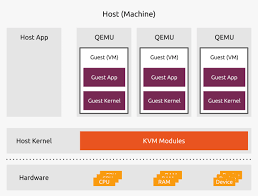Maximizing Efficiency: Exploring Linux Virtualization Solutions for Optimal Performance
Linux Virtualization Solutions: Unlocking the Power of Virtual Environments
In today’s rapidly evolving technological landscape, businesses and individuals alike are constantly seeking innovative ways to optimize their computing resources. One such solution that has gained significant traction is Linux virtualization. By harnessing the power of virtual environments, Linux offers a versatile and efficient platform for running multiple operating systems simultaneously on a single physical machine.
Virtualization technology enables the creation of virtual machines (VMs), which are self-contained instances that mimic the behavior of physical computers. These VMs can run various operating systems, such as Windows, macOS, or even different distributions of Linux, all within a single host system. This flexibility allows users to consolidate their hardware resources, reduce costs, and improve overall efficiency.
One of the most popular virtualization solutions for Linux is Kernel-based Virtual Machine (KVM). Built directly into the Linux kernel, KVM leverages hardware-assisted virtualization extensions found in modern CPUs to provide near-native performance. It offers robust features like live migration, which allows VMs to be seamlessly moved between physical hosts without any downtime. KVM also benefits from strong security measures by isolating each VM with its own dedicated resources.
Another widely adopted Linux virtualization technology is Xen. Initially developed at the University of Cambridge, Xen provides a powerful hypervisor that enables efficient resource allocation and management across multiple VMs. With Xen, users can achieve high levels of scalability and performance while maintaining strong isolation between different virtual instances. It also supports paravirtualization, allowing guest operating systems to be optimized for better performance within the virtual environment.
For those seeking a more lightweight solution with container-based virtualization, Linux offers Docker as an excellent choice. Docker utilizes containerization technology to create lightweight and isolated environments called containers. Unlike traditional VMs, containers share the host system’s kernel while maintaining separate user spaces. This approach results in faster startup times and reduced overhead compared to full virtualization. Docker has gained immense popularity due to its simplicity, portability, and efficient resource utilization.
When it comes to managing virtualized environments, Linux provides a range of powerful tools. One such tool is libvirt, a library that offers a unified API for managing various virtualization technologies, including KVM, Xen, and containers. Libvirt simplifies the management of VMs by providing a consistent interface across different hypervisors. Additionally, popular open-source solutions like Proxmox VE and oVirt provide comprehensive management platforms for deploying and managing virtualized infrastructure.
Linux virtualization solutions have revolutionized the way businesses and individuals utilize their computing resources. By consolidating multiple operating systems onto a single physical machine, organizations can achieve substantial cost savings in hardware procurement and maintenance. Furthermore, the ability to quickly provision and scale virtual instances allows for greater agility in responding to changing business needs.
Whether you are an enterprise looking to optimize your data center or an individual seeking a flexible development environment, Linux virtualization solutions offer unparalleled versatility and efficiency. With technologies like KVM, Xen, Docker, and powerful management tools at your disposal, unlocking the power of virtual environments has never been easier. Embrace Linux virtualization today and experience the transformative potential it holds for your computing infrastructure.
Frequently Asked Questions: Linux Virtualization Solutions
- What is the best virtualization solution for Linux?
- How do I install a virtual machine on Linux?
- What are the advantages of using Linux virtualization?
- What are the different types of virtualization technologies available for Linux?
- How do I configure a Linux virtual machine?
- How can I optimize performance of my Linux-based virtual machines?
- What security measures should be taken when using a Linux-based virtual environment?
- Are there any open source or free tools available to manage my Linux-based virtual environment?
- What is the difference between container and full machine virtualization on Linux systems?
What is the best virtualization solution for Linux?
When it comes to determining the “best” virtualization solution for Linux, it ultimately depends on your specific needs and requirements. However, there are a few notable virtualization technologies that have gained widespread popularity and are highly regarded within the Linux community.
- Kernel-based Virtual Machine (KVM): KVM is a mature and robust virtualization solution built directly into the Linux kernel. It leverages hardware-assisted virtualization extensions found in modern CPUs, providing near-native performance. KVM supports a wide range of guest operating systems and offers features like live migration and strong security measures.
- Xen: Xen is another powerful virtualization technology that has been widely adopted in the Linux ecosystem. Initially developed at the University of Cambridge, Xen provides a hypervisor that allows for efficient resource allocation and management across multiple VMs. It offers scalability, performance, and strong isolation between virtual instances.
- Docker: While not a traditional full virtualization solution, Docker is a popular container-based technology that has gained immense popularity within the Linux community. Docker utilizes containerization to create lightweight and isolated environments called containers. It allows for faster startup times, reduced overhead, and efficient resource utilization.
These three solutions – KVM, Xen, and Docker – each have their strengths depending on your specific use case. KVM is well-suited for running a wide range of guest operating systems with near-native performance. Xen excels in providing scalability and strong isolation between VMs. Docker is ideal for lightweight container-based virtualization with fast startup times.
Ultimately, the best choice will depend on factors such as your workload requirements, performance expectations, security needs, ease of management, and level of familiarity with each technology. It is recommended to evaluate these solutions based on your specific use case to determine which one aligns best with your requirements.
How do I install a virtual machine on Linux?
Installing a virtual machine on Linux is a straightforward process. Here’s a general guide that covers the installation of a popular virtualization solution, VirtualBox, on Linux:
Step 1: Check system requirements
Ensure that your Linux distribution meets the system requirements for running VirtualBox. Visit the official VirtualBox website to find specific details about supported distributions and hardware requirements.
Step 2: Update your system
Before installing any new software, it’s always recommended to update your Linux system to ensure you have the latest packages and security updates. Use your package manager (e.g., apt, yum, dnf) to update the system.
Step 3: Download VirtualBox
Visit the official VirtualBox website (https://www.virtualbox.org) and navigate to the Downloads section. Choose the appropriate package for your Linux distribution. Typically, you’ll find options for .deb packages (Debian-based distributions like Ubuntu) and .rpm packages (Red Hat-based distributions like Fedora). Download the package relevant to your distribution.
Step 4: Install VirtualBox
Once you have downloaded the package, open a terminal and navigate to the directory where it is saved. Use the appropriate package manager command to install VirtualBox. For example:
For Debian-based distributions:
“`
sudo dpkg -i
“`
For Red Hat-based distributions:
“`
sudo rpm -i
“`
The installation process will take some time as it sets up dependencies and configures VirtualBox.
Step 5: Add user to vboxusers group (optional)
To allow regular users to access USB devices and other host resources from within virtual machines, it is recommended to add yourself to the “vboxusers” group. Use the following command in a terminal:
“`
sudo usermod -aG vboxusers
“`
Replace `
Step 6: Launch VirtualBox
Once the installation is complete, you can launch VirtualBox either from the applications menu or by typing `virtualbox` in a terminal.
Step 7: Create and configure a virtual machine
In VirtualBox, click on the “New” button to create a new virtual machine. Follow the on-screen instructions to specify the operating system type, allocate memory, create a virtual hard disk, and configure other settings according to your requirements.
Step 8: Install an operating system
Once you have created the virtual machine, select it from the list and click on the “Start” button. You will be prompted to select an installation medium (e.g., ISO file). Choose the appropriate installation media for your desired operating system and follow the installation process within the virtual machine as you would on a physical computer.
That’s it! You have successfully installed and set up a virtual machine on Linux using VirtualBox. Repeat Steps 7 and 8 to create additional virtual machines as needed.
What are the advantages of using Linux virtualization?
Using Linux virtualization offers several advantages that make it a popular choice for businesses and individuals alike. Here are some key benefits:
- Efficient Resource Utilization: Linux virtualization allows for the consolidation of multiple virtual machines (VMs) onto a single physical server. This maximizes the utilization of hardware resources, reducing costs associated with purchasing and maintaining multiple physical machines.
- Cost Savings: By running multiple VMs on a single server, organizations can achieve significant cost savings in terms of hardware procurement, power consumption, cooling, and physical space requirements. This makes Linux virtualization an economical solution for businesses of all sizes.
- Improved Flexibility and Scalability: Virtual environments offer the flexibility to quickly provision, clone, or scale VMs as needed. This agility enables businesses to respond rapidly to changing demands or workload fluctuations without significant downtime or disruption.
- Enhanced Security: Linux virtualization provides strong isolation between different virtual instances, ensuring that if one VM is compromised, it does not affect others running on the same host system. This isolation helps protect sensitive data and applications from unauthorized access or malicious activities.
- Simplified Management: Linux offers powerful management tools like libvirt, Proxmox VE, and oVirt that provide centralized control and monitoring of virtualized infrastructure. These tools streamline the management of VMs, making it easier to deploy, configure, and maintain virtual environments.
- Increased Reliability: Virtualization technologies like Kernel-based Virtual Machine (KVM) and Xen have matured over time and are known for their stability and reliability. They leverage hardware-assisted virtualization extensions in modern CPUs to provide near-native performance while maintaining high levels of uptime.
- Versatility: Linux supports various virtualization technologies such as full virtualization with KVM or Xen as well as container-based virtualization with Docker. This versatility allows users to choose the most suitable approach based on their specific requirements, whether it’s running multiple operating systems or deploying lightweight and isolated containers.
- Portability: Linux virtualization solutions, especially containerization with Docker, offer excellent portability. Containers can be easily moved between different host systems without compatibility issues, making it convenient to deploy applications across different environments.
- Community Support: Linux has a vibrant and active community of developers and users who contribute to the continuous improvement of virtualization technologies. This ensures ongoing support, frequent updates, and the availability of helpful resources and documentation.
- Open-Source Nature: Linux virtualization solutions are built on open-source principles, providing transparency and allowing users to modify and customize their virtual environments as needed. This openness fosters innovation and collaboration among developers and users worldwide.
Overall, Linux virtualization empowers businesses to optimize their computing resources, reduce costs, enhance security, and improve flexibility in managing their IT infrastructure. With its robust features, reliability, and extensive community support, Linux virtualization remains a compelling choice for organizations seeking efficient and scalable solutions.
What are the different types of virtualization technologies available for Linux?
Linux offers a variety of virtualization technologies, each with its own unique approach and benefits. Here are some of the different types of virtualization technologies available for Linux:
- Full Virtualization: This type of virtualization allows the creation of complete virtual machines (VMs) that mimic the behavior of physical computers. It enables running multiple operating systems simultaneously on a single host machine. Examples include Kernel-based Virtual Machine (KVM) and Xen.
- Para-virtualization: In para-virtualization, the guest operating system is modified to be aware that it is running in a virtual environment. This awareness allows for better performance by reducing overhead and improving communication between the guest and host systems. Xen is a popular para-virtualization solution for Linux.
- Hardware-assisted Virtualization: This type of virtualization relies on hardware extensions provided by modern CPUs to improve performance and efficiency. It allows direct access to hardware resources, reducing the need for software emulation. KVM is an example of a Linux-based hardware-assisted virtualization solution.
- Container-based Virtualization: Containerization provides lightweight and isolated environments called containers, which share the host system’s kernel while maintaining separate user spaces. Containers offer faster startup times, efficient resource utilization, and easy scalability. Docker is a widely used container-based virtualization technology in the Linux ecosystem.
- Operating System-level Virtualization: This form of virtualization allows multiple isolated user-space instances within a single operating system kernel, enabling efficient utilization of resources without the need for full VMs. Technologies like LXC (Linux Containers) and systemd-nspawn provide operating system-level virtualization capabilities in Linux.
- Application-level Virtualization: With application-level virtualization, specific applications are encapsulated with their dependencies into self-contained packages called “sandboxes.” These sandboxes allow applications to run independently from the host system without interfering with other applications or affecting system stability.
It’s important to note that some virtualization technologies can be used in combination. For example, KVM can utilize hardware-assisted virtualization extensions and also support para-virtualization for certain guest operating systems.
The choice of virtualization technology depends on specific requirements, such as performance, isolation, scalability, and management needs. Linux’s diverse range of virtualization technologies provides users with the flexibility to select the most suitable solution for their use case.
How do I configure a Linux virtual machine?
Configuring a Linux virtual machine involves several steps, including selecting a virtualization platform, creating the virtual machine, and configuring its settings. Here’s a general guide to help you get started:
Choose a Virtualization Platform:
– There are various options available, such as Oracle VirtualBox, VMware Workstation, KVM/QEMU, or Microsoft Hyper-V. Select the one that best suits your requirements and install it on your host machine.
Obtain a Linux Distribution:
– Download the ISO image of the Linux distribution you want to install on your virtual machine. Popular choices include Ubuntu, Fedora, CentOS, or Debian.
Create a New Virtual Machine:
– Open your chosen virtualization software and create a new virtual machine.
– Specify the desired name for your VM and select the appropriate operating system type (Linux).
– Allocate resources such as CPU cores, RAM, and storage space for your VM.
Configure Storage:
– Create or attach a virtual hard disk to your VM.
– Specify the size of the disk and choose between dynamically allocated or fixed size storage.
Install Linux Operating System:
– Mount the Linux ISO image to the virtual CD/DVD drive of your VM.
– Start the VM and follow the installation wizard to install Linux just as you would on a physical machine.
– Choose partitioning options, set up user accounts, and configure network settings as required.
Install Guest Additions (optional):
– Some virtualization platforms offer guest additions tools that enhance performance and provide additional features for VMs.
– Install these tools within your guest operating system for better integration with the host system.
Configure Network Settings:
– Ensure that networking is properly configured within your VM.
– Choose between NAT (Network Address Translation), Bridged Networking (where VM gets its own IP address on the network), or Host-only Networking (VM can communicate only with the host machine).
Customize VM Settings:
– Adjust other settings as needed, such as display resolution, USB device support, shared folders, or sound configuration.
Save and Start the Virtual Machine:
– Save your VM configuration and start the virtual machine.
– Your Linux virtual machine should now boot up, allowing you to log in and use it just like a physical Linux system.
Remember that specific steps may vary depending on the virtualization platform you are using. It’s always recommended to consult the documentation or user guides provided by your chosen virtualization software for detailed instructions tailored to that platform.
How can I optimize performance of my Linux-based virtual machines?
Optimizing the performance of Linux-based virtual machines (VMs) is crucial for achieving efficient resource utilization and ensuring a smooth user experience. Here are some tips to help you optimize the performance of your Linux VMs:
- Allocate Sufficient Resources: Ensure that your VMs have adequate CPU, memory, and disk resources allocated to them. Insufficient resources can lead to sluggish performance. Monitor resource usage regularly and adjust allocations as needed.
- Enable Hardware Virtualization: If your CPU supports hardware virtualization extensions (e.g., Intel VT-x or AMD-V), enable them in the BIOS settings. Hardware virtualization enhances VM performance by allowing direct access to CPU features.
- Use Paravirtualization: Consider using paravirtualized drivers and interfaces when available. Paravirtualization allows guest operating systems to communicate more efficiently with the hypervisor, resulting in improved performance.
- Optimize Disk I/O: Use disk I/O optimization techniques such as using solid-state drives (SSDs) or implementing storage caching mechanisms like RAID or LVM striping. Additionally, consider using virtio drivers for improved disk performance in KVM-based VMs.
- Enable Memory Ballooning: Memory ballooning is a technique that allows the hypervisor to reclaim unused memory from VMs and allocate it to other VMs or host processes as needed. Enabling memory ballooning can help optimize memory allocation across multiple VMs.
- Tune Network Settings: Configure appropriate network settings for your VMs based on their specific requirements. This may include adjusting network bandwidth limits, enabling jumbo frames, or optimizing TCP/IP stack settings.
- Update Guest OS and Hypervisor: Keep both the guest operating system and hypervisor up to date with the latest patches and updates. This ensures that you benefit from bug fixes, security enhancements, and performance optimizations.
- Disable Unnecessary Services: Disable any unnecessary services or background processes running within the VM that are not required for its intended purpose. This helps reduce resource consumption and improves overall performance.
- Monitor and Optimize Workloads: Regularly monitor the performance of your VMs using tools like monitoring agents or hypervisor-specific management tools. Identify any performance bottlenecks or resource-intensive workloads and optimize them accordingly.
- Implement Load Balancing: If you have multiple VMs running on a host, consider implementing load balancing techniques to distribute the workload evenly across the VMs. This helps prevent resource contention and ensures optimal performance.
Remember, optimizing VM performance is an ongoing process that requires monitoring, analysis, and fine-tuning based on your specific workload requirements. Regularly review your virtualization setup, implement best practices, and stay up to date with advancements in virtualization technologies to maximize the performance of your Linux-based virtual machines.
What security measures should be taken when using a Linux-based virtual environment?
When using a Linux-based virtual environment, it is crucial to implement appropriate security measures to protect your virtual machines (VMs) and the underlying host system. Here are some key security considerations:
- Regular Updates: Keep your Linux distribution, hypervisor software (such as KVM or Xen), and virtualization management tools up to date with the latest security patches. Regular updates help address vulnerabilities and protect against known threats.
- Secure Host System: Ensure that the host system running the virtual environment is properly secured. Apply security best practices, such as using strong passwords, disabling unnecessary services, and implementing firewall rules to restrict access.
- Isolation of VMs: Maintain strict isolation between virtual machines. Configure network segmentation and access controls to prevent unauthorized communication between VMs and restrict access based on specific requirements.
- Strong Authentication: Implement strong authentication mechanisms for accessing VMs and management interfaces. Utilize secure protocols like SSH (Secure Shell) for remote administration and enforce the use of strong passwords or key-based authentication methods.
- Network Security: Protect the virtual network infrastructure by implementing appropriate network security measures. Use firewalls, intrusion detection systems (IDS), and network segmentation techniques to control traffic flow, detect malicious activities, and prevent unauthorized access.
- Monitoring and Logging: Enable logging mechanisms within your virtual environment to capture events, monitor activities, and detect any suspicious behavior. Regularly review logs for signs of potential security incidents or anomalies.
- Virtual Machine Hardening: Apply hardening techniques specific to each virtual machine’s operating system to reduce attack surfaces. Disable unnecessary services, remove unused software packages, regularly update software within VMs, and apply appropriate security configurations.
- Backup and Disaster Recovery: Implement regular backups of your VMs to ensure data integrity in case of system failures or cyber-attacks. Test restoration procedures periodically to verify the effectiveness of your backup strategy.
- User Access Control: Implement strict user access controls within the virtual environment. Assign appropriate permissions and privileges to users based on their roles and responsibilities. Regularly review and update user accounts to remove unnecessary access rights.
- Security Audits: Conduct periodic security audits and vulnerability assessments to identify potential weaknesses in your virtual environment. Utilize security scanning tools to assess the overall security posture of your system.
Remember, security is an ongoing process, and it is essential to stay informed about the latest threats and best practices. By implementing these security measures, you can significantly enhance the protection of your Linux-based virtual environment and safeguard your data and systems from potential risks.
Are there any open source or free tools available to manage my Linux-based virtual environment?
Absolutely! There are several open-source and free tools available to manage your Linux-based virtual environment. These tools offer a range of features for provisioning, monitoring, and managing virtual machines. Here are a few popular options:
- VirtualBox: Developed by Oracle, VirtualBox is a powerful open-source virtualization tool that allows you to create and manage VMs on various host platforms, including Linux. It offers an intuitive user interface and supports features like snapshotting, cloning, and network configuration.
- Proxmox VE: Proxmox Virtual Environment (VE) is an open-source platform that combines virtualization with container-based technologies. It offers a web-based management interface and supports both KVM and LXC (Linux Containers). Proxmox VE provides features like live migration, high availability clustering, backup/restore, and comprehensive monitoring.
- oVirt: oVirt is an open-source virtualization management platform built on the Kernel-based Virtual Machine (KVM) hypervisor. It provides a web-based interface for managing VMs, storage, networks, and clusters. oVirt offers advanced features such as live migration, high availability, and resource scheduling.
- Cockpit: Cockpit is a lightweight web-based management tool that focuses on providing a user-friendly interface for managing Linux servers and containers. While not specifically designed for virtualization management, Cockpit includes basic virtual machine management functionality through the “Virtual Machines” module.
- Kimchi: Kimchi is an open-source HTML5-based management tool specifically designed for managing KVM-based virtual machines. It provides a simple web interface for creating, editing, starting/stopping VMs, as well as performing basic administrative tasks such as network configuration.
- Virt-manager: Virt-manager is a desktop application that provides a graphical user interface for managing KVM/QEMU virtual machines on Linux systems. It allows you to create new VMs, modify their settings, and control their operations. Virt-manager also supports remote management of VMs.
These tools offer varying levels of complexity and functionality, so you can choose the one that best suits your needs and preferences. Whether you require a comprehensive management platform or a lightweight solution, these open-source tools provide powerful capabilities for managing your Linux-based virtual environment without incurring additional costs.
What is the difference between container and full machine virtualization on Linux systems?
Container and full machine virtualization are two distinct approaches to virtualization on Linux systems, each with its own characteristics and use cases. Here are the key differences between the two:
- Isolation: In full machine virtualization, each virtual machine (VM) runs its own complete operating system, including a separate kernel instance. This provides strong isolation between VMs, as they are unaware of each other’s existence and cannot directly interfere with one another. On the other hand, container-based virtualization shares the host system’s kernel among multiple containers. While containers provide isolation at the user space level, they share the same kernel, allowing for more lightweight and efficient resource utilization.
- Overhead: Full machine virtualization incurs higher overhead compared to container-based virtualization because it emulates an entire hardware environment for each VM. This includes emulating hardware devices such as network interfaces and disk controllers. Containers, on the other hand, have lower overhead as they leverage the host system’s kernel directly.
- Performance: Due to its emulation of hardware resources, full machine virtualization can achieve near-native performance for guest operating systems running inside VMs. However, there is a slight performance penalty due to the abstraction layer between the physical hardware and VMs. Containers provide faster startup times and lower resource consumption since they share the host system’s kernel and do not require hardware emulation.
- Portability: Both full machine virtualization and container-based virtualization offer portability benefits but in different ways. Full machine virtualization allows you to run different operating systems within separate VMs, making it suitable for scenarios where you need to support diverse environments or legacy applications that require specific OS versions or configurations. Containers excel in portability within Linux environments since they share the same underlying kernel across different hosts or platforms.
- Use cases: Full machine virtualization is often used in scenarios where complete isolation is crucial or when running multiple instances of different operating systems on the same hardware is required. It is commonly employed in data centers, cloud computing, and desktop virtualization. Container-based virtualization, on the other hand, is ideal for lightweight and scalable deployments, such as microservices architectures or software development environments where rapid provisioning and efficient resource utilization are essential.
In summary, full machine virtualization provides strong isolation and allows running multiple complete operating systems on a single host but incurs higher overhead. Containers offer lightweight virtualization with efficient resource utilization by sharing the host kernel but provide isolation at the user space level. The choice between container and full machine virtualization depends on specific requirements, performance needs, and desired levels of isolation for your particular use case.