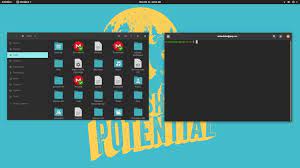Unleashing Freedom: Exploring the Power of Free Linux Distribution
The Power of Free Linux Distribution: Empowering Users Worldwide
In the realm of operating systems, Linux has emerged as a powerful force, offering users a wide range of choices and unparalleled freedom. At the heart of this movement lies the concept of free Linux distribution, which has revolutionized the way we interact with technology.
A free Linux distribution refers to an operating system that is built on the principles of openness and accessibility. Unlike proprietary software, which restricts users with licensing agreements and limitations, free Linux distributions empower individuals to use, modify, and distribute the software freely.
One of the key advantages of free Linux distributions is their cost-effectiveness. Users can download and install these operating systems without any financial burden. This opens up opportunities for individuals, businesses, educational institutions, and even governments to adopt a reliable and feature-rich platform without incurring hefty expenses.
Beyond cost savings, free Linux distributions offer a level of flexibility that is unparalleled in the software world. Users have complete control over their systems, allowing them to customize every aspect according to their specific needs. This flexibility extends not only to appearance but also to functionality and performance optimizations. With access to source code, users can modify or enhance software as per their requirements.
Another significant advantage is the robustness and stability offered by free Linux distributions. The collective efforts of passionate developers around the globe ensure that these operating systems are continuously improved and updated. Bugs are swiftly addressed, security vulnerabilities are patched promptly, and new features are introduced regularly. The result is an operating system that remains reliable even under demanding workloads.
Free Linux distributions also foster a vibrant community spirit among its users. Online forums, chat channels, and mailing lists provide platforms for knowledge sharing, troubleshooting assistance, and collaboration opportunities. This sense of community enables users to learn from one another’s experiences while fostering innovation through collective efforts.
Moreover, free Linux distributions promote digital inclusivity by breaking down barriers for users worldwide. These operating systems are available in multiple languages and are designed to be accessible to people with disabilities. This inclusivity ensures that everyone, regardless of their background or circumstances, can benefit from the power of Linux.
In addition to the numerous benefits, it is important to note that free Linux distributions are not just for tech-savvy individuals. They cater to users of all skill levels, offering intuitive graphical user interfaces and a wide range of pre-installed applications that cover various needs such as web browsing, office productivity, multimedia playback, and more.
In conclusion, free Linux distributions have transformed the landscape of operating systems by providing users with unparalleled freedom, flexibility, and cost-effectiveness. They empower individuals and organizations worldwide by offering robustness, stability, and a vibrant community spirit. Whether you are a beginner or an advanced user, embracing a free Linux distribution opens up a world of possibilities where you have complete control over your digital environment. So why not join the millions who have already embraced this open-source revolution? Experience the power of free Linux distribution today!
7 Common Questions Answered: Free Linux Distribution in English (UK)
- What is the best free Linux distribution?
- How do I install a free Linux distribution?
- What are the benefits of using a free Linux distribution?
- How do I get started with a free Linux distribution?
- Is it safe to use a free Linux distribution?
- What software packages are available for a free Linux distribution?
- Are there any downsides to using a free Linux distribution?
What is the best free Linux distribution?
When it comes to determining the “best” free Linux distribution, it ultimately depends on individual needs and preferences. Linux offers a diverse range of distributions, each with its own strengths and focus areas. Here are a few popular options that are widely regarded for their features, community support, and user-friendly experiences:
- Ubuntu: Ubuntu is one of the most well-known and user-friendly Linux distributions. It aims to provide a polished and intuitive experience for both beginners and advanced users alike. With its large community, extensive software repository, and long-term support (LTS) versions, Ubuntu is often recommended for those seeking stability and ease of use.
- Fedora: Developed by the Fedora Project, Fedora is known for its cutting-edge technologies and commitment to open-source principles. It offers the latest software updates while maintaining stability. Fedora also serves as a testing ground for innovations that eventually make their way into other distributions.
- Linux Mint: Based on Ubuntu, Linux Mint focuses on providing an out-of-the-box experience with a user-friendly interface resembling traditional desktop environments. It emphasizes simplicity, stability, and multimedia support. Linux Mint comes with various desktop environments to suit different preferences.
- Debian: Debian is renowned for its stability, security, and vast software repositories. It prioritizes free software principles while offering a wide range of customization options through its package management system. Debian is often favored by advanced users who appreciate its robustness.
- Manjaro: Manjaro offers a user-friendly Arch-based distribution that balances accessibility with cutting-edge features. It provides an easy-to-use installer along with access to Arch’s extensive software repositories. Manjaro’s rolling release model ensures users have access to the latest updates without needing to perform full system upgrades.
It’s important to note that these are just a few examples among many excellent free Linux distributions available today. The best distribution ultimately depends on factors such as personal requirements, familiarity with different Linux environments, hardware compatibility, and desired software availability. Exploring different distributions and seeking advice from the Linux community can help in finding the best fit for individual needs.
How do I install a free Linux distribution?
Installing a free Linux distribution is a straightforward process that can be accomplished by following these general steps:
- Choose a Distribution: There are numerous free Linux distributions available, each with its own features and user interface. Popular options include Ubuntu, Fedora, Debian, and Linux Mint. Research and select the distribution that best suits your needs.
- Download the ISO Image: Visit the official website of your chosen distribution and locate the download page. Select the appropriate version for your computer architecture (32-bit or 64-bit) and download the ISO image file.
- Create Installation Media: Once the ISO image is downloaded, you need to create installation media. If you have a blank DVD, you can burn the ISO image onto it using disk burning software. Alternatively, you can create a bootable USB drive using tools like Rufus (for Windows) or Etcher (for Windows, macOS, and Linux).
- Boot from Installation Media: Insert the DVD or connect the bootable USB drive to your computer and restart it. Access your computer’s BIOS/UEFI settings by pressing a specific key during startup (usually F2 or Delete). In the BIOS/UEFI settings, change the boot order to prioritize your DVD drive or USB drive.
- Start Installation Process: After saving changes in BIOS/UEFI settings, restart your computer again. It should now boot from the installation media you created earlier. You will be presented with a graphical installer interface to begin the installation process.
- Follow Installation Wizard: The installation wizard will guide you through various steps such as selecting language preferences, choosing installation type (e.g., alongside existing operating system or on an entire disk), creating user accounts, and configuring system settings.
- Disk Partitioning (if necessary): If you choose to install Linux alongside an existing operating system like Windows, you may need to partition your hard drive to allocate space for both systems. The installer will provide options for partitioning or you can choose automatic partitioning if you’re unsure.
- Install and Configure: Once you have made all the necessary selections, proceed with the installation process. The installer will copy files, install the operating system, and configure system settings. This may take some time depending on your computer’s speed.
- Reboot and Enjoy: After the installation is complete, you will be prompted to reboot your computer. Remove the installation media and let your computer restart. It should now boot into your newly installed free Linux distribution.
Congratulations! You have successfully installed a free Linux distribution on your computer. Take some time to explore the new operating system, customize it to your preferences, and enjoy the freedom and flexibility that Linux offers.
What are the benefits of using a free Linux distribution?
Using a free Linux distribution offers numerous benefits that make it an attractive choice for individuals, businesses, and organizations. Here are some key advantages:
- Cost-effectiveness: One of the most significant benefits of using a free Linux distribution is the cost savings. Unlike proprietary operating systems that often come with hefty licensing fees, free Linux distributions can be downloaded and installed without any financial burden. This makes it an ideal choice for individuals and organizations looking to minimize expenses while still enjoying a reliable and feature-rich operating system.
- Freedom and Flexibility: Free Linux distributions are built on the principles of openness and accessibility. Users have complete freedom to use, modify, and distribute the software as they see fit. This level of flexibility allows individuals to customize their systems according to their specific needs, whether it’s appearance, functionality, or performance optimizations. Access to source code empowers users to modify or enhance software as per their requirements.
- Stability and Reliability: Free Linux distributions are known for their stability and reliability. The collective efforts of passionate developers around the world ensure that these operating systems are continuously improved and updated. Bugs are swiftly addressed, security vulnerabilities are patched promptly, and new features are introduced regularly. The result is an operating system that remains robust even under demanding workloads.
- Security: Security is a top priority for users in today’s digital landscape. Free Linux distributions benefit from a large community of developers who actively work towards strengthening security measures and addressing vulnerabilities promptly. The open-source nature of these distributions allows for rigorous peer review, making it easier to identify and rectify security flaws quickly.
- Community Support: Free Linux distributions foster a vibrant community spirit among its users. Online forums, chat channels, mailing lists, and dedicated communities provide platforms for knowledge sharing, troubleshooting assistance, and collaboration opportunities. Users can learn from one another’s experiences while fostering innovation through collective efforts.
- Inclusivity: Free Linux distributions are designed to be inclusive, catering to users of all skill levels. They offer intuitive graphical user interfaces and a wide range of pre-installed applications that cover various needs such as web browsing, office productivity, multimedia playback, and more. Additionally, these distributions are available in multiple languages and are designed to be accessible to people with disabilities.
- Compatibility and Wide Hardware Support: Free Linux distributions are known for their compatibility with a wide range of hardware configurations. They often come bundled with drivers and software support for various devices, reducing compatibility issues and ensuring a smooth user experience across different systems.
In summary, the benefits of using a free Linux distribution include cost-effectiveness, freedom and flexibility, stability and reliability, enhanced security measures, community support, inclusivity, compatibility with various hardware configurations. These advantages make free Linux distributions an attractive choice for individuals and organizations seeking a powerful, customizable, and cost-efficient operating system.
How do I get started with a free Linux distribution?
Getting started with a free Linux distribution is an exciting journey that opens up a world of possibilities. Here are the steps to help you begin your Linux adventure:
- Research and Choose a Distribution: There are numerous free Linux distributions available, each with its own unique features and focus. Take some time to research and select the one that aligns with your needs and preferences. Popular options include Ubuntu, Fedora, Debian, Linux Mint, and many more.
- Download the ISO Image: Once you have chosen a distribution, visit the official website of the distribution and locate the download section. Most distributions offer different versions (e.g., 32-bit or 64-bit) depending on your computer’s architecture. Download the ISO image file for your preferred version.
- Create a Bootable USB or DVD: After downloading the ISO image, you’ll need to create a bootable USB drive or burn it onto a DVD. This will allow you to install the Linux distribution on your computer. Various tools like Rufus (for Windows), Etcher (for macOS), or dd command (for Linux) can help you create a bootable media.
- Backup Your Data: Before proceeding with installation, it’s always recommended to back up any important data on your computer. While the installation process is generally safe, it’s better to be prepared for any unforeseen circumstances.
- Install Linux Distribution: Insert the bootable USB or DVD into your computer and restart it. Make sure that your computer is set to boot from the USB or DVD drive in its BIOS settings (usually accessed by pressing F2, F12, or Del key during startup). Follow the on-screen instructions provided by the distribution’s installer to install Linux on your system.
- Explore and Customize: Once installed, reboot your computer into your newly installed Linux distribution. Take some time to explore its interface and familiarize yourself with its features and applications. Customization options are abundant, allowing you to personalize your desktop environment, install additional software, and configure settings according to your preferences.
- Join the Community: Linux has a thriving community of users and developers who are always ready to help. Engage with forums, chat channels, and mailing lists dedicated to your chosen distribution. Ask questions, seek guidance, and share your experiences with other Linux enthusiasts. This community spirit is one of the strengths of Linux and can greatly enhance your journey.
- Learn and Expand Your Skills: Linux offers endless opportunities for learning and expanding your skills. Take advantage of online tutorials, documentation, and resources specific to your distribution. Explore the command line interface (Terminal) to unleash the true power of Linux. As you gain confidence, you can delve deeper into system administration or even contribute back to the open-source community.
Remember that getting started with a free Linux distribution may involve a learning curve if you are new to Linux. However, with curiosity and persistence, you will soon discover the immense potential that lies within this powerful operating system. Enjoy your Linux journey!
Is it safe to use a free Linux distribution?
Using a free Linux distribution is generally considered safe, but it’s important to take certain precautions and make informed choices to ensure the security of your system. Here are some factors to consider:
- Source and Trustworthiness: Free Linux distributions are typically developed by reputable organizations or communities with a focus on security and reliability. Stick to well-known distributions with an established track record, such as Ubuntu, Fedora, or Debian. These distributions have dedicated teams that actively work on security updates and bug fixes.
- Regular Updates: Ensure that you regularly update your Linux distribution to receive the latest security patches and bug fixes. Most distributions provide automated update mechanisms to simplify this process. Keeping your system up-to-date helps protect against known vulnerabilities.
- Software Repositories: Use official software repositories provided by your chosen Linux distribution for installing applications. These repositories undergo rigorous testing and verification processes to ensure the integrity and safety of the software packages they offer.
- Package Verification: Many Linux distributions use cryptographic signatures to verify the authenticity of software packages during installation or updates. This helps ensure that the packages have not been tampered with or compromised during transmission.
- User Awareness: As with any operating system, it’s important to practice good computing habits and exercise caution while browsing the internet, downloading files, or installing software from external sources. Be cautious of suspicious websites, emails, or downloads that may contain malware or other security threats.
- Firewall and Security Features: Linux distributions often come with built-in firewall and security features that can be configured to enhance system protection. Familiarize yourself with these features and make use of them to safeguard your system from external threats.
- Community Support: Free Linux distributions have active communities where users can seek assistance, report issues, or get advice on securing their systems effectively. Engaging with these communities can help you stay informed about potential risks and best practices for maintaining a secure environment.
While using a free Linux distribution provides a solid foundation for security, it’s important to stay vigilant, keep your system updated, and follow best practices to mitigate potential risks. By taking these precautions, you can enjoy the benefits of a free Linux distribution while maintaining a secure computing environment.
What software packages are available for a free Linux distribution?
A free Linux distribution offers a vast array of software packages that cater to various needs and preferences. Here are some popular categories of software available for free Linux distributions:
- Office Productivity: Free Linux distributions often include powerful office suites such as LibreOffice and Apache OpenOffice, which provide applications like word processors, spreadsheets, presentation software, and more. These tools enable users to create, edit, and manage documents seamlessly.
- Web Browsers: Linux distributions offer a variety of web browsers like Mozilla Firefox, Google Chrome/Chromium, and Opera. These browsers provide fast and secure internet browsing experiences while supporting a wide range of extensions and plugins.
- Multimedia: Free Linux distributions come with multimedia tools for audio and video playback. Applications like VLC Media Player, Rhythmbox, Audacity, and Shotcut allow users to enjoy music, watch videos, edit audio files, and even create their own multimedia content.
- Graphic Design: For graphic design enthusiasts or professionals, free Linux distributions offer powerful software like GIMP (GNU Image Manipulation Program), Inkscape (vector graphics editor), Krita (digital painting tool), and Blender (3D modeling and animation). These applications provide extensive features for creating stunning visual content.
- Development Tools: Free Linux distributions are popular among developers due to the abundance of development tools available. This includes programming languages like Python, C/C++, Java; integrated development environments (IDEs) such as Visual Studio Code, Eclipse; version control systems like Git; compilers; debuggers; and more.
- System Utilities: Free Linux distributions offer a range of system utilities to manage your computer effectively. This includes file managers like Nautilus or Dolphin for easy file navigation; terminal emulators such as GNOME Terminal or Konsole for command-line access; system monitoring tools like htop or System Monitor to keep an eye on resource usage; disk management tools like GParted for partitioning and formatting drives; and many other utilities.
- Internet and Communication: Free Linux distributions provide various internet and communication tools, including email clients like Thunderbird, instant messaging applications such as Pidgin or Empathy, video conferencing tools like Zoom or Jitsi, and FTP clients for file transfers.
- Education: Many free Linux distributions include educational software to support learning. These may include educational games, interactive simulations, programming tutorials, language learning tools, and more.
It’s important to note that the specific software packages available may vary depending on the distribution you choose. However, most free Linux distributions offer extensive software repositories where users can easily discover, install, and update a wide range of applications to suit their needs.
Are there any downsides to using a free Linux distribution?
While free Linux distributions offer numerous advantages, it is important to acknowledge that there can be some potential downsides. These downsides, however, are subjective and may vary depending on individual preferences and requirements. Here are a few aspects to consider:
- Technical Expertise: Free Linux distributions often require a certain level of technical knowledge and familiarity with the command line interface. While user-friendly graphical interfaces have improved over the years, some tasks may still require manual configuration or troubleshooting through the terminal.
- Software Compatibility: Although free Linux distributions provide a vast selection of software through package managers, certain proprietary applications or specialized software may not be readily available or may require additional steps for installation and configuration.
- Hardware Compatibility: While Linux has made significant strides in hardware compatibility, there can still be instances where specific hardware components are not fully supported by certain free Linux distributions. This can result in limited functionality or difficulties in setting up drivers for certain devices.
- Limited Commercial Support: Free Linux distributions typically rely on community-driven support forums and documentation rather than dedicated commercial support channels. While these communities can be extremely helpful, some users may prefer the convenience of professional technical support provided by commercial operating systems.
- Learning Curve: Switching to a free Linux distribution might involve a learning curve for users who are accustomed to other operating systems such as Windows or macOS. Familiarizing oneself with new terminology, workflows, and software alternatives may take time initially.
- Gaming Support: Although gaming on Linux has improved significantly in recent years thanks to initiatives like Steam’s Proton compatibility layer, there might still be some limitations when it comes to running certain Windows-exclusive games or accessing specific gaming features.
It is important to note that while these potential downsides exist, they do not diminish the overall value and benefits that free Linux distributions offer to users worldwide. Many individuals find that the advantages outweigh any perceived drawbacks, especially considering the freedom, security, customization options, and community support that come with using a free Linux distribution.