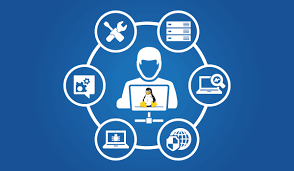The Role of a Linux System Administrator
In the ever-evolving world of technology, Linux has emerged as a powerful and widely used operating system. With its robustness, flexibility, and security features, Linux has become the go-to choice for many businesses and organizations. At the heart of managing and maintaining a Linux-based infrastructure lies the crucial role of a Linux System Administrator.
A Linux System Administrator is responsible for ensuring the smooth operation and optimal performance of Linux systems. They are experts in managing servers, networks, and software applications running on Linux platforms. Their expertise extends to configuring, monitoring, troubleshooting, and securing these systems to meet the specific needs of an organization.
One of the primary responsibilities of a Linux System Administrator is server administration. This involves setting up new servers, installing necessary software packages, configuring network settings, and managing user accounts. They are skilled in managing server resources efficiently to ensure maximum uptime and performance.
Another critical aspect of their role is system monitoring. A Linux System Administrator constantly monitors system logs, resource usage statistics, and network traffic to identify any potential issues or bottlenecks. By proactively addressing these problems, they help maintain system stability and prevent unexpected downtime.
Additionally, a Linux System Administrator plays a pivotal role in ensuring data security. They implement robust security measures such as firewalls, intrusion detection systems (IDS), and access controls to protect sensitive information from unauthorized access or cyber threats. They also stay updated with the latest security patches and updates to keep systems secure against emerging vulnerabilities.
Troubleshooting is an essential skill for any Linux System Administrator. When issues arise within the infrastructure or applications running on Linux systems, they are adept at identifying root causes through systematic analysis. Their problem-solving abilities enable them to resolve issues promptly and minimize disruptions to business operations.
Furthermore, automation is becoming increasingly important in modern IT environments. A skilled Linux System Administrator leverages scripting languages like Bash or Python to automate routine tasks such as backups, software installations, and system updates. This automation not only saves time but also reduces the risk of human error.
In conclusion, a Linux System Administrator plays a vital role in managing and maintaining Linux-based infrastructures. Their expertise in server administration, system monitoring, security implementation, troubleshooting, and automation ensures the smooth operation and security of critical systems. As businesses continue to rely on Linux for their computing needs, the demand for skilled Linux System Administrators remains high. Their contribution is invaluable in harnessing the power of Linux to drive businesses forward in an ever-evolving technological landscape.
Advantages of a Linux System Administrator: High Salaries, Diverse Roles, Open Source Software, Flexibility, Security, and Community Support
- High salaries
- Variety of roles
- Open source software
- Flexibility
- Security
- Community support
Challenges Faced by Linux System Administrators: A Comprehensive Overview
- Lack of experience with other operating systems
- Limited hardware/software compatibility
- Difficult to learn
- Security risks
- Complex command line interface
- High cost of specialized software
- Difficulty finding qualified personnel
High salaries
High Salaries: The Perks of Being a Linux System Administrator
If you’re considering a career as a system administrator, Linux might just be the operating system to set you on the path to financial success. One of the significant advantages of being a Linux System Administrator is the potential for higher salaries compared to professionals working with other operating systems.
Linux has gained immense popularity over the years due to its stability, security, and open-source nature. As more businesses and organizations adopt Linux-based infrastructures, the demand for skilled Linux System Administrators has soared. This high demand, coupled with a relatively limited pool of experienced professionals, has created an environment where employers are willing to offer competitive salaries to attract and retain top talent.
The intricate knowledge required to manage complex Linux systems sets Linux System Administrators apart from their counterparts working with other operating systems. Their expertise in configuring servers, optimizing performance, troubleshooting issues, and implementing robust security measures is highly valued in today’s technology-driven world.
Moreover, Linux System Administrators often possess strong scripting skills that enable them to automate routine tasks and streamline operations. This efficiency not only saves time but also enhances productivity within organizations. Employers recognize the value of these skills and are willing to reward Linux System Administrators accordingly.
Furthermore, the continuous growth and evolution of technology mean that businesses are constantly seeking professionals who can keep up with emerging trends and adapt quickly. A Linux System Administrator’s ability to stay updated with new tools, technologies, and best practices makes them invaluable assets in any organization. Their expertise ensures that businesses can leverage the full potential of Linux systems while staying ahead in an ever-changing landscape.
It’s important to note that while high salaries are often associated with Linux System Administrators, they are also reflective of the level of responsibility and expertise required for this role. Managing critical systems and ensuring their smooth operation demands a certain skill set that not everyone possesses. Therefore, those who invest time in acquiring these skills and gaining experience in the Linux environment can reap the rewards of their dedication.
In conclusion, if you have a passion for technology and possess the necessary skills, becoming a Linux System Administrator can be a highly rewarding career choice. The potential for higher salaries, driven by the demand for expertise in managing Linux-based infrastructures, is an enticing perk. So, if you’re looking to combine your love for technology with financial success, consider embarking on a journey as a Linux System Administrator.
Variety of roles
The Versatility of a Linux System Administrator
If you’re considering a career as a Linux system administrator, one of the significant advantages you’ll enjoy is the wide array of roles available to you. Linux system administrators are not limited to just one specific job function; instead, they have the opportunity to explore various roles within the IT industry. From server administration to software development and scripting, the possibilities are diverse and exciting.
Server administration is a core responsibility for Linux system administrators. You’ll have the chance to work with servers, both physical and virtual, configuring and managing them to ensure optimal performance. This involves tasks such as installing operating systems, setting up network configurations, and monitoring server health. As a server administrator, you become an integral part of maintaining critical infrastructure for businesses and organizations.
However, your role as a Linux system administrator extends far beyond server administration. With your knowledge of Linux systems, you can delve into software development and scripting. By learning programming languages like Bash or Python, you can automate routine tasks and create custom scripts tailored to specific needs. This ability not only saves time but also enhances efficiency in managing systems.
Moreover, Linux system administrators often have opportunities in areas such as network administration and security management. Network administration involves configuring routers, switches, and firewalls to maintain secure communication between devices within an organization’s network infrastructure. Security management focuses on implementing robust security measures to protect systems from potential threats or vulnerabilities.
In addition to these technical roles, Linux system administrators can also contribute in areas such as project management or consultancy services. With their comprehensive understanding of Linux systems and their ability to navigate complex IT environments, they can provide valuable insights and guidance for projects involving infrastructure upgrades or technology implementations.
The versatility of being a Linux system administrator allows for continuous growth and learning opportunities. The dynamic nature of the role ensures that no two days are the same. You’ll constantly encounter new challenges that require problem-solving skills and critical thinking abilities. This variety keeps the job engaging and rewarding, as you continue to develop your expertise in different areas of IT.
In conclusion, being a Linux system administrator opens doors to a multitude of roles within the IT industry. Whether you choose to specialize in server administration, software development, scripting, network administration, or security management, the opportunities are vast. The versatility of this role allows you to adapt and grow in an ever-evolving technology landscape. So if you’re seeking a career that offers diversity, challenge, and continuous learning, becoming a Linux system administrator might be the perfect fit for you.
Open source software
The Power of Open Source: Linux System Administrator
One of the remarkable advantages of being a Linux System Administrator is the access to open source software. Linux, as an open source operating system, offers a unique opportunity for administrators to delve into the code and modify it according to the specific requirements of their projects or organizations.
Open source software embodies the principles of collaboration, transparency, and flexibility. It allows users to access, study, modify, and distribute the source code freely. This level of openness empowers Linux System Administrators with unparalleled control over their systems.
By having access to the source code, Linux System Administrators can customize and tailor their Linux distributions to meet specific needs. Whether it’s adding new features, optimizing performance, or enhancing security measures, the ability to modify the code provides a level of flexibility that proprietary software often lacks.
This freedom extends beyond individual customization. The open nature of Linux encourages collaboration within a vast community of developers and enthusiasts worldwide. As a Linux System Administrator, you can tap into this vibrant ecosystem where ideas are shared, problems are solved collectively, and innovations are born. You have the opportunity to contribute your own modifications back to the community, fostering a cycle of continuous improvement.
Moreover, open source software promotes transparency in security practices. With access to the codebase, Linux System Administrators can thoroughly review security measures and identify potential vulnerabilities. This level of scrutiny enables administrators to proactively address security concerns and implement robust measures that align with their organization’s specific requirements.
Another advantage is the cost-effectiveness associated with open source software. Unlike proprietary solutions that often come with hefty licensing fees or restrictions on usage, Linux provides a cost-effective alternative without compromising on functionality or performance. This affordability allows organizations to allocate resources more efficiently towards other critical areas without compromising on quality.
In summary, as a Linux System Administrator, you possess an incredible advantage in working with open source software like Linux. The ability to access and modify the source code empowers you to tailor the operating system to fit your project or organization’s unique needs. The collaborative nature of the open source community fosters innovation, security, and cost-effectiveness, making Linux an ideal choice for those seeking flexibility and control in their IT infrastructure. Embrace the power of open source and unlock endless possibilities as a Linux System Administrator.
Flexibility
Flexibility: Customizing Your Linux Environment
One of the standout advantages of having a Linux System Administrator is the flexibility it offers. With Linux, you have the freedom to choose from a wide range of distributions, each with its own unique features and characteristics. This flexibility allows you to tailor your environment precisely to meet the specific needs of your organization or project.
Linux distributions, such as Ubuntu, Fedora, Debian, and CentOS, offer various options in terms of software packages, desktop environments, and system configurations. This means that regardless of whether you’re running a small business or managing a large-scale enterprise infrastructure, there is a Linux distribution that can be customized to suit your requirements.
The ability to choose from different distributions empowers Linux System Administrators to create an environment that aligns perfectly with their organization’s goals and objectives. For example, if security is a top priority for your organization, you can opt for a distribution known for its robust security features. Conversely, if you require a lightweight and minimalistic setup for resource-constrained devices or cloud-based deployments, there are distributions available specifically designed for these purposes.
Moreover, Linux offers extensive customization options beyond just selecting a distribution. As an open-source operating system, it provides access to the underlying source code and allows administrators to modify it according to their needs. This level of customization enables administrators to fine-tune their systems for optimal performance and efficiency.
Linux System Administrators can also take advantage of package managers like apt-get or yum to install additional software packages tailored specifically for their workflows. Whether it’s web servers, databases, development tools, or specialized applications – there is an extensive range of software available within the Linux ecosystem.
Another aspect of flexibility lies in the choice of desktop environments. Linux provides multiple desktop environments like GNOME, KDE Plasma, Xfce, and more – each offering distinct user experiences and workflows. Administrators can select the desktop environment that best suits their preferences or those of their end-users, ensuring a comfortable and productive working environment.
In summary, the flexibility offered by Linux System Administrators is a significant benefit. The ability to choose from various distributions, customize system configurations, and select specific software packages and desktop environments provides a level of control that is unparalleled. This flexibility allows administrators to create an environment that perfectly aligns with their organization’s requirements, empowering them to deliver efficient, tailored solutions for their projects or infrastructure.
Security
Enhancing Security: The Linux System Administrator Advantage
In today’s digital landscape, where data breaches and cyber threats are prevalent, ensuring robust security measures is paramount for organizations. Linux, renowned for its exceptional security features, has become a top choice for businesses that prioritize data security and privacy protection. At the forefront of maintaining this secure environment is the Linux System Administrator.
Linux stands out as one of the most secure operating systems available. Its architecture is built on a strong foundation of security principles, making it inherently resistant to malware and other vulnerabilities. The open-source nature of Linux allows a vast community of developers to continuously review and enhance its security features, ensuring prompt identification and resolution of any potential weaknesses.
A Linux System Administrator plays a crucial role in leveraging these inherent security advantages. Their expertise allows them to implement robust security measures tailored to an organization’s specific needs. They are adept at configuring firewalls, intrusion detection systems (IDS), and access controls to safeguard critical data from unauthorized access or malicious activities.
Regular system updates and patch management are vital components of maintaining a secure environment. A Linux System Administrator ensures that the latest security patches and updates are promptly applied, mitigating risks associated with known vulnerabilities. By staying informed about emerging threats and implementing proactive measures, they fortify the system against potential attacks.
Moreover, Linux provides strong user management capabilities which enable granular control over user permissions and privileges. A skilled Linux System Administrator effectively manages user accounts, ensuring that only authorized personnel have access to sensitive information. They employ robust authentication mechanisms such as key-based authentication or multi-factor authentication (MFA) to further strengthen system security.
The ability to audit system activities is another valuable asset offered by Linux. With comprehensive logging capabilities, a Linux System Administrator can monitor system events effectively. This enables them to detect any suspicious activities or signs of intrusion promptly. By analyzing these logs, they can identify potential vulnerabilities or areas for improvement in the overall security posture.
Furthermore, the Linux community’s commitment to security is unparalleled. With a vast network of developers and enthusiasts constantly scrutinizing the system’s code, any security flaws are quickly identified and addressed. This collaborative effort ensures that Linux remains at the forefront of secure operating systems, providing organizations with peace of mind.
In conclusion, the Linux System Administrator plays a pivotal role in enhancing security for organizations that rely on Linux-based infrastructures. Their expertise in implementing robust security measures, managing user access, applying updates promptly, and monitoring system activities contributes to creating a highly secure environment. By harnessing the inherent security advantages of Linux and leveraging their skills, these administrators help organizations protect their valuable data and preserve privacy. Choosing a Linux System Administrator means choosing a vigilant guardian for your organization’s digital assets.
Community Support: The Strength of Linux System Administrators
One of the most significant advantages of being a Linux System Administrator is the unparalleled community support that comes with it. The open-source nature of Linux fosters a vibrant and passionate community of users, developers, and enthusiasts who are always ready to lend a helping hand.
The Linux community is known for its inclusiveness, collaboration, and willingness to share knowledge. Whether you are a seasoned professional or just starting out in the world of Linux administration, you can rely on this vast community for guidance, resources, and support.
One of the key benefits of having such a large community is the availability of resources. Online forums, mailing lists, and dedicated websites provide an extensive repository of information on various aspects of Linux system administration. From troubleshooting common issues to exploring advanced techniques, there is no shortage of valuable resources at your fingertips.
The community’s collective expertise covers a wide range of topics related to Linux administration. If you encounter a problem or have a specific query, chances are someone within the community has faced a similar situation before. By tapping into this vast pool of knowledge, you can find solutions quickly and efficiently.
Moreover, the collaborative spirit within the Linux community encourages active participation and contribution. As you gain experience and expertise as a Linux System Administrator, you can also give back by sharing your own insights and solutions with others. This not only helps strengthen the community but also enhances your own professional growth.
The open-source nature also means that many tools and software applications used in Linux administration are developed by the community itself. This ensures that these tools are continually improved upon based on real-world usage and feedback from fellow administrators. The result is a robust ecosystem of reliable tools specifically designed for managing Linux systems effectively.
In addition to online communities, there are also numerous local user groups and meetups where like-minded individuals gather to share their experiences face-to-face. These events provide an opportunity to network with fellow Linux enthusiasts, exchange ideas, and learn from each other’s successes and challenges.
The community support for Linux System Administrators extends beyond just technical assistance. It fosters a sense of belonging and camaraderie among professionals who share a common passion for open-source technology. Being part of this community opens doors to new opportunities, collaborations, and lifelong friendships.
In conclusion, the strong community support is undeniably one of the greatest advantages of being a Linux System Administrator. The wealth of resources, knowledge sharing, and collaborative spirit within the Linux community ensure that you are never alone on your journey. Embrace this vibrant community, tap into its collective wisdom, and watch your skills as a Linux System Administrator flourish.
Lack of experience with other operating systems
Challenges Faced by Linux System Administrators: Lack of Experience with Other Operating Systems
Linux system administrators are highly skilled professionals who possess in-depth knowledge and expertise in managing Linux-based infrastructures. However, one potential drawback they may face is a lack of experience with other operating systems, which can pose challenges when working in a mixed environment.
In today’s interconnected world, it is not uncommon for businesses to have a diverse IT landscape that includes different operating systems such as Windows, macOS, or Unix alongside Linux. While Linux excels in many areas, the inherent complexity of managing multiple operating systems can present hurdles for administrators who primarily focus on Linux.
Troubleshooting issues and administering a mixed environment can be challenging when a Linux system administrator lacks familiarity with other operating systems. Each platform has its own unique set of tools, commands, and configurations that require specific expertise to navigate effectively. Without this broad understanding, resolving cross-platform issues or implementing cohesive solutions across the entire infrastructure becomes more difficult.
Furthermore, administering multiple operating systems demands proficiency in interoperability and integration. Understanding how different systems interact and ensuring seamless communication between them is crucial for maintaining a smooth workflow. When a Linux system administrator lacks experience with other platforms, this task becomes more complex and time-consuming.
To overcome this challenge, it is essential for Linux system administrators to diversify their skill set by gaining exposure to other operating systems. This can be achieved through training courses, certifications, or practical hands-on experience with non-Linux platforms. By expanding their knowledge beyond the boundaries of Linux, administrators can enhance their ability to troubleshoot issues and manage mixed environments efficiently.
Collaboration and knowledge-sharing within IT teams also play a vital role in mitigating the lack of cross-platform experience. Encouraging collaboration between Linux system administrators and colleagues who specialize in other operating systems fosters an environment where expertise is shared and collective problem-solving becomes possible.
While the lack of experience with other operating systems can present challenges for Linux system administrators, it is important to recognize that their core competency lies in managing Linux-based infrastructures. By actively seeking opportunities to broaden their skill set and fostering collaboration within the team, administrators can overcome this limitation and ensure the smooth operation of mixed environments. Adaptability and continuous learning are key in navigating the ever-evolving IT landscape.
Limited hardware/software compatibility
Limited hardware and software compatibility: Challenges for Linux System Administrators
While Linux is known for its versatility and robustness, one of the challenges faced by Linux System Administrators is the limited compatibility with certain hardware and software. Unlike other operating systems that have extensive support from hardware manufacturers and software developers, Linux may require additional effort to find alternative solutions when compatibility issues arise.
Hardware compatibility can be a concern when working with specific devices or peripherals. Some hardware manufacturers may not provide Linux drivers or support, making it difficult to seamlessly integrate certain components into a Linux-based system. This can pose a challenge for Linux System Administrators who need to ensure that all hardware devices are properly recognized and function optimally within the system.
Similarly, software compatibility can also be a hurdle. While Linux offers an extensive range of open-source software applications, there are instances where proprietary or industry-specific software may not have native support for Linux. This can be particularly problematic in environments where specific software solutions are essential for day-to-day operations. In such cases, the Linux System Administrator must identify compatible alternatives or explore workarounds to ensure smooth workflow continuity.
To address these challenges, Linux System Administrators often rely on various strategies. One approach is to leverage virtualization technologies such as containers or virtual machines to run non-Linux compatible applications within a controlled environment. By isolating these applications from the underlying operating system, compatibility issues can be mitigated while still benefitting from the advantages of using Linux as the primary platform.
Additionally, the Linux community plays a crucial role in addressing compatibility limitations. The open-source nature of Linux encourages collaboration and development efforts towards expanding hardware and software compatibility. The community actively works on developing drivers, creating emulation layers, and providing support for new devices and applications. This ongoing effort helps bridge the gap between proprietary systems and Linux-based environments.
Furthermore, as more businesses adopt Linux as their preferred operating system, hardware manufacturers and software developers are increasingly recognizing the need to provide Linux-compatible solutions. This trend has led to improved compatibility over time, with more devices and software becoming compatible with Linux out of the box.
In conclusion, while limited hardware and software compatibility can be a challenge for Linux System Administrators, it is important to note that there are often alternative solutions available. Through virtualization technologies, community-driven development efforts, and increasing industry support, Linux System Administrators can navigate these compatibility limitations effectively. Their expertise in finding workarounds and implementing innovative solutions ensures that Linux-based systems can still operate efficiently and meet the unique requirements of businesses and organizations.
Difficult to learn
The Challenge of Learning Linux: A Con for Aspiring System Administrators
While Linux boasts numerous advantages as an operating system, it is important to acknowledge that it can be quite complex and challenging for new users to grasp. Without formal training or guidance from experienced users, the learning curve can be steep for aspiring Linux System Administrators.
One of the main hurdles faced by those venturing into the world of Linux administration is its vast array of command-line tools and utilities. Unlike some other operating systems with graphical user interfaces (GUIs), Linux relies heavily on command-line interactions. This can initially feel overwhelming for newcomers who are accustomed to point-and-click interfaces. The need to memorize commands, understand their syntax, and navigate through directories using terminal commands can be daunting.
Moreover, the sheer breadth of knowledge required to become proficient in Linux administration can be intimidating. From understanding file permissions and managing processes to networking configurations and package management, there is a wealth of concepts that must be grasped. Without proper guidance, navigating through this vast ecosystem can seem like an insurmountable task.
Another challenge lies in troubleshooting issues that may arise within a Linux environment. Debugging problems requires a deep understanding of system logs, error messages, and the ability to effectively interpret them. Identifying the root cause of an issue often involves tracing through multiple layers of software components, which demands a strong grasp of how different parts of the system interact with each other.
However, it’s important to note that while learning Linux may present challenges, it is not an insurmountable obstacle. With dedication and perseverance, aspiring Linux System Administrators can overcome these difficulties. Formal training programs and courses are available that provide structured learning paths and hands-on experience with real-world scenarios. Additionally, engaging with online communities and forums dedicated to Linux can provide invaluable support from experienced users who are willing to share their knowledge.
Ultimately, while the complexity of learning Linux may pose a con for aspiring System Administrators, it is important to recognize that this challenge can also be seen as an opportunity for growth. The skills acquired through mastering Linux administration are highly sought after in the industry and can open doors to exciting career opportunities. With the right resources and a determined mindset, the path to becoming a proficient Linux System Administrator is within reach.
Security risks
Security Risks: A Concern for Linux System Administrators
In the realm of technology, security is a paramount concern for any system administrator. While Linux is renowned for its robust security features, it is not immune to vulnerabilities. Linux system administrators must be vigilant in addressing security risks to ensure the integrity and protection of their systems.
One significant con associated with being a Linux system administrator is the potential security risks that come with running a Linux system. Just like any other operating system, Linux can be susceptible to security breaches if not properly configured or kept up-to-date on security patches.
One common risk stems from misconfigurations. Linux offers a wide range of configuration options, which can be both a blessing and a curse. If not set up correctly, these configurations can inadvertently create loopholes that attackers may exploit. System administrators must possess a deep understanding of the various configuration options and best practices to minimize these risks.
Another potential vulnerability arises from outdated software or unpatched systems. As new security vulnerabilities are discovered, updates and patches are released to address them. However, failing to apply these updates promptly leaves systems exposed to potential attacks. Regularly updating software and applying security patches is crucial in mitigating such risks.
Additionally, human error can also contribute to security risks. Even the most skilled administrators can make mistakes that compromise system security. Whether it’s weak passwords, improper access controls, or accidental misconfigurations, human factors must be taken into account when assessing overall system security.
To mitigate these risks effectively, Linux system administrators must adopt proactive measures. Implementing robust access controls, employing strong authentication mechanisms, regularly monitoring logs for suspicious activities, and conducting periodic vulnerability assessments are essential steps towards bolstering system security.
Furthermore, staying informed about emerging threats and participating in the broader Linux community can provide valuable insights into best practices and newly discovered vulnerabilities. Sharing knowledge and experiences with fellow administrators helps create a collective effort towards enhancing overall system security.
In conclusion, while Linux offers robust security features, it is not exempt from security risks. Linux system administrators must be aware of potential vulnerabilities and take proactive steps to address them. By staying updated on security patches, properly configuring systems, and adopting best practices, administrators can minimize the likelihood of security breaches and ensure the integrity of their Linux systems. With a vigilant approach to security, Linux system administrators can confidently navigate the ever-evolving landscape of technology while safeguarding critical infrastructure.
Complex command line interface
The Challenge of the Command Line Interface for Linux System Administrators
Linux, with its powerful command line interface (CLI), offers unparalleled control and flexibility to system administrators. However, one potential drawback is that the CLI can be daunting for inexperienced users. Navigating the terminal window and executing commands correctly may require assistance, especially for those new to Linux administration.
The command line interface of Linux provides a text-based environment where administrators interact with the operating system by typing commands. While this approach offers granular control and efficiency, it can pose a learning curve for individuals accustomed to graphical user interfaces (GUIs) prevalent in other operating systems.
For novices entering the world of Linux system administration, understanding and memorizing numerous commands can be overwhelming. The syntax and structure of commands may differ from what they are familiar with, leading to confusion and mistakes. This complexity can hinder productivity and increase the likelihood of errors when executing critical tasks.
Fortunately, there are resources available to help bridge this knowledge gap. Online documentation, tutorials, forums, and communities provide valuable guidance and support to those seeking assistance in navigating the command line interface. Additionally, graphical front-end tools have been developed that offer a more intuitive visual representation of complex commands, making them accessible to users who prefer a GUI experience.
Moreover, as Linux continues to gain popularity across various industries, efforts have been made to enhance user-friendliness without compromising its power. Modern distributions often include user-friendly interfaces alongside the traditional CLI, allowing administrators to choose their preferred method of interaction based on their comfort level or task at hand.
While the complex command line interface may initially present challenges for inexperienced users in Linux system administration, it is important to recognize that proficiency in this area is attainable through practice and learning resources. As individuals become more familiar with commonly used commands and gain confidence in their abilities, they will find that the CLI offers unparalleled efficiency and control over their systems.
In conclusion, while the complex command line interface of Linux may pose a hurdle for inexperienced users, it should not deter individuals from exploring the world of Linux system administration. With determination and access to resources, one can overcome this challenge and unlock the immense power and flexibility that Linux offers as an operating system.
High cost of specialized software
The Challenge of High Costs for Specialized Software in Linux System Administration
Linux, with its open-source nature, offers a wide range of software options that are freely available to users. However, there are instances where specialized software packages are required for specific tasks within a Linux system administration environment. Unfortunately, one notable challenge that arises in this context is the high cost associated with some of these specialized software packages.
While Linux itself is known for being cost-effective and budget-friendly, the same cannot always be said for certain proprietary or commercial software solutions that cater to specific needs. These specialized software packages often come with a price tag that may make them unaffordable for organizations or individuals operating on limited budgets.
The high cost of specialized software can create barriers for those who rely on Linux system administration to perform critical tasks. For small businesses or non-profit organizations, investing significant amounts of money in proprietary software might not be financially feasible. This limitation can hinder their ability to leverage certain advanced features or functionalities provided by these specialized tools.
Moreover, individuals or hobbyists who use Linux for personal projects or learning purposes may also find it challenging to access expensive specialized software. The cost factor may discourage them from exploring certain areas of interest within Linux system administration and limit their ability to gain hands-on experience with industry-standard tools.
However, it’s important to note that while some proprietary solutions may be costly, there are often open-source alternatives available within the Linux ecosystem. These alternatives might not offer the exact same features as their commercial counterparts but can still provide viable options that fulfill specific requirements without the burden of high costs.
Additionally, the open-source community thrives on collaboration and innovation. Many talented developers contribute their time and expertise to creating free and open-source alternatives to expensive proprietary software. These community-driven projects aim to bridge the gap by providing accessible solutions that address various needs within Linux system administration.
In conclusion, the high cost of specialized software can pose a challenge for Linux system administrators, particularly for organizations or individuals with limited budgets. However, the open-source nature of Linux often provides alternative options that can help overcome this obstacle. By exploring open-source alternatives and leveraging the collaborative efforts of the Linux community, system administrators can still find cost-effective solutions to meet their specific requirements without compromising on functionality or performance.
Difficulty finding qualified personnel
The Challenge of Finding Qualified Linux System Administrators
In the realm of technology, Linux has established itself as a powerful and reliable operating system. Its numerous benefits have led many businesses to adopt Linux-based infrastructures. However, one significant challenge that organizations face is finding qualified personnel to work as Linux system administrators.
Compared to Windows-based roles, Linux system administrator positions are relatively rare. As a result, it can be challenging for businesses to find individuals with the specific skill set and experience required to effectively manage and maintain Linux systems.
Linux system administration demands a deep understanding of the operating system, command-line interface, scripting languages, and network protocols. It requires expertise in areas such as server administration, security implementation, troubleshooting, and automation. These skills are not always readily available in the job market.
Furthermore, the demand for Linux system administrators often outweighs the supply of qualified professionals. This scarcity can lead to increased competition among organizations seeking to hire skilled individuals. It may also result in higher salary expectations from candidates who possess the necessary expertise.
To address this challenge, organizations often invest in training their existing IT staff or encouraging them to pursue certifications related to Linux administration. This approach allows businesses to cultivate talent internally and bridge the gap between demand and availability.
Another solution is collaborating with external training programs or partnering with educational institutions that offer courses specifically focused on Linux system administration. By actively supporting these initiatives, organizations can contribute to the growth of a pool of qualified professionals in the field.
Additionally, building a strong network within the Linux community can help connect businesses with potential candidates who possess the required skills and experience. Engaging in forums, attending conferences or meetups dedicated to Linux can provide valuable networking opportunities for both employers and aspiring system administrators.
In conclusion, while Linux offers numerous advantages as an operating system, finding qualified personnel to work as Linux system administrators can be challenging due to their relative rarity compared to Windows-based roles. However, by investing in training, collaborating with educational institutions, and actively participating in the Linux community, organizations can overcome this obstacle and build a competent team of Linux system administrators. With the right approach, businesses can leverage the power of Linux to drive their operations forward in an increasingly technology-driven world.