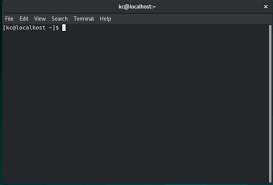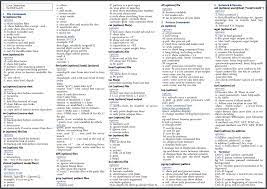The Linux Community Merchandise: Showcasing Your Love for Open Source
Linux, the open-source operating system that has revolutionized the world of computing, has a dedicated and passionate community of users. From programmers and system administrators to enthusiasts and hobbyists, Linux users are united by their love for this powerful and versatile platform. And what better way to express that love than with Linux community merchandise?
Linux community merchandise offers a unique opportunity for individuals to showcase their support for open source software while also enjoying stylish and functional products. From clothing and accessories to stickers and posters, there is a wide range of options available for Linux enthusiasts to proudly display their affiliation.
One of the most popular items in the Linux community merchandise lineup is clothing. T-shirts featuring Linux logos, witty slogans, or artistic designs are a common sight at tech conferences and meetups. These shirts not only express one’s affinity for Linux but also serve as conversation starters among like-minded individuals. Hoodies, caps, and beanies emblazoned with Linux branding offer warmth and style while displaying your dedication to the open-source movement.
Accessories are another way to incorporate Linux into your daily life. Laptop sleeves, phone cases, and mouse pads adorned with Linux-inspired artwork not only protect your devices but also add a touch of personality to your workspace. Keychains, badges, and lanyards featuring iconic Linux symbols can be great conversation starters or serve as subtle reminders of your commitment to the open-source philosophy.
For those who enjoy decorating their personal spaces, posters showcasing iconic Linux mascots or motivational quotes related to open source can add character to any room or office. Stickers are another popular choice among the Linux community – they can be affixed to laptops, notebooks, water bottles, or even car bumpers as a way to proudly display your allegiance wherever you go.
Beyond personal use, supporting the Linux community through merchandise purchases can have broader benefits as well. Many Linux-related organizations and projects rely on community support to fund their activities. By purchasing Linux community merchandise, you contribute to the sustainability of these initiatives, ensuring the continued development and improvement of open-source software.
The availability of Linux community merchandise has been made possible by the collaborative efforts of individuals and organizations within the Linux community. Online platforms and marketplaces dedicated to open source products have emerged, providing a convenient way for users to explore and purchase a wide variety of Linux-themed items.
In conclusion, Linux community merchandise offers a fantastic opportunity for individuals to express their passion for open source software while enjoying stylish and functional products. Whether it’s through clothing, accessories, posters, or stickers, Linux enthusiasts can proudly display their love for this powerful operating system. Additionally, supporting the Linux community through merchandise purchases contributes to the growth and sustainability of open-source projects. So go ahead, embrace your love for Linux with some fantastic community merchandise!
9 Reasons Why Linux Community Merchandise is Worth It
- High quality products – Linux community merchandise is well-made and designed to last.
- Wide range of items – From t-shirts to mugs, there’s something for everyone in the Linux community.
- Affordable prices – You don’t have to break the bank to show your support for Linux.
- Variety of designs – Choose from a variety of stylish designs that express your love for Linux and open source software.
- Support open source culture – By purchasing Linux merchandise, you are helping promote open source culture and contributing to its growth and development.
- Showcase your skills – Use the merchandise as a way to showcase your knowledge of Linux or other open source technologies you use every day!
- Make great gifts – With so many different items available, it’s easy to find something special for any occasion or holiday gift giving needs!
- Boost morale – Wearing or using your favourite piece of Linux merchandise is sure to boost morale when working on long projects or during tough times!
- Connect with others – Wear or use your favourite item proudly and start conversations with other members of the Linux community!
Challenges Faced by the Linux Community Merchandise in the UK
- Limited availability of Linux community merchandise in the UK.
- Expensive cost of Linux community merchandise compared to other products.
- Lack of variety in the types of products available for purchase.
- Quality and durability issues with some Linux community merchandise items.
- Difficulty in finding and purchasing certain Linux-related items due to limited distribution channels or online stores.
- Unreliable customer service from some vendors selling Linux-related products, resulting in long wait times for refunds or replacements if needed
High quality products – Linux community merchandise is well-made and designed to last.
High Quality Products: The Durability of Linux Community Merchandise
When it comes to Linux community merchandise, one notable advantage is the high quality of the products. From clothing to accessories, Linux enthusiasts can expect well-made items that are designed to last.
The Linux community takes pride in its commitment to excellence, and this extends to the merchandise it offers. Whether it’s a t-shirt, hoodie, or laptop sleeve, you can trust that these products are crafted with attention to detail and durability in mind.
One of the key reasons behind the durability of Linux community merchandise is the focus on using quality materials. From soft and comfortable fabrics for clothing to sturdy materials for accessories, every item is carefully selected to ensure longevity. This means that your favourite Linux t-shirt won’t fade or lose its shape after a few washes, and your laptop sleeve will protect your device for years to come.
In addition to the choice of materials, the design and manufacturing processes also contribute to the high quality of Linux community merchandise. Skilled designers work diligently to create visually appealing and stylish designs that reflect the essence of Linux. These designs are then brought to life by experienced manufacturers who employ advanced techniques and craftsmanship.
The emphasis on quality not only ensures that Linux community merchandise stands out aesthetically but also guarantees its functionality. For example, laptop sleeves are designed with proper padding and secure closures to provide maximum protection for your valuable devices. Similarly, accessories like keychains and badges are made with durable materials that can withstand everyday use without losing their appeal.
Investing in high-quality Linux community merchandise is not only a way to express your support for open source software but also a practical decision. By choosing well-made products, you can enjoy them for an extended period without worrying about premature wear or tear.
Moreover, opting for durable merchandise aligns with the principles of sustainability and responsible consumption. By purchasing items that last longer, you reduce waste generated from constantly replacing low-quality products. This contributes to a more environmentally friendly approach and demonstrates the Linux community’s commitment to a sustainable future.
In conclusion, Linux community merchandise stands out for its high quality and durability. From clothing to accessories, every item is thoughtfully designed and crafted using top-notch materials. By investing in these well-made products, you not only get to showcase your support for open source software but also enjoy long-lasting items that withstand the test of time. So, embrace the durability of Linux community merchandise and proudly display your love for Linux!
The Linux Community Merchandise: Something for Everyone
When it comes to Linux community merchandise, one of the standout advantages is the wide range of items available. From t-shirts to mugs, there’s something for everyone in the Linux community.
For those who want to proudly display their love for Linux, t-shirts are a popular choice. Whether it’s a classic logo design or a witty slogan, these shirts allow individuals to showcase their affiliation with style and confidence. They are perfect for tech enthusiasts attending conferences or simply for everyday wear.
But it doesn’t stop at clothing. The Linux community merchandise offers an array of options to suit different preferences and needs. If you’re a coffee lover, why not start your day with a Linux-themed mug? Sip your favorite brew while celebrating your dedication to open-source software.
If you’re looking for something more practical, accessories like laptop sleeves or phone cases adorned with Linux branding provide both style and protection for your devices. These items not only serve a functional purpose but also allow you to express your passion wherever you go.
Stickers are another popular choice in the Linux community merchandise lineup. They can be affixed to laptops, notebooks, water bottles, or even car bumpers as a way to proudly display your allegiance. The versatility of stickers makes them an easy and affordable option for anyone looking to add a touch of Linux flair to their belongings.
Posters featuring iconic Linux mascots or motivational quotes related to open source are perfect for those who enjoy decorating their personal spaces. Whether it’s an office or a bedroom wall, these posters add character and inspiration while showcasing your love for the open-source movement.
The wide range of items available in the Linux community merchandise ensures that there is something suitable for everyone’s taste and preferences. Whether you’re a fashion-forward individual who loves wearing statement t-shirts or someone who enjoys collecting unique accessories and decor pieces, the Linux community has got you covered.
Moreover, the availability of such a diverse range of items is a testament to the vibrant and inclusive nature of the Linux community. It reflects the collective creativity and passion of individuals who contribute to the development and promotion of open-source software.
In conclusion, the wide range of items offered in the Linux community merchandise allows individuals to express their love for Linux in various ways. From t-shirts to mugs, stickers to posters, there is something for everyone. So why not explore this diverse collection and find the perfect item that resonates with your passion for open-source software? Embrace your connection with the Linux community and enjoy expressing yourself through these fantastic merchandise options.
Affordable prices – You don’t have to break the bank to show your support for Linux.
Affordable Prices: Show Your Support for Linux Without Breaking the Bank
One of the great advantages of Linux community merchandise is its affordability. You don’t have to break the bank to show your support for this incredible open-source operating system. Whether you’re a long-time Linux enthusiast or a newcomer to the world of open-source software, there are plenty of options available that won’t leave a dent in your wallet.
Unlike some branded merchandise associated with other tech giants, Linux community merchandise is often priced reasonably, making it accessible to a wide range of users. This affordability allows Linux enthusiasts from all walks of life to proudly display their love for this powerful and versatile platform without straining their budgets.
From t-shirts and hoodies to stickers and accessories, you’ll find that many Linux community merchandise items are competitively priced. Online platforms dedicated to open-source products often offer a variety of options at different price points, ensuring that there’s something for everyone.
By offering affordable prices, the Linux community encourages inclusivity and accessibility. It allows individuals with varying financial backgrounds to participate in expressing their support for open source software without any barriers. Whether you’re a student, professional, or hobbyist, you can find affordable Linux community merchandise that suits your style and budget.
In addition to being budget-friendly, the affordability of Linux community merchandise also means that you can easily expand your collection over time. You can gradually build up your assortment of t-shirts, stickers, or accessories without worrying about overspending.
Furthermore, purchasing affordable Linux community merchandise not only benefits you as an individual but also supports the broader open-source ecosystem. Many organizations and projects within the Linux community rely on these sales as a source of funding for their activities. By purchasing affordable merchandise, you contribute directly to sustaining these initiatives and fostering further development within the open-source world.
So why wait? Embrace your love for Linux and proudly display your support with affordable community merchandise. With prices that won’t strain your budget, you can join the vibrant Linux community and showcase your dedication to open-source software without breaking the bank. Start exploring the wide range of affordable options available and find the perfect Linux merchandise that suits your style and passion today.
Variety of designs – Choose from a variety of stylish designs that express your love for Linux and open source software.
Express Your Love for Linux with a Variety of Stylish Designs
One of the many advantages of Linux community merchandise is the wide range of stylish designs available. Whether you’re a seasoned Linux user or just starting your open-source journey, there’s something for everyone to proudly showcase their love for Linux and open source software.
The variety of designs in Linux community merchandise allows individuals to find something that resonates with their personal style and preferences. From minimalist logos and sleek typography to vibrant illustrations and humorous slogans, the options are endless. Whether you prefer a subtle nod to your favourite operating system or a bold statement piece, there’s a design out there that perfectly captures your sentiments.
These designs not only express your love for Linux but also serve as conversation starters among fellow enthusiasts. When you wear or display Linux community merchandise featuring eye-catching designs, you’re likely to catch the attention of like-minded individuals who share your passion for open source software. It’s an excellent way to connect with others in the Linux community and spark interesting discussions about technology, programming, and innovation.
Moreover, the variety of designs in Linux community merchandise allows you to express your individuality within the community. With so many options available, you can find a design that reflects your personality and interests. Whether it’s showcasing your favourite Linux distribution, highlighting a specific programming language, or celebrating iconic Linux mascots, these designs help you stand out while still being part of a larger collective.
Another benefit of this variety is that it caters to different preferences across age groups and demographics. From playful designs that appeal to younger users to more sophisticated options for professionals, everyone can find something that resonates with them. This inclusivity ensures that Linux community merchandise is accessible and appealing to users from all walks of life.
In conclusion, the variety of stylish designs in Linux community merchandise provides an excellent opportunity for individuals to express their love for Linux and open source software in a way that aligns with their personal style. Whether it’s through minimalist logos, vibrant illustrations, or humorous slogans, there’s a design out there for everyone. So go ahead and explore the diverse range of Linux community merchandise available – find a design that speaks to you and proudly showcase your dedication to the world of open source.
Support Open Source Culture with Linux Community Merchandise
Linux, the renowned open-source operating system, has fostered a vibrant and passionate community of users. One significant advantage of Linux community merchandise is its ability to support and promote the culture of open source.
By purchasing Linux merchandise, you actively contribute to the growth and development of open source culture. Open source software embodies the principles of collaboration, transparency, and accessibility. It encourages individuals to share their knowledge, contribute code, and work together towards creating innovative solutions.
When you buy Linux community merchandise, you not only display your love for the operating system but also help spread awareness about the benefits of open source software. Wearing a Linux t-shirt or displaying a Linux sticker on your laptop can spark conversations and pique curiosity among those who may be unfamiliar with the concept of open source.
Furthermore, the revenue generated from Linux merchandise sales often goes back into supporting open-source projects and initiatives. These funds can be used for organizing events, supporting development efforts, or providing resources for education and outreach programs. By investing in Linux community merchandise, you are directly contributing to these activities that foster collaboration and drive innovation within the open-source community.
Additionally, purchasing Linux community merchandise acts as a form of advocacy for open source culture. It sends a powerful message that you believe in the power of freely accessible software and support its continued growth. This can inspire others to explore the world of open source or motivate developers to contribute their skills to existing projects.
In conclusion, supporting open source culture through the purchase of Linux community merchandise is an excellent way to contribute to its growth and development. By proudly displaying your affiliation with Linux through clothing, accessories, or other items, you help raise awareness about the benefits of open-source software. Moreover, by investing in these products, you directly support initiatives within the open-source community that promote collaboration and innovation. So why not join this movement by embracing Linux community merchandise and championing the values of open source?
Showcase your skills – Use the merchandise as a way to showcase your knowledge of Linux or other open source technologies you use every day!
Showcase Your Skills with Linux Community Merchandise
Linux community merchandise offers more than just a way to display your support for open source software. It also provides a unique opportunity to showcase your knowledge and skills in Linux or other open-source technologies that you use every day.
Wearing Linux-themed clothing or accessories featuring logos, slogans, or witty designs can spark conversations and attract the attention of fellow enthusiasts. When someone recognizes the Linux branding on your shirt or cap, it opens the door to discussing your experiences and expertise with the operating system. It’s a chance to share insights, exchange ideas, and connect with like-minded individuals who appreciate the power and flexibility of Linux.
Moreover, using Linux community merchandise as a conversation starter can be particularly beneficial in professional settings. Whether you’re attending a tech conference, job fair, or networking event, donning Linux apparel can signal your proficiency and passion for open source technology. It may catch the eye of potential employers or collaborators who value individuals knowledgeable in this field.
Beyond clothing, other merchandise options like laptop sleeves, phone cases, or stickers provide additional opportunities to demonstrate your skills. Adorning your devices with Linux-themed accessories showcases your commitment to open-source software while subtly indicating your technical prowess. These items act as visual cues that invite others to engage in conversations about Linux or related technologies.
By using Linux community merchandise as a way to showcase your knowledge of open source technologies, you not only express your enthusiasm but also establish yourself as an expert in the field. This can lead to exciting networking opportunities, collaborations on projects, or even career advancements within the tech industry.
In conclusion, Linux community merchandise serves as more than just a fashion statement; it is a powerful tool for showcasing your skills and knowledge of Linux and other open-source technologies. Whether through clothing or accessories adorned with Linux branding or by displaying stickers on laptops and devices, you invite conversations that highlight your expertise in this ever-evolving field. So, proudly wear your Linux merchandise and let it be a catalyst for sharing your passion and skills with the world.
Make great gifts – With so many different items available, it’s easy to find something special for any occasion or holiday gift giving needs!
Linux Community Merchandise: The Perfect Gift for Any Occasion
Looking for a unique and thoughtful gift for a tech-savvy friend or family member? Look no further than Linux community merchandise! With its wide range of items, there’s something special for every occasion or holiday gift-giving need.
One of the great advantages of Linux community merchandise is the sheer variety of options available. Whether you’re looking for clothing, accessories, stickers, posters, or even home decor items, you’ll find an abundance of choices that cater to different tastes and preferences. This makes it easy to find something truly special and tailored to the recipient’s interests.
For the fashion-conscious Linux enthusiast, clothing items such as t-shirts, hoodies, caps, and beanies featuring Linux logos or witty slogans can make a stylish and meaningful gift. These items not only allow the wearer to proudly display their love for open source software but also serve as conversation starters within the tech community.
If your loved one enjoys accessorizing their gadgets, consider Linux-themed laptop sleeves, phone cases, or mouse pads. These practical yet eye-catching accessories not only protect their devices but also add a touch of personality to their daily routines.
Stickers are another fantastic option when it comes to Linux community merchandise. They can be easily affixed to laptops, notebooks, water bottles, or even car bumpers. With a wide variety of designs available – from iconic Linux mascots to clever puns – these stickers allow the recipient to personalize their belongings while showcasing their passion for open source technology.
For those who appreciate artwork and home decor, posters featuring Linux symbols or motivational quotes related to open source can make an excellent gift. These posters can brighten up any room or office space while serving as a constant reminder of the recipient’s commitment to the Linux community.
The versatility of Linux community merchandise makes it suitable for various occasions throughout the year. Whether it’s a birthday celebration, holiday gift exchange, or a special milestone, you can find the perfect Linux-themed item to surprise and delight your loved ones.
Moreover, giving Linux community merchandise as a gift not only brings joy to the recipient but also supports the Linux community itself. Many Linux-related organizations and projects rely on community support to continue their valuable work. By purchasing these items, you contribute to the sustainability of open-source initiatives, ensuring the continued growth and development of innovative software.
In summary, Linux community merchandise is an excellent choice when searching for a unique and meaningful gift. With its wide range of items available, it’s easy to find something special for any occasion or holiday gift-giving needs. Show your loved ones how much you appreciate their passion for open source software with a thoughtful Linux-themed present that they’ll cherish for years to come.
Boost morale – Wearing or using your favourite piece of Linux merchandise is sure to boost morale when working on long projects or during tough times!
Boost Morale with Linux Community Merchandise
In the world of technology and software development, long projects and challenging times are not uncommon. During these moments, maintaining high morale and motivation becomes crucial. This is where Linux community merchandise comes into play, offering a unique way to boost morale and keep spirits high.
Wearing or using your favourite piece of Linux merchandise can have a significant impact on your mindset and overall well-being. It serves as a constant reminder of your passion for open-source software and the Linux community, instilling a sense of pride and connection.
Imagine working on a complex coding project or troubleshooting an intricate system issue. The hours may be long, the challenges may seem insurmountable, but having that Linux-themed t-shirt or hoodie can make all the difference. It becomes more than just clothing; it becomes a symbol of resilience and determination. Each glance at the logo or slogan on your merchandise serves as a gentle reminder that you are part of something bigger – a vibrant community that shares your love for open source.
Moreover, Linux community merchandise can spark conversations and connections with like-minded individuals. When others notice your Linux-themed accessories or stickers, it opens up opportunities for discussions about shared interests, experiences, and even potential collaborations. These interactions can provide much-needed support during tough times, reminding you that you are not alone in facing challenges.
Beyond personal benefits, wearing or using Linux merchandise also has an impact on team dynamics in professional settings. When members of a team proudly display their affiliation with the Linux community through their clothing or accessories, it fosters a sense of unity and camaraderie. It creates an environment where individuals feel encouraged to share ideas openly and collaborate effectively.
In addition to boosting morale during work-related tasks, Linux community merchandise can also bring joy to everyday life. Whether it’s sipping coffee from a Linux-themed mug or using a mouse pad adorned with open-source artwork, these small touches add a spark of positivity to your surroundings. They can serve as a reminder that even amidst the challenges, there is always room for enjoyment and appreciation of the Linux community.
In conclusion, Linux community merchandise has the power to boost morale during long projects and tough times. By wearing or using your favourite piece of Linux-themed clothing or accessories, you tap into a sense of pride, connection, and resilience. It serves as a reminder of your passion for open source and can spark conversations with like-minded individuals. Additionally, in professional settings, Linux merchandise fosters unity within teams. So go ahead and embrace the positive impact that Linux community merchandise can have on your morale and overall well-being!
Connect with others – Wear or use your favourite item proudly and start conversations with other members of the Linux community!
Connect with Others: Wear Your Linux Community Merchandise and Start Conversations
One of the great advantages of Linux community merchandise is its ability to connect like-minded individuals. By wearing or using your favourite Linux-themed item proudly, you can spark conversations and forge connections with other members of the Linux community.
When you proudly display your love for Linux through clothing, accessories, or even stickers, you instantly become a visible member of the community. Other Linux enthusiasts will recognize the familiar logos, slogans, or symbols and be drawn to strike up a conversation. It’s a fantastic icebreaker that can lead to engaging discussions about open-source software, programming, or even shared experiences with Linux.
Imagine attending a tech conference or a local meetup wearing a t-shirt featuring a witty Linux slogan. As you navigate through the event, you might find fellow attendees approaching you to comment on your shirt or share their own experiences with Linux. These chance encounters can lead to valuable networking opportunities, collaborations on projects, or simply the joy of connecting with others who share your passion.
Wearing your favourite Linux community merchandise also serves as a way to identify fellow enthusiasts in everyday situations. Whether you’re in a coffee shop working on your laptop adorned with a Linux sticker or waiting in line at the grocery store with a keychain featuring the iconic penguin mascot, someone nearby might notice and strike up a conversation. These unexpected interactions can lead to new friendships, mentorship opportunities, or simply enjoyable discussions about technology and open source.
Furthermore, connecting with others in the Linux community can provide valuable insights and knowledge-sharing opportunities. By engaging in conversations sparked by your merchandise, you may discover new tools, resources, or tips from experienced users that can enhance your own understanding and proficiency with Linux.
The power of connection through Linux community merchandise extends beyond physical encounters as well. In online communities and forums dedicated to open-source software, displaying your affiliation through avatars or profile pictures featuring Linux branding can help you find and connect with others who share your interests. It’s a way to signal your involvement and instantly establish common ground, facilitating meaningful discussions and collaborations in the digital realm.
In conclusion, Linux community merchandise offers a fantastic way to connect with others who share your passion for open-source software. By wearing or using your favourite Linux-themed items proudly, you can initiate conversations, forge new connections, and tap into the wealth of knowledge and experiences within the Linux community. So go ahead, wear your Linux pride on your sleeve (or laptop) and let the conversations begin!
Limited availability of Linux community merchandise in the UK.
The Limited Availability of Linux Community Merchandise in the UK
While Linux community merchandise has gained popularity worldwide, there is a notable challenge for enthusiasts in the UK: the limited availability of Linux-themed products. Despite the growing demand for open-source merchandise, finding a wide range of options locally can be quite challenging.
One of the main reasons for this limited availability is the niche nature of the Linux community itself. Compared to more mainstream operating systems, Linux has a smaller user base, which can make it less economically viable for retailers to stock a diverse range of Linux-themed products. As a result, individuals residing in the UK may find it difficult to find local stores that offer a comprehensive selection of Linux community merchandise.
Another factor contributing to this issue is the distribution network. Many online platforms and marketplaces that specialize in open-source merchandise are based outside of the UK. While they may ship internationally, additional shipping costs and longer delivery times can deter potential buyers who prefer more convenient and cost-effective options.
However, despite these challenges, there are still ways for UK-based Linux enthusiasts to access community merchandise. Online shopping remains a viable option, as several international platforms offer global shipping. By exploring these platforms, individuals can find an extensive range of Linux-themed products and have them delivered directly to their doorstep.
Additionally, participating in online communities and forums dedicated to Linux can provide valuable insights into where fellow enthusiasts have found unique or locally available merchandise within the UK. Sharing information about reliable sellers or local events where Linux community merchandise might be available can help create a stronger network within the UK’s Linux community.
Furthermore, there is an opportunity for local businesses and entrepreneurs to fill this gap by recognizing the demand for Linux community merchandise within the UK market. By collaborating with designers and manufacturers or establishing partnerships with international distributors, they can bring a wider selection of open-source products closer to home.
In conclusion, while there may be limitations regarding the availability of Linux community merchandise in the UK, passionate Linux enthusiasts in the country can still find ways to access these products. Utilizing online platforms and connecting with like-minded individuals can help navigate this challenge. Additionally, there is potential for local businesses to cater to the demand and provide a more accessible range of Linux-themed merchandise within the UK.
Expensive cost of Linux community merchandise compared to other products.
The Expensive Cost of Linux Community Merchandise: A Con to Consider
Linux community merchandise, with its array of stylish and functional products, offers an excellent way for individuals to express their support for open source software. However, one potential drawback that some may encounter is the relatively higher cost compared to other products in the market.
When exploring Linux community merchandise options, you may notice that the prices tend to be slightly higher than those of generic or mainstream products. This can be attributed to several factors. Firstly, the production of Linux-themed items often involves smaller-scale operations, which may result in higher manufacturing costs compared to mass-produced goods. Additionally, licensing fees and royalties associated with using official Linux logos or mascots can contribute to the overall price.
Another factor influencing the cost is the commitment of many Linux merchandise providers to ethical and sustainable practices. They prioritize using eco-friendly materials, fair trade sourcing, and responsible manufacturing processes. While these practices are commendable and contribute positively towards a greener future, they can drive up production costs.
It’s important to recognize that Linux community merchandise is often produced by independent artists or small businesses within the open-source community itself. These individuals and organizations rely on fair compensation for their creative work and dedication to supporting open-source initiatives. By purchasing their merchandise at a slightly higher cost, you are directly supporting their efforts and contributing to the sustainability of the Linux community as a whole.
However, it is understandable that budget constraints may make some hesitant when it comes to purchasing Linux community merchandise at a premium price. In such cases, it’s worth considering alternative ways of showing support for open source software without breaking the bank. Engaging in online discussions, attending local meetups or conferences, contributing code or documentation to open-source projects are all valuable ways of expressing your dedication without incurring additional expenses.
Ultimately, whether or not the relatively higher cost of Linux community merchandise is a con depends on individual preferences and financial circumstances. It’s important to weigh the value of supporting the Linux community and enjoying unique, ethically-produced products against personal budget considerations.
In conclusion, the higher cost of Linux community merchandise compared to other products is indeed a con that potential buyers should consider. However, it’s essential to recognize the reasons behind these prices, including ethical manufacturing practices and fair compensation for independent artists and small businesses. By understanding these factors, individuals can make informed decisions about whether investing in Linux community merchandise aligns with their values and financial capabilities.
Lack of variety in the types of products available for purchase.
The Conundrum of Linux Community Merchandise: Limited Variety in Product Offerings
While Linux community merchandise offers a fantastic way for enthusiasts to showcase their support for open source software, there is a con that some individuals may encounter – the lack of variety in the types of products available for purchase.
When it comes to Linux community merchandise, the options are often centered around clothing, accessories, stickers, and posters. While these items are undoubtedly popular and allow users to express their love for Linux in creative ways, some individuals may crave a broader range of choices.
For those seeking alternative products such as home decor items, office supplies, or unique collectibles related to Linux, the current market may fall short. The limited variety can be frustrating for those who want to incorporate their passion for open source into different aspects of their lives.
One possible reason behind this lack of variety could be the niche nature of the Linux community itself. Compared to more mainstream interests or hobbies, the demand for a wider range of Linux-themed products might not be as high. As a result, manufacturers and sellers may hesitate to invest in producing or stocking such items due to uncertain market demand.
However, it’s worth noting that the Linux community continues to grow and evolve. As more people embrace open-source software and its principles, there is potential for an increased demand for diverse merchandise options. This growing interest might encourage entrepreneurs and creators to explore new avenues and expand the range of available products.
Another factor contributing to the limited variety could be the decentralized nature of the Linux community itself. With numerous distributions and projects under its umbrella, it can be challenging to create merchandise that appeals universally across all branches of Linux. This fragmentation makes it harder for manufacturers to predict which specific designs or products will resonate with a broader audience.
Despite these challenges, there are still opportunities for creative solutions. Collaboration between artists, designers, and developers within the Linux community could lead to innovative product ideas that cater to a wider range of preferences. Crowdfunding platforms or community-driven initiatives might also play a role in encouraging the development of more diverse Linux community merchandise.
In conclusion, while Linux community merchandise offers a great way to express support for open source software, the limited variety of products available can be seen as a drawback. However, as the Linux community continues to grow and evolve, there is potential for increased demand and expanded options. By fostering collaboration and exploring new avenues, it’s possible to address this conundrum and offer enthusiasts a more diverse range of Linux-themed products in the future.
Quality and durability issues with some Linux community merchandise items.
While Linux community merchandise offers a fantastic way for individuals to showcase their support for open-source software, it’s important to acknowledge that there can be quality and durability issues with certain items. As with any merchandise, it’s crucial to be aware of potential drawbacks before making a purchase.
One common issue that some Linux community merchandise items may face is subpar quality. This can manifest in various ways, such as poorly printed designs that fade or peel off after just a few washes on clothing items or stickers that lose their adhesive properties over time. In some cases, the materials used for certain products may not meet expectations, resulting in discomfort or premature wear and tear.
Durability is another aspect that can vary when it comes to Linux community merchandise. While some items are well-made and designed to withstand regular use, others may prove less resilient. For instance, laptop sleeves or phone cases may lack adequate padding or protective features, potentially leaving your devices vulnerable to damage. Similarly, accessories like keychains or lanyards might not withstand the rigors of daily use and show signs of wear sooner than expected.
It’s essential to note that these quality and durability issues are not universal across all Linux community merchandise items. Many reputable sellers prioritize delivering high-quality products that meet customer expectations. However, it’s advisable to research the reputation of the seller or manufacturer before making a purchase.
To mitigate these concerns, consider reading customer reviews and ratings for specific products before buying them. This will provide valuable insights into the experiences of others who have purchased the same items. Additionally, purchasing from established sellers or official Linux community merchandise stores can help ensure a higher level of quality control.
In conclusion, while Linux community merchandise is an excellent way to express support for open-source software, it’s important to be aware of potential quality and durability issues with certain items. By conducting thorough research and purchasing from reputable sellers, you can increase the chances of acquiring merchandise that meets your expectations in terms of both quality and longevity. Remember, making an informed decision will help you find Linux community merchandise that you can proudly enjoy for years to come.
The Limitations of Linux Community Merchandise Distribution: Overcoming Challenges
While Linux community merchandise offers a unique way for enthusiasts to express their love for open-source software, there is one significant challenge that can dampen the experience: the difficulty in finding and purchasing certain Linux-related items due to limited distribution channels or online stores.
Unlike mainstream products, Linux community merchandise often caters to a niche market. This means that not all items may be readily available in local stores or through popular online platforms. Limited distribution channels can pose a challenge for Linux enthusiasts who are eager to showcase their support but find it challenging to locate specific items.
One reason for this limitation is the smaller scale of production and demand compared to mainstream products. Linux community merchandise is often produced by independent designers or small businesses, making it more challenging to reach a wide audience through traditional retail channels. This limited availability can be frustrating for individuals seeking specific items or designs that may not be easily accessible.
Furthermore, online stores dedicated solely to Linux community merchandise might have a smaller inventory compared to larger e-commerce platforms. While these specialised stores offer a curated selection of items tailored specifically for Linux enthusiasts, they may not always carry every item or design that users are searching for.
However, despite these challenges, there are ways to overcome the limitations of distribution when it comes to Linux community merchandise. Firstly, exploring multiple online platforms and stores dedicated to open source products can increase the chances of finding desired items. These platforms often collaborate with independent designers and businesses, offering a wider variety of merchandise options.
Additionally, engaging with the vibrant Linux community itself can prove fruitful in discovering unique and lesser-known sources for merchandise. Online forums, social media groups, and tech conferences provide opportunities for like-minded individuals to share information about where they found specific items or designs.
Another alternative is supporting local makers and designers who create custom Linux-themed merchandise. Local craft markets or artisan fairs may showcase talented individuals who produce unique and handcrafted items related to Linux. By connecting with these creators directly, enthusiasts can obtain one-of-a-kind merchandise that may not be available through traditional distribution channels.
In conclusion, while the limited distribution of certain Linux community merchandise can pose challenges, there are ways to overcome them. Exploring multiple online platforms, engaging with the Linux community, and supporting local makers are effective strategies for finding and purchasing specific items or designs. By embracing these alternatives, Linux enthusiasts can proudly display their love for open-source software through unique and hard-to-find merchandise.
Unreliable Customer Service: A Drawback of Linux Community Merchandise
While Linux community merchandise offers a fantastic way for enthusiasts to showcase their love for open source, it’s important to acknowledge that there can be drawbacks in the purchasing process. One particular issue that some individuals may encounter is unreliable customer service from vendors selling Linux-related products. This can lead to frustratingly long wait times for refunds or replacements if needed.
In any online marketplace, regardless of the product being sold, customer service plays a crucial role in ensuring a positive buying experience. Unfortunately, some vendors within the Linux community may fall short in this aspect. Instances of delayed responses, unhelpful support, or even lack of communication can leave customers feeling dissatisfied and frustrated.
One common complaint is the extended wait times for refunds or replacements. When an issue arises with a purchased item, customers expect prompt assistance to resolve the problem. However, due to inadequate customer service practices from certain vendors, individuals may find themselves waiting for an extended period before receiving a resolution. This delay can be particularly frustrating when customers are eager to use or replace their Linux-related merchandise.
It’s essential to note that these issues are not representative of the entire Linux community merchandise market. Many reputable vendors prioritize exceptional customer service and promptly address any concerns or inquiries raised by their customers. These vendors understand that providing reliable support is crucial in maintaining trust and loyalty within the community.
To mitigate the risk of encountering unreliable customer service when purchasing Linux community merchandise, it is advisable to research and choose vendors with a proven track record of responsiveness and professionalism. Reading reviews from other customers can offer valuable insights into a vendor’s reputation regarding customer service.
Furthermore, reaching out to fellow Linux enthusiasts through online forums or communities can provide recommendations on trustworthy vendors who prioritize excellent customer support. By tapping into the collective knowledge and experiences of the Linux community itself, individuals can navigate towards reliable sources for their merchandise needs.
While unreliable customer service from some vendors selling Linux-related products can be a drawback, it’s important to remember that it does not diminish the overall value and appeal of Linux community merchandise. By being mindful of vendor reputation and seeking recommendations from fellow enthusiasts, individuals can minimize the risk of encountering such issues and enjoy a positive purchasing experience.
In conclusion, while there may be instances of unreliable customer service within the Linux community merchandise market, it is crucial to approach purchases with awareness and caution. By conducting research, reading reviews, and seeking recommendations, individuals can navigate towards vendors who prioritize excellent customer support. This way, they can confidently showcase their love for open source while enjoying a seamless buying experience.