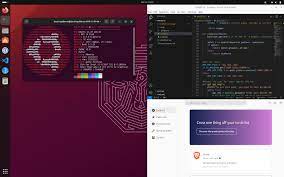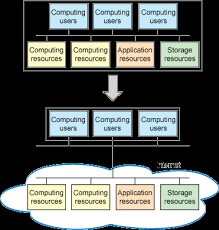Linux Cloud Services: Empowering Businesses with Scalability and Flexibility
In today’s fast-paced digital landscape, businesses are increasingly relying on cloud computing to enhance their operations and streamline their workflows. Among the various cloud service providers, Linux-based solutions have emerged as a popular choice for organizations seeking scalability, flexibility, and cost-effectiveness. In this article, we will explore the benefits of Linux cloud services and how they empower businesses to thrive in the ever-evolving technological landscape.
Linux, an open-source operating system renowned for its stability and security, forms the foundation of many cloud service offerings. This robust foundation ensures that Linux-based cloud services deliver reliable performance while maintaining a high level of data protection. With Linux’s vast community support and continuous development, businesses can leverage cutting-edge technologies and stay ahead of the competition.
One of the key advantages of Linux cloud services is their scalability. Whether your business experiences sudden spikes in demand or needs to accommodate rapid growth, Linux-based platforms can easily scale resources up or down to meet your requirements. This flexibility allows businesses to optimize their infrastructure costs by paying only for what they need, eliminating the need for expensive hardware investments.
Linux cloud services also offer a wide range of deployment options, catering to diverse business needs. Public clouds provide a cost-effective solution for startups and small businesses by offering shared resources on a pay-as-you-go basis. Private clouds offer enhanced security and control over data by leveraging dedicated infrastructure within an organization’s premises or through a trusted third-party provider. Hybrid clouds combine both public and private clouds, allowing businesses to take advantage of the benefits offered by each model.
Moreover, Linux-based cloud services provide seamless integration with existing IT infrastructures. With compatibility across various hardware architectures and extensive support for different programming languages, businesses can migrate their applications and workflows to the cloud without significant disruptions or rework. This interoperability feature enables organizations to leverage existing investments while taking advantage of the scalability and flexibility offered by the cloud.
Another notable advantage of Linux cloud services is the vast array of open-source software available. The Linux ecosystem offers a wide range of tools, frameworks, and applications that can be easily integrated into cloud environments. This enables businesses to customize their cloud deployments according to their unique requirements, fostering innovation and accelerating time-to-market.
Furthermore, Linux’s robust security features make it an ideal choice for businesses concerned about data protection in the cloud. With regular security updates and a proactive community, Linux-based cloud platforms ensure that critical vulnerabilities are promptly addressed. Additionally, the open-source nature of Linux allows for extensive code review and auditing, providing transparency and peace of mind to businesses entrusting their data to the cloud.
In conclusion, Linux cloud services offer businesses a powerful and flexible solution for their computing needs. With scalability, flexibility, compatibility, and robust security features, Linux-based platforms empower organizations to adapt to changing market demands while optimizing costs. By harnessing the power of open-source technology and leveraging the extensive support from the Linux community, businesses can unlock new possibilities in the cloud and drive innovation in their respective industries.
7 Essential Tips for Maximizing Linux Cloud Services
- Make sure you understand the different types of cloud services available and how they can be used to best suit your needs.
- Research the various Linux cloud service providers to find the one that best fits your requirements.
- Understand the security features offered by each provider and ensure they meet your security standards.
- Consider whether you will need additional storage or computing resources as your use of the cloud grows over time.
- Make sure you have a backup plan in place in case of any system outages or data loss scenarios that may occur when using a cloud service provider.
- Ensure there is an easy way to scale up or down depending on usage levels, so you don’t pay for more than what is necessary at any given time.
- Familiarise yourself with all pricing plans and options before committing to any particular provider, so that you are aware of all costs associated with using their services over time
Make sure you understand the different types of cloud services available and how they can be used to best suit your needs.
Understanding the Types of Linux Cloud Services: Choosing the Right Fit for Your Business
In today’s digital age, cloud services have become an integral part of businesses seeking to optimize their operations and streamline their workflows. When it comes to Linux cloud services, it is crucial to have a clear understanding of the different types available and how they can be utilized to best suit your specific needs. This article aims to shed light on this important aspect and help you make informed decisions when choosing the right Linux cloud service for your business.
Public Cloud Services:
Public cloud services offer shared resources hosted by a third-party provider accessible over the internet. This type of service is cost-effective, as you only pay for what you use, making it an attractive option for startups and small businesses with limited budgets. Public clouds provide scalability, allowing you to easily scale up or down resources based on demand. They also offer a wide range of pre-configured virtual machine instances, storage options, and application services that can be quickly deployed.
Private Cloud Services:
Private cloud services are dedicated infrastructure setups that can be hosted either on-premises or by a trusted third-party provider. This type of service offers enhanced security and control over data as it operates within a closed environment. Private clouds are ideal for businesses that handle sensitive information or have strict compliance requirements. They provide greater customization options and flexibility in terms of resource allocation and management.
Hybrid Cloud Services:
Hybrid cloud services combine elements of both public and private clouds, offering a flexible solution that caters to specific business needs. With hybrid clouds, organizations can leverage the benefits of both models by seamlessly integrating on-premises infrastructure with public cloud resources. This allows businesses to enjoy the scalability and cost-effectiveness of public clouds while maintaining control over critical data within private environments.
Understanding your business requirements is crucial when determining which type of Linux cloud service is best suited for your needs. Consider factors such as data sensitivity, compliance regulations, workload demands, and budget constraints. Assessing these aspects will help you make an informed decision and choose a cloud service that aligns with your business goals.
It is also important to note that Linux cloud services offer a wide range of additional features and tools. These include load balancing, auto-scaling, containerization, data backup and recovery mechanisms, and more. Understanding these features and how they can benefit your business will allow you to maximize the potential of your chosen Linux cloud service.
In conclusion, understanding the different types of Linux cloud services available is crucial when selecting the right fit for your business. Consider factors such as scalability, security, customization options, compliance requirements, and cost-effectiveness. By evaluating these aspects and aligning them with your specific needs, you can make an informed decision that will empower your business to thrive in the ever-evolving digital landscape.
Research the various Linux cloud service providers to find the one that best fits your requirements.
Researching Linux Cloud Service Providers: Finding the Perfect Fit for Your Requirements
When it comes to embracing Linux cloud services, one of the crucial steps in ensuring a successful migration is selecting the right service provider. With numerous options available in the market, taking the time to research and evaluate different Linux cloud service providers can make all the difference in finding the perfect fit for your specific requirements. In this article, we will explore why thorough research is essential and how it can help you make an informed decision.
Every business has unique needs and goals, and choosing a Linux cloud service provider that aligns with those requirements is vital for a smooth transition to the cloud. By conducting thorough research, you can gain insights into each provider’s offerings, features, pricing models, and support services. This knowledge will enable you to assess which provider best caters to your specific needs.
Start by identifying your business’s key objectives for migrating to the cloud. Do you require high-performance computing capabilities? Are you looking for extensive scalability options? Do you prioritize data security and compliance? Understanding your priorities will help you narrow down your search and focus on providers that offer solutions tailored to your requirements.
Next, delve into each provider’s offerings in detail. Assess their infrastructure capabilities, such as server availability, storage options, networking features, and backup solutions. Consider whether they offer managed services or if you prefer more control over your environment. Evaluate their track record in terms of uptime guarantees and performance benchmarks to ensure they can meet your business’s demands.
Pricing is another critical factor to consider when researching Linux cloud service providers. Compare their pricing models and determine which aligns best with your budgetary requirements. Consider factors such as pay-as-you-go options versus fixed plans, any additional costs for data transfer or storage usage, and any potential discounts or promotions available.
Equally important is evaluating the level of customer support provided by each provider. Look for reviews or testimonials from existing customers to gauge the quality of their support services. Consider factors such as response times, availability of technical expertise, and overall customer satisfaction. A responsive and knowledgeable support team can be invaluable in resolving any issues or concerns that may arise during your cloud journey.
Furthermore, don’t underestimate the power of community support. Linux has a vast and active community, so researching how well a provider integrates with the Linux ecosystem is crucial. Look for providers that actively contribute to open-source projects and have a strong presence in the Linux community. This ensures that you will have access to a wealth of resources, forums, and knowledge-sharing platforms that can assist you in maximizing the potential of your Linux cloud deployment.
In conclusion, researching various Linux cloud service providers is an essential step in finding the one that best fits your requirements. By investing time into evaluating their offerings, pricing models, customer support services, and integration with the Linux ecosystem, you can make an informed decision that aligns with your business goals. Remember to consider factors such as infrastructure capabilities, scalability options, data security measures, and customer feedback before making your final choice. With thorough research, you can confidently embark on your Linux cloud journey knowing that you have selected the ideal provider to meet your unique needs.
Understand the security features offered by each provider and ensure they meet your security standards.
Understanding Security Features in Linux Cloud Services: Protecting Your Data with Confidence
When it comes to migrating your business operations to the cloud, ensuring the security of your data is paramount. With Linux cloud services gaining popularity for their scalability and flexibility, it is essential to understand the security features offered by each provider and ensure they align with your organization’s security standards. In this article, we will delve into the importance of comprehending these security features and how they contribute to safeguarding your valuable data.
Linux-based cloud service providers recognize the significance of data protection in today’s digital landscape. They employ a variety of security measures to ensure the confidentiality, integrity, and availability of your information. However, not all providers offer the same level of security or cater to every business’s specific requirements. Therefore, it is crucial to evaluate their security features before making a decision.
Start by assessing the provider’s authentication and access control mechanisms. Strong user authentication protocols, such as multi-factor authentication (MFA), provide an additional layer of protection against unauthorized access. Ensure that the provider supports robust access control policies that allow you to define granular permissions for different users or user groups within your organization.
Encryption is another vital aspect to consider when evaluating security features. Look for Linux cloud service providers that offer robust encryption methods for both data in transit and at rest. Secure Socket Layer/Transport Layer Security (SSL/TLS) protocols should be implemented for encrypting data during transmission, while Advanced Encryption Standard (AES) or similar algorithms should be used for encrypting stored data. Additionally, inquire about key management practices to ensure secure storage and handling of encryption keys.
Data backup and disaster recovery capabilities are equally important aspects of security in a Linux cloud environment. Check if the provider offers automated backup solutions with regular intervals so that your critical data remains protected and recoverable in case of any unforeseen incidents or system failures.
Furthermore, consider examining the provider’s compliance certifications and industry audits. Compliance with standards such as ISO 27001 (Information Security Management System) or SOC 2 (Service Organization Control) demonstrates a commitment to maintaining high security standards. Third-party audits and certifications provide an additional layer of assurance that the provider follows best practices in securing their infrastructure.
Lastly, assess the provider’s incident response and monitoring capabilities. Prompt detection and response to security incidents are vital in minimizing potential damages. Inquire about their intrusion detection systems, security event logging, and real-time monitoring practices to ensure that any suspicious activities are promptly identified and addressed.
By thoroughly understanding the security features offered by Linux cloud service providers, businesses can make informed decisions that align with their specific security requirements. Remember, data breaches can have severe consequences, including financial losses and damage to reputation. Therefore, it is crucial to prioritize security when selecting a provider for your Linux cloud services.
In conclusion, don’t overlook the importance of comprehending the security features offered by each Linux cloud service provider. Take the time to assess their authentication mechanisms, encryption protocols, backup solutions, compliance certifications, and incident response capabilities. By doing so, you can confidently protect your valuable data in the cloud while ensuring it meets your organization’s stringent security standards.
Consider whether you will need additional storage or computing resources as your use of the cloud grows over time.
Consider Future Growth: Scaling Storage and Computing Resources in Linux Cloud Services
When adopting Linux cloud services, it is crucial to plan for the future and consider the potential growth of your cloud usage. As your business expands and evolves, you may find yourself requiring additional storage or computing resources to meet growing demands. By taking this into account from the beginning, you can ensure that your Linux cloud infrastructure remains scalable and adaptable to future needs.
One of the primary advantages of Linux cloud services is their ability to scale resources up or down based on demand. However, it is essential to assess your long-term requirements and anticipate any potential spikes in usage. This proactive approach will help you avoid unexpected limitations or disruptions in service as your business grows.
Storage needs are a critical consideration when planning for future growth in the cloud. As your data volume increases over time, it’s important to evaluate whether your chosen Linux cloud provider offers flexible storage options that can accommodate expanding storage requirements seamlessly. Whether it’s through scalable object storage or block-level storage solutions, ensuring that you have ample space for data growth will prevent unnecessary constraints on your operations down the line.
In addition to storage, computing resources play a significant role in effectively managing workload demands. As your business expands, so does the complexity and size of computational tasks. It is essential to assess whether your Linux cloud provider offers scalable computing resources such as virtual machines or containers that can handle increased workloads efficiently. This scalability ensures that you can accommodate higher processing demands without compromising performance or experiencing bottlenecks.
By considering future growth and evaluating your need for additional storage and computing resources early on, you can make informed decisions about which Linux cloud service provider best aligns with your long-term goals. Look for providers who offer flexible pricing models that allow you to scale up or down as needed without excessive costs or contractual limitations.
Moreover, keep an eye out for providers who offer easy-to-use management tools that enable seamless resource allocation and monitoring. These tools will allow you to monitor resource utilization, identify potential bottlenecks, and make adjustments accordingly, ensuring optimal performance as your cloud usage expands.
In conclusion, when adopting Linux cloud services, it is vital to consider your future storage and computing needs. By planning for growth from the outset and choosing a Linux cloud provider that offers scalable storage and computing resources, you can ensure that your infrastructure remains adaptable to changing demands. This foresight will enable your business to operate smoothly and efficiently as it expands in the dynamic world of cloud computing.
Make sure you have a backup plan in place in case of any system outages or data loss scenarios that may occur when using a cloud service provider.
Linux Cloud Services: Importance of Backup Plans for System Outages and Data Loss
When utilizing cloud service providers for your business operations, it is crucial to have a well-defined backup plan in place. While Linux-based cloud services offer numerous benefits such as scalability and flexibility, it is essential to acknowledge that system outages or data loss scenarios can still occur. In this article, we will emphasize the significance of having a backup plan to mitigate potential risks and ensure business continuity.
Cloud service providers strive to maintain high levels of uptime and data integrity. However, unforeseen events such as hardware failures, natural disasters, or even human errors can lead to temporary system outages or data loss. To safeguard against such incidents, implementing a comprehensive backup strategy becomes imperative.
Firstly, it is essential to assess your specific business needs and determine the criticality of your data and applications. Identify the frequency at which backups need to be performed based on the rate of data change and the importance of real-time recovery. This evaluation will help you define an appropriate backup schedule that balances cost-effectiveness with recovery time objectives.
Next, consider utilizing both on-site and off-site backup solutions. On-site backups provide quick access to your data in case of minor disruptions or accidental file deletions. This can be achieved through regular backups on local servers or network-attached storage devices within your premises. Off-site backups, on the other hand, offer an additional layer of protection by storing copies of your data in remote locations away from your primary infrastructure. This ensures that even in the event of a catastrophic failure at your primary location, your critical information remains secure.
Furthermore, leverage automation tools available within Linux cloud services to streamline backup processes. These tools enable you to schedule regular backups automatically without manual intervention, reducing the risk of human error and ensuring consistency in backup operations.
Testing the effectiveness of your backup plan is equally important as implementing it. Regularly perform test restores from backups to verify the integrity of your data and ensure that recovery processes function as expected. This proactive approach allows you to identify any potential issues or gaps in your backup strategy and make necessary adjustments before a real system outage or data loss event occurs.
Lastly, keep in mind that a backup plan is only effective if it is regularly updated and maintained. As your business evolves, review and adapt your backup strategy accordingly. Ensure that backups cover all critical systems, applications, and data, including any changes or additions made over time.
In conclusion, while Linux cloud services offer numerous advantages, it is essential to have a robust backup plan in place to mitigate the risks associated with system outages or data loss scenarios. By assessing your business needs, implementing a comprehensive backup schedule, utilizing both on-site and off-site solutions, automating processes, testing restore procedures regularly, and maintaining an up-to-date strategy, you can safeguard your valuable data and ensure business continuity even in challenging situations.
Ensure there is an easy way to scale up or down depending on usage levels, so you don’t pay for more than what is necessary at any given time.
Optimizing Costs with Linux Cloud Services: Scaling Up or Down as Needed
In the dynamic world of cloud computing, ensuring cost-effectiveness is a top priority for businesses. One valuable tip when utilizing Linux cloud services is to ensure there is an easy way to scale up or down depending on usage levels. By doing so, organizations can avoid paying for more resources than necessary at any given time, ultimately optimizing their costs and maximizing efficiency.
Scalability is a fundamental feature of Linux-based cloud services. It allows businesses to adjust their resource allocation on-demand, aligning it with their actual needs. This flexibility empowers organizations to respond quickly to changes in user demand or business requirements without incurring unnecessary expenses.
When usage levels are high, such as during peak seasons or promotional campaigns, scaling up resources becomes crucial. With Linux cloud services, adding additional computing power, storage capacity, or network bandwidth can be done seamlessly and rapidly. This ensures that your infrastructure can handle increased workloads efficiently without compromising performance or user experience.
On the other hand, during periods of lower demand or when specific projects are completed, scaling down resources becomes equally important. With Linux cloud services, reducing allocated resources can be done effortlessly. By downsizing your infrastructure accordingly, you avoid paying for unused capacity and prevent unnecessary expenditure.
Implementing an easy and efficient scaling mechanism within your Linux cloud environment requires careful planning and consideration. It involves leveraging tools and features provided by your chosen cloud service provider that enable automated scaling based on predefined thresholds or triggers.
For instance, utilizing auto-scaling groups offered by popular cloud platforms allows you to define rules that automatically adjust resource allocation based on specific metrics like CPU utilization or network traffic. These rules ensure that your infrastructure expands or contracts in response to real-time demands without manual intervention.
By implementing effective scaling strategies within your Linux cloud environment, you gain the ability to optimize costs while maintaining optimal performance levels. This approach ensures that you only pay for the resources you actually need at any given time, aligning your expenses with your actual usage patterns.
In conclusion, when utilizing Linux cloud services, it is essential to have an easy way to scale up or down depending on usage levels. This ensures that you avoid unnecessary costs and optimize your infrastructure to match your business needs accurately. By leveraging the scalability features provided by Linux cloud services and implementing efficient scaling mechanisms, businesses can strike a balance between resource allocation and cost-effectiveness in their cloud deployments.
Familiarise yourself with all pricing plans and options before committing to any particular provider, so that you are aware of all costs associated with using their services over time
Familiarize Yourself with Pricing Plans: A Crucial Step in Choosing Linux Cloud Services
When considering Linux cloud services for your business, it is essential to familiarize yourself with the pricing plans and options offered by different providers. This step ensures that you have a clear understanding of all costs associated with using their services over time, allowing you to make an informed decision that aligns with your budget and requirements.
Cloud service providers typically offer various pricing models, such as pay-as-you-go, subscription-based, or a combination of both. It is crucial to carefully evaluate these options and determine which one suits your business needs best. Pay-as-you-go plans are ideal for businesses that experience fluctuating workloads or seasonal demands since they allow you to pay only for the resources you consume. On the other hand, subscription-based plans offer predictable costs and often come with additional benefits or discounts for long-term commitments.
In addition to pricing models, it is important to understand the specific cost factors associated with using Linux cloud services. These may include compute instances, storage capacity, data transfer, network bandwidth, backups, and any additional features or add-ons. By thoroughly reviewing each provider’s pricing details and comparing them against your anticipated usage patterns, you can avoid unexpected expenses down the line.
Furthermore, consider any potential hidden costs that may arise from specific usage scenarios or service limitations. For example, some providers may charge extra fees for exceeding certain resource limits or impose penalties for early contract termination. By carefully examining the terms and conditions of each provider’s pricing plans, you can ensure there are no surprises that could impact your budget or hinder your business operations.
It is also worth noting that while cost is an important factor when choosing a cloud service provider, it should not be the sole determining factor. Evaluate other aspects such as reliability, performance guarantees, security measures, customer support quality, and overall reputation in the industry. Striking a balance between cost-effectiveness and service quality will help you make a well-rounded decision that meets both your financial and operational needs.
In conclusion, familiarizing yourself with the pricing plans and options offered by Linux cloud service providers is a critical step in selecting the right solution for your business. By thoroughly understanding the costs associated with using their services over time, you can make an informed decision that aligns with your budget and ensures a smooth transition to the cloud. Remember to consider not only the pricing models but also any potential hidden costs or limitations. With careful evaluation, you can confidently choose a Linux cloud service provider that delivers exceptional value and supports your business growth.