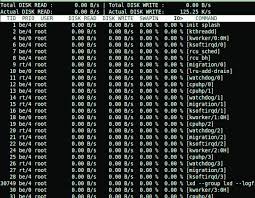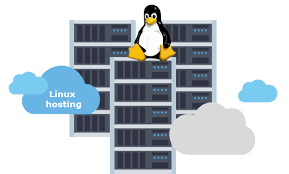Exploring the Best Linux System Monitor Tools for Optimal Performance
The Best Linux System Monitor Tools
Monitoring the performance of your Linux system is crucial to ensure optimal functionality and identify any potential issues. Fortunately, there are several excellent system monitor tools available for Linux users that provide detailed insights into system resources, processes, and more. Let’s explore some of the best options:
htop
htop is a popular interactive system monitor for Linux that offers a user-friendly interface with real-time information on CPU and memory usage, running processes, and more. It provides colour-coded display for easy identification of resource-intensive processes and allows users to manage processes directly from the interface.
Glances
Glances is a cross-platform system monitoring tool that provides a comprehensive overview of system performance, including CPU, memory, disk I/O, network activity, and more. It features a modular design with support for various plugins and can be run in client-server mode for remote monitoring.
Netdata
Netdata is a real-time performance monitoring tool that offers detailed insights into system metrics through interactive visualisations. It supports monitoring of multiple systems from a central dashboard and provides alerts for critical events or performance anomalies.
Conky
Conky is a lightweight system monitor that can be customised to display various system information on the desktop in real-time. Users can configure Conky to show CPU usage, memory usage, network statistics, and more in a visually appealing manner.
Sysstat
Sysstat is a collection of performance monitoring tools for Linux that includes utilities such as sar (System Activity Reporter) for collecting and analysing system data over time. It provides historical data on resource usage trends and helps in identifying performance bottlenecks.
Whether you are a casual user or a sysadmin looking to optimise system performance, these Linux system monitor tools offer valuable insights into your system’s health and resource utilisation. Choose the tool that best fits your needs and start monitoring your Linux system like a pro!
8 Essential Tips for Effective Linux System Monitoring
- Use the ‘top’ command to view real-time system performance metrics.
- Install and use htop for a more user-friendly and interactive system monitoring experience.
- Learn to interpret CPU, memory, disk, and network usage information displayed by the system monitor.
- Customize your system monitor’s settings to display the metrics that are most relevant to you.
- Monitor processes running on your system and identify any resource-intensive applications.
- ‘iotop’ can help you track disk I/O usage by processes in real-time.
- ‘nethogs’ is useful for monitoring network traffic per process or application.
- ‘glances’ provides a comprehensive overview of system performance with a minimalistic interface.
Use the ‘top’ command to view real-time system performance metrics.
To view real-time system performance metrics on a Linux system, one effective tip is to use the ‘top’ command. By running the ‘top’ command in the terminal, users can access a dynamic and interactive display showing information on CPU usage, memory usage, running processes, and more. This command provides a quick overview of system resource utilisation and allows users to monitor performance in real-time, making it a valuable tool for both casual users and system administrators seeking to keep their systems running smoothly.
Install and use htop for a more user-friendly and interactive system monitoring experience.
For a more user-friendly and interactive system monitoring experience on Linux, consider installing and using htop. htop is a popular system monitor tool that provides real-time insights into CPU and memory usage, running processes, and more in a visually appealing interface. With its intuitive design and features like colour-coded display for resource-intensive processes, htop offers an efficient way to monitor and manage system performance effectively.
Learn to interpret CPU, memory, disk, and network usage information displayed by the system monitor.
To make the most of the best Linux system monitor tools, it is essential to learn how to interpret the CPU, memory, disk, and network usage information displayed by the monitor. Understanding these metrics allows users to identify potential performance bottlenecks, troubleshoot issues effectively, and optimise system resources. By analysing CPU usage for processing power, memory usage for available RAM, disk activity for storage performance, and network usage for data transfer speeds, users can gain valuable insights into their system’s health and make informed decisions to enhance overall performance and efficiency.
Customize your system monitor’s settings to display the metrics that are most relevant to you.
To make the most out of the best Linux system monitor tools, it is advisable to customise the settings to showcase the metrics that are most pertinent to your specific needs. By tailoring the display to focus on key performance indicators such as CPU usage, memory allocation, disk activity, or network traffic, you can obtain a more targeted and insightful overview of your system’s health and resource utilisation. This customisation allows you to efficiently track the metrics that matter most to you, enabling better decision-making and proactive management of your Linux system.
Monitor processes running on your system and identify any resource-intensive applications.
Monitoring processes running on your Linux system is essential to maintaining optimal performance and identifying resource-intensive applications that may impact overall system efficiency. By using a reliable system monitor tool, such as htop or Glances, you can easily track CPU and memory usage, view running processes, and pinpoint any applications consuming excessive resources. This proactive approach allows you to take necessary actions, such as terminating or prioritising specific processes, to ensure smooth operation and prevent performance bottlenecks on your Linux system.
‘iotop’ can help you track disk I/O usage by processes in real-time.
Utilise the power of ‘iotop’ to gain real-time insights into disk I/O usage by processes on your Linux system. By using ‘iotop’, you can track and monitor the input/output operations of individual processes, allowing you to identify any applications or services that are placing a heavy load on your disk. This tool is invaluable for troubleshooting performance issues related to disk activity and ensuring efficient resource management on your Linux system.
‘nethogs’ is useful for monitoring network traffic per process or application.
“Nethogs” is a valuable tool for Linux users seeking to monitor network traffic on a per-process or per-application basis. By utilising Nethogs, users can gain detailed insights into the network activity of individual processes, helping to identify bandwidth-intensive applications and troubleshoot network issues effectively. With its intuitive interface and real-time data display, Nethogs proves to be an essential resource for monitoring and managing network traffic within the Linux environment.
‘glances’ provides a comprehensive overview of system performance with a minimalistic interface.
‘Glances’ stands out as a top choice for Linux system monitoring due to its ability to offer a comprehensive overview of system performance through a minimalistic interface. This user-friendly tool presents essential metrics such as CPU usage, memory consumption, disk I/O, and network activity in a clear and concise manner. With its modular design and support for plugins, ‘Glances’ empowers users to efficiently monitor their systems without overwhelming them with unnecessary details.