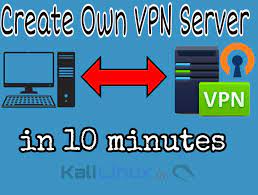Setting Up a Linux VPN Server: Securely Connect to Your Network
In today’s interconnected world, ensuring the security and privacy of our online activities is paramount. One effective way to achieve this is by setting up a Virtual Private Network (VPN) server. A VPN server allows you to create a secure and encrypted connection between your device and the network it’s connected to, whether it’s your home network or a remote network.
Linux, known for its robustness and flexibility, offers various options for setting up a VPN server. In this article, we will guide you through the process of setting up a Linux VPN server, empowering you to take control of your online privacy.
Choosing the Right VPN Protocol
Before diving into the setup process, it’s essential to choose the right VPN protocol for your needs. Linux supports several protocols such as OpenVPN, IPsec (Internet Protocol Security), WireGuard, and PPTP (Point-to-Point Tunneling Protocol). Each protocol has its own advantages and considerations.
OpenVPN is widely regarded as one of the most secure protocols available. It offers strong encryption and can bypass firewalls easily. IPsec is another popular option known for its compatibility with various devices and operating systems. WireGuard is a newer protocol that boasts simplicity and speed while maintaining high security standards. PPTP, although less secure than other options, can be useful in certain scenarios due to its simplicity.
Installing and Configuring OpenVPN
Let’s focus on setting up an OpenVPN server on Linux as an example. Begin by installing OpenVPN on your chosen distribution using the package manager. Once installed, generate cryptographic keys and certificates required for secure communication between client devices and the server.
Next, configure OpenVPN by creating a configuration file that specifies various settings such as encryption algorithms, port numbers, DNS servers, etc. You can customize these settings based on your requirements.
After configuring OpenVPN, start the service and enable it to start automatically on system boot. At this point, your VPN server should be up and running, ready to accept client connections.
Securing the VPN Server
To ensure the security of your VPN server, consider implementing additional measures. For example, you can set up a firewall to restrict access to the VPN port from unauthorized sources. Additionally, enabling two-factor authentication (2FA) adds an extra layer of security by requiring a second form of verification for client connections.
Managing Client Connections
To connect to your newly created VPN server, you need OpenVPN client software installed on your device. After installing the client software and obtaining the necessary configuration files from the server, you can establish a secure connection using the provided credentials.
Remember that managing client connections also involves controlling access rights and permissions. You can create separate user accounts with unique credentials for each client device, allowing you to manage and revoke access as needed.
Benefits of Running a Linux VPN Server
Running your own Linux VPN server offers several advantages. Firstly, it gives you complete control over your network traffic and data. Unlike commercial VPN services that may log user activities or limit bandwidth, running your own server ensures privacy and unrestricted access.
Secondly, a Linux VPN server allows you to securely connect to your home or office network remotely. This is particularly useful when accessing sensitive resources or managing remote systems.
Lastly, by setting up a Linux VPN server, you contribute to decentralizing the internet and promoting online freedom. You become part of a community that values privacy and aims to protect personal data from prying eyes.
Conclusion
Setting up a Linux VPN server provides an effective way to safeguard your online activities while maintaining control over your network traffic. Whether you choose OpenVPN or another protocol like WireGuard or IPsec, Linux offers the flexibility and security necessary for creating a robust VPN infrastructure.
By taking charge of your online privacy through self-hosted solutions like a Linux VPN server, you can enjoy the benefits of secure and unrestricted internet access. Empower yourself with the knowledge and tools to protect your digital presence in an increasingly interconnected world.
7 Commonly Asked Questions about Linux VPN Server
- What is a Linux VPN server?
- How do I set up a Linux VPN server?
- What are the advantages of using a Linux VPN server?
- What security features does a Linux VPN server provide?
- How do I configure my Linux VPN server for remote access?
- Are there any special considerations when using a Linux VPN server?
- Can I use my existing hardware to run a Linux VPN server?
What is a Linux VPN server?
A Linux VPN server is a computer running a Linux operating system that is configured to act as a Virtual Private Network (VPN) server. A VPN server allows secure remote access to a private network over the internet, enabling users to connect to the network as if they were physically present at the location.
When you connect to a VPN server, your internet traffic is encrypted and routed through the server, creating a secure and private connection. This encryption ensures that your data remains confidential and protected from potential eavesdropping or interception by unauthorized parties.
Linux, being an open-source operating system known for its stability and security, provides various tools and protocols for setting up a VPN server. These tools include OpenVPN, WireGuard, IPsec, and PPTP (Point-to-Point Tunneling Protocol). Each protocol has its own strengths and considerations in terms of security, compatibility, and performance.
Setting up a Linux VPN server allows individuals or organizations to establish their own private network infrastructure with controlled access. It enables secure remote access to internal resources such as files, applications, or services hosted on the network. Additionally, it can provide an extra layer of security when connecting to public Wi-Fi networks by encrypting your data transmission.
Running your own Linux VPN server offers benefits such as increased control over privacy and security compared to using commercial VPN services. It allows you to have full visibility and control over the network traffic passing through the server. Moreover, it can be cost-effective in scenarios where multiple users need secure access to a private network without relying on third-party services.
Overall, a Linux VPN server empowers individuals or organizations with the ability to create their own secure virtual network environment using open-source software while maintaining control over their data and privacy.
How do I set up a Linux VPN server?
Setting up a Linux VPN server involves several steps. Here is a general guide to help you get started:
- Choose a VPN Protocol: Select the VPN protocol that suits your needs, such as OpenVPN, WireGuard, IPsec, or PPTP. Consider factors like security, compatibility, and ease of setup.
- Install the VPN Server Software: Use your Linux distribution’s package manager (e.g., apt-get for Debian-based systems or yum for Red Hat-based systems) to install the necessary software for your chosen VPN protocol.
- Generate Certificates and Keys: For protocols like OpenVPN and IPsec, you’ll need to generate cryptographic keys and certificates for secure communication between the server and client devices. Refer to the documentation of your chosen protocol for specific instructions.
- Configure the VPN Server: Create a configuration file that specifies various settings for your VPN server, including encryption algorithms, port numbers, DNS servers, etc. Customize these settings based on your requirements. Again, consult the documentation of your chosen protocol for detailed instructions.
- Start and Enable the VPN Service: Start the VPN service on your Linux server using the appropriate command or service manager (e.g., systemctl). Also, enable automatic startup so that the VPN service starts whenever you boot your server.
- Configure Firewall Rules: Set up firewall rules to allow incoming connections on the specific port used by your VPN protocol while blocking unauthorized access from other sources. This step ensures that only authorized clients can connect to your VPN server.
- Manage Client Connections: Install an appropriate client software (e.g., OpenVPN client) on each device you want to connect to the VPN server. Obtain the necessary configuration files from the server and provide them to each client device along with credentials (username/password or certificates). Ensure that clients use these credentials when connecting.
- Test and Troubleshoot: Test client connections to ensure they establish a secure connection to the VPN server. If you encounter any issues, refer to the documentation, online resources, or seek help from the community to troubleshoot and resolve problems.
Remember that specific steps may vary depending on the VPN protocol and Linux distribution you are using. It’s essential to refer to the official documentation and resources for your chosen protocol to ensure proper setup and configuration.
Setting up a VPN server requires technical knowledge, so if you’re not confident in your abilities, consider seeking assistance from experts or using pre-configured solutions designed for ease of use.
What are the advantages of using a Linux VPN server?
Using a Linux VPN server offers several advantages that make it a popular choice for individuals and organizations seeking secure and private network connections. Here are some key advantages:
- Enhanced Security: Linux is known for its robust security features, making it an ideal platform for hosting a VPN server. Linux VPN servers, such as OpenVPN, utilize strong encryption protocols to protect data transmitted between clients and the server. This ensures that sensitive information remains confidential and secure from potential threats.
- Complete Control: Running your own Linux VPN server gives you full control over your network traffic and data. Unlike relying on commercial VPN services, where you have limited control over privacy policies or potential logging practices, self-hosted Linux VPN servers allow you to define your own security measures and privacy standards.
- Privacy Protection: By using a Linux VPN server, you can protect your online privacy by encrypting your internet connection and hiding your IP address. This prevents third parties, including ISPs (Internet Service Providers) or malicious actors, from monitoring or tracking your online activities.
- Unrestricted Access: A Linux VPN server enables you to bypass geographic restrictions and access content that may be blocked in certain regions. By connecting to the internet through a VPN server located in a different country, you can appear as if you are accessing the internet from that location, granting you unrestricted access to websites or services that may otherwise be unavailable.
- Remote Network Access: With a Linux VPN server, you can securely connect to your home or office network remotely. This is particularly useful when accessing sensitive resources or managing remote systems without compromising security.
- Cost-Effective Solution: Setting up a Linux VPN server can be cost-effective compared to subscribing to commercial VPN services that often require recurring fees. Once set up, running a self-hosted Linux VPN server allows unlimited connections without additional costs.
- Customization Options: Linux offers extensive customization options for configuring and fine-tuning your VPN server. You can tailor the server’s settings, protocols, and encryption algorithms to meet your specific requirements, ensuring optimal performance and security.
- Open-Source Community: Linux is built on open-source principles, which means that there is a vibrant community of developers constantly working on improving the security and functionality of VPN-related software. This ensures regular updates and patches to address vulnerabilities promptly.
By leveraging the advantages of a Linux VPN server, you can enjoy enhanced security, privacy, and control over your network connections. Whether for personal use or within an organization, a Linux VPN server offers a reliable and flexible solution for secure communication.
What security features does a Linux VPN server provide?
A Linux VPN server provides several security features that help ensure the privacy and integrity of your network connections. Here are some key security features offered by a Linux VPN server:
- Encryption: A Linux VPN server uses strong encryption algorithms to encrypt the data transmitted between the client and the server. This encryption helps protect your sensitive information from being intercepted or accessed by unauthorized parties.
- Authentication: A VPN server running on Linux supports various authentication methods, such as username/password, digital certificates, or two-factor authentication (2FA). These authentication mechanisms ensure that only authorized users can establish a connection to the VPN server.
- Tunneling: A Linux VPN server creates an encrypted tunnel between the client device and the server, effectively encapsulating all network traffic within this secure tunnel. This prevents any potential eavesdropping or tampering with data while it traverses untrusted networks.
- Firewall Protection: Linux-based VPN servers often include built-in firewall capabilities that allow you to define access rules and restrict incoming connections only to authorized sources. This helps prevent unauthorized access attempts and strengthens the overall security of your network.
- Logging and Auditing: Most Linux VPN servers offer logging capabilities that record important events and activities related to client connections, authentication attempts, and network traffic. These logs can be useful for troubleshooting purposes or auditing potential security incidents.
- Secure Protocols: Linux supports various secure VPN protocols like OpenVPN, IPsec (including IKEv2), WireGuard, etc., each with its own set of security features. These protocols employ robust cryptographic algorithms to ensure data confidentiality, integrity, and authenticity during transmission.
- Network Segmentation: With a Linux VPN server, you can create separate virtual networks or subnets within your overall network infrastructure. This allows you to segment different user groups or devices into isolated networks, enhancing security by limiting access between segments.
- Regular Updates and Patches: The open-source nature of Linux ensures that security vulnerabilities are promptly identified and addressed by the community. Regular updates and patches are released to fix any discovered vulnerabilities, ensuring that your VPN server remains secure against potential threats.
It’s important to note that while a Linux VPN server provides robust security features, the overall security of your network also depends on proper configuration, strong passwords, regular updates, and other best practices. Additionally, it’s crucial to keep client devices updated and protected with reliable antivirus software and firewalls to ensure end-to-end security.
Configuring a Linux VPN server for remote access involves several steps. Here’s a general guide to help you get started:
- Choose a VPN Protocol: Select a VPN protocol that suits your needs and install the necessary software packages. For example, if you choose OpenVPN, install the OpenVPN package on your Linux server.
- Generate Certificates and Keys: Generate cryptographic certificates and keys needed for secure communication between the server and client devices. This typically involves creating a public key infrastructure (PKI) and generating certificates for both the server and clients.
- Configure Server Settings: Create a configuration file for your VPN server to specify settings such as encryption algorithms, port numbers, DNS servers, etc. Customize these settings based on your requirements. The configuration file is usually located in the “/etc/openvpn” directory.
- Enable IP Forwarding: Enable IP forwarding on your Linux server to allow traffic to flow between different network interfaces. This can usually be done by modifying the “/etc/sysctl.conf” file or using the “sysctl” command.
- Set Up Firewall Rules: Configure firewall rules to allow incoming connections to the VPN port (usually UDP port 1194 for OpenVPN) while blocking unauthorized access from other sources.
- Start and Enable OpenVPN Service: Start the OpenVPN service on your Linux server and enable it to start automatically on system boot using commands like “systemctl start openvpn” and “systemctl enable openvpn”.
- Create Client Configuration Files: Generate client configuration files that contain necessary connection details such as server IP address, port number, encryption settings, etc. Distribute these files securely to client devices.
- Install Client Software: Install an OpenVPN client software on each remote device that will connect to your VPN server. The specific steps may vary depending on the operating system of each client device.
- Connect to VPN Server: Use the provided client configuration files and credentials to connect to your VPN server from remote devices. Follow the instructions provided by the client software to establish a secure connection.
- Manage User Access: To manage user access, create separate user accounts with unique credentials for each client device. This allows you to control and revoke access as needed.
Remember that this is a high-level overview of the configuration process. The specific steps may vary depending on the VPN protocol you choose and the Linux distribution you are using. It’s recommended to refer to official documentation or online tutorials specific to your chosen VPN protocol and Linux distribution for detailed instructions tailored to your setup.
Are there any special considerations when using a Linux VPN server?
When using a Linux VPN server, there are a few special considerations to keep in mind:
- Security: While Linux is known for its strong security features, it’s important to ensure that your VPN server is properly configured and regularly updated. This includes keeping the operating system and VPN software up to date with the latest security patches.
- Firewall Configuration: Configure your firewall to allow incoming VPN connections only on the necessary ports and protocols. This helps protect your server from unauthorized access and potential attacks.
- Encryption Strength: Choose strong encryption algorithms for your VPN server to ensure secure communication between clients and the server. OpenVPN, for example, supports various encryption ciphers, so it’s crucial to select robust options.
- User Authentication: Implement strong user authentication mechanisms for client connections. This can include using username and password combinations or even more secure methods like two-factor authentication (2FA). Strong authentication helps prevent unauthorized access to your VPN server.
- Logging Policies: Consider reviewing and adjusting the logging policies of your VPN server software. By minimizing or disabling unnecessary logs, you can enhance privacy and reduce the risk of sensitive information being stored.
- Bandwidth Considerations: Depending on the number of users connecting to your VPN server simultaneously, you may need to consider bandwidth limitations or allocate sufficient resources to handle the traffic effectively.
- Client Device Compatibility: Ensure that the chosen VPN protocol is compatible with a wide range of client devices and operating systems that you anticipate connecting to your server. Compatibility ensures seamless connectivity across various platforms.
- DNS Leak Protection: Enable DNS leak protection on your Linux VPN server configuration to prevent DNS requests from bypassing the encrypted tunnel, which could potentially expose users’ browsing activities.
- Regular Monitoring: Regularly monitor logs and network traffic on your Linux VPN server for any suspicious activities or anomalies that may indicate a security breach or performance issues.
By considering these factors when setting up and maintaining a Linux VPN server, you can enhance the security, privacy, and overall performance of your VPN infrastructure.
Can I use my existing hardware to run a Linux VPN server?
Yes, you can use your existing hardware to run a Linux VPN server. Linux is known for its versatility and ability to run on a wide range of hardware configurations. As long as your hardware meets the minimum requirements for running a Linux distribution, you should be able to set up and run a VPN server.
Here are some key considerations:
- Hardware Specifications: Ensure that your hardware meets the minimum requirements for running a Linux distribution. These requirements typically include sufficient RAM, storage space, and processing power. Different distributions may have specific recommendations, so it’s advisable to check the documentation of the specific distribution you plan to use.
- Network Connectivity: Your hardware should have a stable internet connection with adequate bandwidth for handling VPN traffic. A reliable and high-speed internet connection is crucial for providing smooth and secure VPN connections.
- Compatibility: Check if your hardware is compatible with the Linux distribution you intend to use for setting up the VPN server. Most popular distributions have extensive hardware support, but it’s always recommended to verify compatibility beforehand.
- Security Considerations: Running a VPN server involves handling sensitive data, so it’s important to ensure that your hardware has appropriate security measures in place. Keep your system up to date with security patches and consider implementing additional security measures such as firewalls or intrusion detection systems.
- Scalability: Consider the number of simultaneous connections you anticipate on your VPN server. If you expect heavy usage or plan to accommodate multiple users, ensure that your existing hardware can handle the increased load or consider upgrading if necessary.
Remember that while using existing hardware is possible, it’s essential to evaluate its capabilities and limitations based on your specific requirements. Assessing factors like performance, security, and scalability will help determine whether your current setup is suitable or if any upgrades are necessary for optimal performance as a VPN server.
By leveraging existing hardware resources effectively, you can create a robust and secure Linux VPN server without significant additional investment.