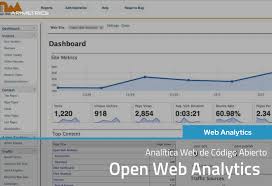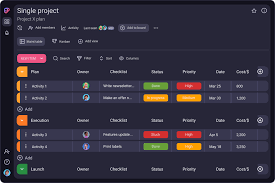Unveiling the Power of Open Web Analytics: Enhancing Website Insights with Transparency
Exploring Open Web Analytics
Open Web Analytics (OWA) is a powerful tool that allows website owners to track and analyse their website traffic in an open-source environment. Unlike proprietary analytics platforms, OWA gives users full control over their data and provides a transparent way to monitor visitor behaviour on their websites.
With OWA, website owners can gather valuable insights into how visitors interact with their site, which pages are most popular, where visitors are coming from, and much more. By understanding these metrics, website owners can make informed decisions to improve user experience, increase engagement, and drive conversions.
One of the key advantages of using OWA is its flexibility and customisation options. Users can tailor the analytics setup to suit their specific needs, whether it’s tracking e-commerce transactions, monitoring social media referrals, or implementing advanced event tracking.
Furthermore, OWA is designed with privacy in mind. As an open-source solution, users have full visibility into how data is collected and stored, ensuring compliance with privacy regulations and giving peace of mind to both website owners and visitors.
Setting up Open Web Analytics is straightforward for those familiar with web development tools. The platform offers detailed documentation and a supportive community that can assist users in getting started and making the most of the analytics features.
In conclusion, Open Web Analytics provides a transparent and customisable solution for monitoring website traffic and user behaviour. By leveraging this open-source tool, website owners can gain valuable insights to enhance their online presence while maintaining control over their data.
Understanding Open Web Analytics: Essential Insights and User Guidance
- What is Open Web Analytics (OWA) and how does it work?
- What are the key features of Open Web Analytics?
- How does Open Web Analytics differ from other analytics platforms?
- Is Open Web Analytics free to use?
- Can I integrate Open Web Analytics with my website?
- How can I ensure data privacy and security when using Open Web Analytics?
What is Open Web Analytics (OWA) and how does it work?
Open Web Analytics (OWA) is an open-source analytics platform designed to help website owners track and analyse visitor activity on their websites. OWA works by implementing tracking code on web pages, which collects data on visitor interactions such as page views, clicks, referrals, and more. This data is then processed and displayed in user-friendly reports, allowing website owners to gain insights into visitor behaviour and performance metrics. OWA offers customisation options for advanced tracking features, ensuring that users can tailor the analytics setup to meet their specific needs while maintaining control over their data in a transparent and privacy-conscious manner.
What are the key features of Open Web Analytics?
Open Web Analytics (OWA) offers a range of key features that make it a valuable tool for website owners seeking to gain insights into their online presence. Some of the standout features of Open Web Analytics include robust tracking capabilities to monitor website traffic, detailed reporting on visitor behaviour and engagement metrics, customisable event tracking for specific actions on the site, integration with e-commerce platforms for tracking transactions, and the ability to track social media referrals. Additionally, OWA prioritises user privacy by providing transparent data collection practices and ensuring compliance with privacy regulations. These features collectively empower users to make informed decisions to optimise their websites for improved user experience and performance.
How does Open Web Analytics differ from other analytics platforms?
Open Web Analytics distinguishes itself from other analytics platforms through its open-source nature and emphasis on user control and transparency. Unlike proprietary analytics tools, Open Web Analytics provides users with full access to the source code, allowing for customisation and flexibility in tracking and analysing website data. This open approach not only fosters innovation but also ensures that users have complete visibility into how their data is collected and utilised. Additionally, Open Web Analytics prioritises privacy by enabling website owners to maintain ownership of their data and comply with data protection regulations, setting it apart as a trusted and user-centric analytics solution in the digital landscape.
Is Open Web Analytics free to use?
Open Web Analytics is indeed free to use as it is an open-source analytics platform. Being open-source means that users can access and use the software without any cost, making it an attractive option for website owners looking for a budget-friendly analytics solution. In addition to being free, Open Web Analytics offers users the freedom to modify and customise the platform according to their specific needs, providing a flexible and cost-effective way to track and analyse website traffic.
Can I integrate Open Web Analytics with my website?
Yes, you can easily integrate Open Web Analytics with your website. Open Web Analytics offers a straightforward process for website owners to set up tracking and analytics on their sites. By following the provided documentation and guidelines, you can seamlessly incorporate Open Web Analytics into your website to start monitoring visitor behaviour, tracking page views, and gaining valuable insights into your site’s performance. The platform’s flexibility allows for customisation to suit your specific tracking needs, making it a versatile tool for enhancing your online presence and understanding user interactions on your website.
How can I ensure data privacy and security when using Open Web Analytics?
Ensuring data privacy and security when using Open Web Analytics is paramount for maintaining trust with both website visitors and regulatory requirements. To safeguard data, users can implement best practices such as enabling encryption protocols, restricting access to analytics data to authorised personnel only, regularly updating OWA software to patch security vulnerabilities, and anonymising sensitive information. Additionally, reviewing and adhering to data protection regulations such as GDPR can further enhance the privacy and security of user data collected through Open Web Analytics. By prioritising these measures, website owners can instil confidence in their visitors that their data is handled responsibly and securely.