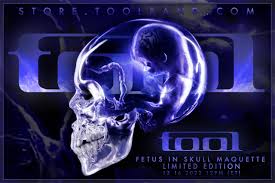Exploring the Significance of the Nmap Tool in Cyber Security
The Role of Nmap Tool in Cyber Security
In the realm of cyber security, having the right tools at your disposal is crucial to safeguarding networks and systems from potential threats. One such indispensable tool is Nmap, short for Network Mapper, a powerful and versatile network scanning tool used by security professionals worldwide.
Nmap is renowned for its ability to conduct comprehensive network reconnaissance, allowing users to discover hosts, services, open ports, and other valuable information about a target network. By utilising various scanning techniques such as TCP SYN scan, UDP scan, and OS detection, Nmap provides valuable insights into the security posture of a network.
One of the key strengths of Nmap lies in its flexibility and customisation options. Users can tailor their scans based on specific requirements, adjusting parameters to focus on speed, stealthiness, or thoroughness as needed. This versatility makes Nmap an invaluable tool for both penetration testing and vulnerability assessment.
Furthermore, Nmap’s scripting engine (NSE) allows security professionals to automate tasks and extend the tool’s functionality through custom scripts. This feature enables users to perform advanced tasks such as detecting vulnerabilities, exploiting weaknesses, or conducting more complex scans with ease.
From identifying rogue devices on a network to detecting potential entry points for attackers, Nmap plays a critical role in enhancing the security posture of organisations and individuals alike. By leveraging its capabilities effectively, security teams can proactively identify and mitigate risks before they escalate into full-blown security incidents.
As cyber threats continue to evolve in complexity and sophistication, having tools like Nmap in your arsenal is essential for staying one step ahead of malicious actors. By incorporating Nmap into your cyber security toolkit and mastering its capabilities, you can strengthen your defences and protect your digital assets effectively.
Essential Nmap Tips for Enhanced Cyber Security Scanning
- Use the -sS flag for TCP SYN scan to stealthily identify open ports.
- Utilize the -A flag for aggressive scanning that includes OS detection and version detection.
- Employ the -Pn flag to skip host discovery and assume all hosts are online.
- Consider using the -T4 or -T5 flags for faster scans at the expense of network congestion.
- Use the –script flag with specific scripts from Nmap’s scripting engine for advanced vulnerability detection.
- Regularly update Nmap to leverage new features, bug fixes, and updated scripts.
Use the -sS flag for TCP SYN scan to stealthily identify open ports.
When utilising the Nmap tool in cyber security, employing the “-sS” flag for TCP SYN scan can be a strategic approach to discreetly pinpoint open ports on a target network. By leveraging this technique, security professionals can conduct scans with stealth and precision, allowing them to gather valuable information about potential vulnerabilities without alerting network defences. This method of reconnaissance enables users to identify entry points and assess the security posture of a network efficiently, making it an essential tactic in proactive threat detection and mitigation strategies.
Utilize the -A flag for aggressive scanning that includes OS detection and version detection.
When utilising the Nmap tool for cyber security purposes, it is advisable to leverage the -A flag for aggressive scanning. By incorporating this flag into your scans, you can conduct in-depth reconnaissance that includes not only port scanning but also OS detection and version detection. This aggressive approach provides valuable insights into the target network’s operating system and software versions, enabling security professionals to assess vulnerabilities more effectively and enhance overall threat intelligence.
Employ the -Pn flag to skip host discovery and assume all hosts are online.
When utilising the Nmap tool in cyber security, employing the -Pn flag can be a valuable strategy to streamline network scanning processes. By using the -Pn flag, host discovery is skipped, and all hosts are assumed to be online. This approach can be particularly useful in scenarios where traditional host discovery methods may not yield accurate results or when conducting scans on networks with strict filtering rules. By assuming all hosts are online, security professionals can focus their efforts on identifying open ports, services, and potential vulnerabilities without being hindered by false assumptions about host availability.
Consider using the -T4 or -T5 flags for faster scans at the expense of network congestion.
When utilising the Nmap tool for network scanning in cyber security, it is advisable to consider using the -T4 or -T5 flags to expedite the scanning process. These flags can significantly accelerate scan times by increasing the speed of probes, but it is important to note that this efficiency comes at the cost of potentially causing network congestion. By carefully weighing the need for speed against the impact on network performance, security professionals can make informed decisions on when to leverage these flags to enhance efficiency without compromising network stability.
Use the –script flag with specific scripts from Nmap’s scripting engine for advanced vulnerability detection.
In the realm of cyber security, a valuable tip for leveraging the Nmap tool effectively is to utilise the –script flag in conjunction with specific scripts from Nmap’s scripting engine. By incorporating this approach, security professionals can enhance their vulnerability detection capabilities and conduct advanced scans to identify potential weaknesses within target networks. This strategic use of Nmap’s scripting engine enables users to automate tasks, detect vulnerabilities, and gather detailed insights that are crucial for strengthening network defences and proactively addressing security risks.
Regularly update Nmap to leverage new features, bug fixes, and updated scripts.
To maximise the effectiveness of Nmap in enhancing cyber security, it is essential to regularly update the tool to take advantage of new features, bug fixes, and updated scripts. By staying current with the latest versions of Nmap, users can ensure that they have access to improved functionality and capabilities that enhance their network scanning and reconnaissance efforts. Regular updates not only enhance the tool’s performance but also help address any potential vulnerabilities or security issues, ensuring that Nmap remains a reliable and effective asset in defending against cyber threats.