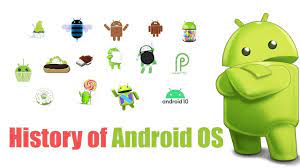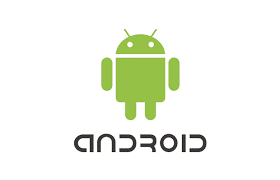Unleashing the Power of Modern Desktop Computing
The Evolution of Desktop Computing
Desktop computers have come a long way since their inception, revolutionising the way we work, communicate, and entertain ourselves. From bulky machines with limited capabilities to sleek, powerful devices that fit on our desks, the evolution of desktop computing has been nothing short of remarkable.
Back in the early days of computing, desktop computers were large and cumbersome, taking up significant space in offices and homes. They were primarily used for basic tasks such as word processing and data entry. However, as technology advanced, so did desktop computers.
The introduction of graphical user interfaces (GUIs) in the 1980s transformed the desktop computing experience. Users could now interact with their computers using icons, windows, and menus, making tasks more intuitive and user-friendly. This innovation paved the way for widespread adoption of desktop computers in various industries.
With the advent of faster processors, increased storage capacities, and improved graphics capabilities, desktop computers became more versatile and powerful. Users could now run complex software applications, edit multimedia content, and even play high-definition games on their desktops.
In recent years, there has been a shift towards smaller form factors in desktop computing. Mini PCs and all-in-one computers offer compact designs without compromising on performance. Additionally, custom-built desktops have gained popularity among enthusiasts who seek to tailor their machines to specific requirements.
Despite the rise of laptops, tablets, and smartphones, desktop computers remain an essential tool for many professionals and enthusiasts. Their larger screens, ergonomic keyboards, and upgradeable components make them ideal for tasks that require precision and power.
As we look to the future of desktop computing, innovations such as virtual reality (VR), artificial intelligence (AI), and cloud computing are set to redefine how we interact with our devices. Desktop computers will continue to evolve to meet the changing needs of users in an increasingly digital world.
Whether you are a gamer pushing the limits of performance or a professional seeking productivity tools, the evolution of desktop computing promises exciting possibilities for users across all sectors.
Understanding Desktop Computers: Clarifying Common Questions and Differences
- Is a desktop PC a computer?
- What is the difference between PC and desktop?
- Is desktop a computer or laptop?
- What is the desktop?
- What is the difference between a desktop and a computer?
- What does desktop mean?
- Is a laptop considered a desktop?
Is a desktop PC a computer?
Yes, a desktop PC is indeed a computer. A desktop PC, short for personal computer, is a type of computer that is designed to be used on a desk or table and consists of various components such as the central processing unit (CPU), monitor, keyboard, and mouse. Desktop PCs are versatile machines that can perform a wide range of tasks, from basic computing to complex data processing and gaming. They are an essential tool for many individuals and businesses alike, offering power, flexibility, and reliability in a stationary form factor.
What is the difference between PC and desktop?
When comparing a PC and a desktop, it’s important to understand that the terms are often used interchangeably but refer to different aspects of computing. A PC, short for personal computer, is a broad term that encompasses any type of computer designed for individual use. On the other hand, a desktop specifically refers to a type of personal computer that is designed to be used on a desk or table, typically consisting of a separate monitor, keyboard, and mouse. While all desktops are PCs, not all PCs are desktops – PCs can also include laptops, tablets, and even smartphones. Therefore, the key difference lies in the form factor and intended usage of the device.
Is desktop a computer or laptop?
The distinction between a desktop and a laptop lies in their form factor and functionality. A desktop refers to a stationary computer system typically consisting of a monitor, keyboard, mouse, and a processing unit housed separately. On the other hand, a laptop is a portable computer that integrates all these components into a single device. While both desktops and laptops are computers in essence, the choice between them often depends on individual preferences and requirements regarding mobility, performance, and convenience.
What is the desktop?
The desktop refers to the primary graphical user interface displayed on a computer screen that serves as the main workspace for users to interact with their operating system and applications. It typically consists of icons, shortcuts, folders, and a taskbar that provide easy access to files, programs, and system settings. The desktop acts as a virtual workspace where users can organise and manage their digital resources efficiently. It serves as a central hub for launching applications, accessing files, and customising the appearance and functionality of the operating system to suit individual preferences.
What is the difference between a desktop and a computer?
When it comes to computing terminology, the distinction between a desktop and a computer can sometimes lead to confusion. In simple terms, a computer is a broad category that encompasses various devices capable of processing data and performing tasks. On the other hand, a desktop specifically refers to a type of personal computer designed for use on a desk or table. While all desktops are computers, not all computers are desktops. Desktop computers typically consist of a monitor, keyboard, mouse, and processing unit that sits on or under the desk. They are known for their power, versatility, and upgradeability compared to other types of computers like laptops or tablets. Understanding this difference can help users make informed decisions when choosing the right computing device for their needs.
What does desktop mean?
The term “desktop” in computing refers to the primary graphical user interface (GUI) that appears on a computer screen after it is booted up. It typically includes icons, shortcuts, taskbars, and wallpaper, providing users with a visual representation of their system’s files and applications. The desktop serves as a central hub for accessing and managing various functions of the operating system, allowing users to interact with their computer in an intuitive and organised manner. Customisable and user-friendly, the desktop is where users can launch programs, organise files, and navigate their digital workspace efficiently.
Is a laptop considered a desktop?
The distinction between a laptop and a desktop lies in their form factor and portability. While both devices serve as personal computers, a laptop is designed for mobility with an integrated screen, keyboard, and trackpad, all housed in a compact unit. On the other hand, a desktop typically consists of separate components such as a monitor, keyboard, mouse, and CPU unit. Therefore, while a laptop shares many functions with a desktop computer, it is not considered a desktop due to its unique design and portability features.