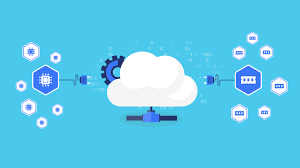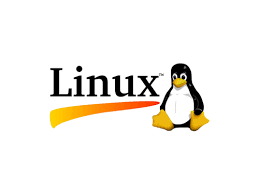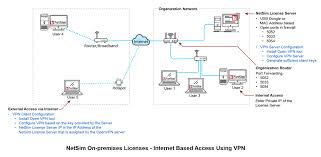Unlocking the Power of Regular Updates in Today’s Technology Landscape
The Importance of Regular Updates in Technology
In today’s fast-paced digital world, technology is constantly evolving and advancing. One crucial aspect of maintaining the efficiency and security of technology devices and software is through regular updates. Whether it’s your smartphone, computer operating system, or applications, staying up-to-date with the latest updates is essential for a smooth user experience.
Enhanced Security
One of the primary reasons why regular updates are critical is for security purposes. Cyber threats are constantly evolving, and software vulnerabilities can be exploited by malicious actors to gain unauthorized access to your device or data. Software updates often include patches and fixes for known security vulnerabilities, helping to protect your device from potential cyber attacks.
Improved Performance
Updates also play a significant role in improving the performance of your devices. Software developers release updates to address bugs, glitches, and performance issues that users may encounter. By installing these updates, you can ensure that your device operates smoothly and efficiently, providing you with a better user experience.
New Features and Functionality
Updates frequently introduce new features and functionalities that enhance the usability of your devices or software. From improved user interfaces to new tools and capabilities, staying updated ensures that you have access to the latest innovations and improvements in technology.
Compatibility with New Technologies
As technology continues to advance, new hardware components and technologies are introduced into the market. Regular updates help ensure that your devices remain compatible with these new technologies. By keeping your software up-to-date, you can avoid compatibility issues and ensure seamless integration with emerging technologies.
Conclusion
In conclusion, regular updates are crucial for maintaining the security, performance, and functionality of your technology devices. By staying proactive about installing updates as soon as they become available, you can enjoy a safer, more efficient, and feature-rich user experience. Make it a habit to check for updates regularly and take advantage of the latest advancements in technology.
Eight Key Advantages of Regular Software Updates: Bolstering Security, Performance, and User Experience
- Enhanced security against cyber threats
- Improved performance and stability of devices
- Access to new features and functionalities
- Compatibility with the latest technologies
- Bug fixes for a smoother user experience
- Optimisation for better battery life on mobile devices
- Protection against software vulnerabilities
- Enhancement of user interface for better usability
Three Drawbacks of Software Updates: Workflow Interruptions, Compatibility Challenges, and Increased Data and Time Expenditure
Enhanced security against cyber threats
Regular updates provide enhanced security against cyber threats by addressing known vulnerabilities and weaknesses in software. By promptly installing updates, users can protect their devices and data from potential attacks by ensuring that security patches are applied to mitigate the risk of exploitation. Staying up-to-date with the latest updates is a proactive measure that strengthens the overall security posture of technology devices, helping users defend against evolving cyber threats in an ever-changing digital landscape.
Improved performance and stability of devices
Regular updates play a vital role in enhancing the performance and stability of devices. By addressing bugs, glitches, and performance issues, updates help to optimise the functionality of devices, ensuring they operate smoothly and efficiently. This proactive approach not only improves the user experience but also extends the longevity of devices by maintaining their reliability and stability over time. Keeping devices up-to-date with the latest software updates is key to maximising their performance potential and ensuring a consistent and reliable user experience.
Access to new features and functionalities
Regular updates provide users with access to new features and functionalities that enhance the overall user experience. By staying up-to-date with the latest updates, users can benefit from improved tools, enhanced user interfaces, and additional capabilities that add value to their devices or software. These new features not only make tasks easier and more efficient but also ensure that users have access to the latest innovations in technology, keeping their devices relevant and competitive in a rapidly evolving digital landscape.
Compatibility with the latest technologies
Regular updates ensure compatibility with the latest technologies, allowing users to seamlessly integrate new hardware components and advancements into their existing systems. By staying up-to-date with software updates, users can avoid compatibility issues and take full advantage of the innovative features and capabilities offered by emerging technologies. This proactive approach not only enhances the user experience but also future-proofs devices, ensuring they remain relevant and functional in a rapidly evolving technological landscape.
Bug fixes for a smoother user experience
Regular updates are essential for addressing bugs and glitches that may affect the performance of technology devices and software, ultimately leading to a smoother user experience. By releasing bug fixes through updates, developers can resolve issues that users encounter, such as crashes, freezes, or unexpected behaviour. This proactive approach not only enhances the overall stability of the system but also ensures that users can interact with their devices seamlessly without disruptions caused by technical issues.
Optimisation for better battery life on mobile devices
Regular updates play a vital role in optimising mobile devices for better battery life. Developers often release updates that include improvements to power management algorithms, optimisation of background processes, and enhancements to overall system efficiency. By staying up-to-date with these updates, users can experience extended battery life on their mobile devices, allowing for longer usage without the need for frequent recharging. This proactive approach to software updates not only enhances the user experience but also contributes to a more sustainable and eco-friendly use of technology.
Protection against software vulnerabilities
Regular updates provide essential protection against software vulnerabilities that can be exploited by cybercriminals. By promptly installing updates, users benefit from patches and fixes that address known security weaknesses in the software. This proactive approach significantly reduces the risk of unauthorized access, data breaches, and other security threats, ensuring a more secure digital environment for individuals and organisations alike.
Enhancement of user interface for better usability
Regular updates play a vital role in enhancing the user interface of software and devices, ultimately improving usability for consumers. By introducing updates that focus on refining the user interface, developers can streamline navigation, simplify interactions, and enhance overall user experience. These improvements make it easier for users to access features, navigate menus, and perform tasks efficiently, resulting in a more intuitive and user-friendly interface that enhances productivity and satisfaction.
Disruption to Workflow
One notable downside of updates is the potential disruption they can cause to your workflow. At times, updates may necessitate a system reboot, leading to temporary downtime that can interrupt your work progress. Additionally, significant changes to the user interface introduced through updates may require users to adapt to new layouts or functionalities, potentially slowing down productivity as individuals familiarise themselves with the updated system. This disruption to workflow highlights a challenge that users may face when balancing the benefits of updates with the need for uninterrupted productivity.
Compatibility Issues
An inherent downside of updates is the potential for compatibility issues to arise, disrupting the seamless operation of existing software or hardware components. Occasionally, updates may inadvertently conflict with certain configurations, leading to functionality problems that can hinder the user experience. This challenge highlights the importance of thorough testing and validation before releasing updates to ensure compatibility with a wide range of systems and devices.
Data Usage and Time Consumption
Downloading and installing updates can present a significant con in terms of data usage and time consumption. Particularly for users with limited data bandwidth or slower internet connections, the process of downloading large updates can quickly deplete data allowances and lead to additional costs. Moreover, the time required to download and install updates can be a frustrating experience for users who are pressed for time or have urgent tasks to complete. Balancing the need for updates with the potential impact on data usage and time constraints is a challenge that users often face in managing their technology devices effectively.