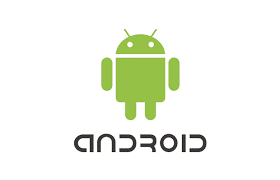Enhance Your Red Hat Experience: Download Xorg X11 Apps RPM for a Seamless Desktop Environment
Xorg X11 Apps RPM Red Hat Download
Red Hat Linux users looking to enhance their graphical user interface experience can benefit from downloading and installing Xorg X11 apps RPM packages. These applications are essential for running graphical interfaces on Red Hat systems, providing users with a range of tools and utilities to customise and manage their desktop environment.
What are Xorg X11 Apps?
Xorg is an open-source implementation of the X Window System, which is the standard windowing system used in Unix-like operating systems. X11 apps refer to applications that are designed to run on the X Window System, enabling users to interact with their desktop environment through graphical interfaces.
Downloading RPM Packages for Red Hat
Red Hat Package Manager (RPM) is a package management system used by Red Hat-based Linux distributions, including Red Hat Enterprise Linux (RHEL) and Fedora. To download Xorg X11 apps RPM packages for your Red Hat system, follow these steps:
- Visit the official Red Hat or Fedora software repositories.
- Search for the specific Xorg X11 apps you wish to install.
- Download the appropriate RPM package for your system architecture (e.g. x86_64 or i686).
- Use the ‘rpm’ command in the terminal to install the downloaded package (e.g. sudo rpm -ivh package-name.rpm).
- Ensure all dependencies are met during installation to avoid any issues.
Benefits of Using Xorg X11 Apps
By installing Xorg X11 apps on your Red Hat system, you can enjoy a more visually appealing and interactive desktop experience. These applications provide features such as window managers, display servers, and graphic libraries that are essential for running graphical programs efficiently.
Conclusion
Downloading and installing Xorg X11 apps RPM packages on your Red Hat system can significantly enhance your user experience by providing access to a wide range of graphical tools and utilities. Whether you are a casual user or a system administrator, having these applications installed can help you customise and manage your desktop environment effectively.
7 Essential Tips for Safely Downloading and Managing Xorg X11 Apps RPMs on Red Hat Systems
- Ensure you have the necessary permissions to download RPM packages.
- Verify the authenticity of the source before downloading any Xorg X11 apps RPM for Red Hat.
- Check the compatibility of the RPM package with your Red Hat system before downloading.
- Keep track of dependencies required by the Xorg X11 apps RPM to avoid installation issues.
- Regularly update your downloaded Xorg X11 apps RPM packages to ensure security and stability.
- Consider using package management tools like yum or dnf for easier handling of RPM downloads on Red Hat systems.
- Backup important data before installing or updating Xorg X11 apps RPM packages on your Red Hat system.
Ensure you have the necessary permissions to download RPM packages.
When downloading RPM packages for Xorg X11 apps on Red Hat, it is crucial to ensure that you have the necessary permissions to access and download the packages. Without the required permissions, you may encounter issues during the download process or face restrictions when attempting to install the packages on your system. To avoid any potential hurdles, make sure you have the appropriate permissions granted either by being logged in as a privileged user or by using sudo commands to execute the download and installation procedures smoothly. By verifying your permissions beforehand, you can streamline the process and ensure a successful installation of Xorg X11 apps RPM packages on your Red Hat system.
Verify the authenticity of the source before downloading any Xorg X11 apps RPM for Red Hat.
It is crucial to verify the authenticity of the source before downloading any Xorg X11 apps RPM for Red Hat. Ensuring that you are obtaining software from a trusted and reputable source helps mitigate the risk of downloading compromised or malicious packages. By confirming the legitimacy of the download source, Red Hat users can safeguard their systems against potential security threats and maintain the integrity of their software environment. Prioritising source verification is a fundamental step in promoting a secure and reliable computing experience when acquiring Xorg X11 apps RPM packages for Red Hat systems.
Check the compatibility of the RPM package with your Red Hat system before downloading.
Before proceeding with the download of Xorg X11 apps RPM packages for your Red Hat system, it is crucial to check the compatibility of the RPM package with your specific system configuration. Ensuring that the package is designed for your version of Red Hat and matches your system architecture (such as x86_64 or i686) will help prevent compatibility issues and streamline the installation process. By verifying compatibility beforehand, you can avoid potential errors and ensure a smooth installation of the Xorg X11 apps on your Red Hat system.
Keep track of dependencies required by the Xorg X11 apps RPM to avoid installation issues.
To ensure a smooth installation process of Xorg X11 apps RPM packages on Red Hat systems, it is crucial to keep track of the dependencies required by the applications. By understanding and fulfilling these dependencies beforehand, users can prevent potential installation issues and conflicts that may arise during the setup process. Paying attention to the prerequisites ensures that all necessary components are in place, enabling the Xorg X11 apps to function seamlessly within the Red Hat environment.
Regularly update your downloaded Xorg X11 apps RPM packages to ensure security and stability.
It is crucial to regularly update your downloaded Xorg X11 apps RPM packages on your Red Hat system to maintain optimal security and stability. By staying up to date with the latest versions of these packages, you can benefit from security patches, bug fixes, and performance improvements that help safeguard your system against vulnerabilities and ensure smooth operation of your graphical user interface. Keeping your Xorg X11 apps updated not only enhances the overall user experience but also helps protect your system from potential threats, making it a vital practice for Red Hat Linux users.
Consider using package management tools like yum or dnf for easier handling of RPM downloads on Red Hat systems.
When downloading Xorg X11 apps RPM packages for Red Hat systems, it is advisable to consider utilising package management tools such as yum or dnf. These tools streamline the process of handling RPM downloads by automatically resolving dependencies and managing software installations. By leveraging yum or dnf, users can ensure a smoother and more efficient experience when acquiring and installing Xorg X11 apps on their Red Hat systems, ultimately simplifying the management of software packages with ease.
Backup important data before installing or updating Xorg X11 apps RPM packages on your Red Hat system.
It is crucial to remember to back up important data before proceeding with the installation or update of Xorg X11 apps RPM packages on your Red Hat system. This precautionary measure ensures that in the event of any unforeseen issues during the installation process, you have a safeguard in place to prevent data loss or corruption. By taking the time to create a backup of your important files and documents, you can proceed with peace of mind, knowing that your data is secure and protected.