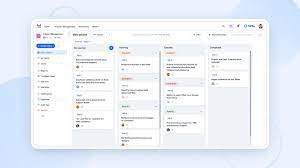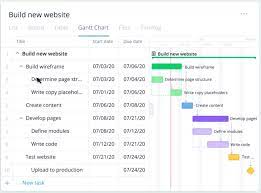Exploring the Realm of Single User Operating Systems
The Single User Operating System: A Closer Look
Operating systems are the backbone of any computer system, serving as the interface between the hardware and the user. While multi-user operating systems allow multiple users to interact with the system concurrently, single-user operating systems cater to the needs of a sole user at a time.
Characteristics of Single User Operating Systems:
- User-centric: Single user operating systems are designed to cater to the needs and preferences of a single individual. This allows for a more personalised computing experience.
- Simplicity: With only one user interacting with the system at a time, single-user operating systems tend to be simpler in design and functionality compared to multi-user systems.
- Resource Allocation: Resources such as memory, processing power, and storage are dedicated solely to the single user, leading to efficient resource allocation.
- Customisation: Single user operating systems often offer greater flexibility for customisation, allowing users to tailor their computing environment according to their preferences.
Examples of Single User Operating Systems:
Popular examples of single-user operating systems include Microsoft Windows (in its non-networked configurations), macOS (for personal Mac computers), and various distributions of Linux tailored for individual use.
The Advantages of Single User Operating Systems:
- User Experience: By focusing on a single user, these operating systems can provide a seamless and intuitive user experience tailored to individual preferences.
- Ease of Use: The simplicity and customisation options make single-user operating systems easy to use for individuals with varying levels of technical expertise.
- Efficiency: Dedicated resource allocation ensures efficient use of system resources without contention from other users.
In Conclusion
In essence, single-user operating systems offer a personalised computing experience with simplicity, efficiency, and customisation at their core. While multi-user systems have their place in environments requiring shared resources among multiple users, single-user operating systems excel in providing an individual-centric approach to computing.
Advantages of a Single User Operating System: Personalisation, Efficiency, and Enhanced Security
- Tailored user experience for individual preferences
- Simplified design and functionality
- Efficient resource allocation dedicated to a single user
- Greater flexibility for customisation
- Seamless and intuitive user interface
- Ease of use for users with varying technical expertise
- Enhanced privacy and security for sole user access
- Optimised performance without contention from other users
- Personalised computing environment
Drawbacks of Single User Operating Systems: Limited Collaboration, Scalability Challenges, and Dependency on User Knowledge
Tailored user experience for individual preferences
One significant advantage of a single user operating system is its ability to provide a tailored user experience that caters to individual preferences. By focusing solely on the needs and preferences of a single user, these operating systems can offer a level of personalisation and customisation that is unmatched in multi-user environments. Users have the flexibility to set up their computing environment exactly as they desire, from desktop layouts to application configurations, creating a truly personalised and user-centric experience that enhances productivity and satisfaction.
Simplified design and functionality
Single user operating systems offer the advantage of simplified design and functionality, catering to the needs of a single individual without the complexities associated with multi-user environments. By focusing on a sole user, these operating systems streamline the user experience, making navigation and interaction more intuitive and straightforward. This simplicity not only enhances usability but also reduces the learning curve for users, allowing for a more efficient and enjoyable computing experience.
Efficient resource allocation dedicated to a single user
One of the key advantages of a single user operating system is its efficient resource allocation, dedicated solely to a single user. By focusing on a single individual’s computing needs, the system can optimise the allocation of resources such as memory, processing power, and storage without contention from other users. This dedicated approach ensures that the user has access to the full capacity of available resources, leading to enhanced performance and responsiveness for their tasks and applications.
Greater flexibility for customisation
One significant advantage of single user operating systems is the greater flexibility they offer for customisation. Users have the freedom to tailor their computing environment according to their specific preferences and requirements. Whether it involves adjusting the desktop layout, installing custom software, or setting up personalised shortcuts, the ability to customise the system enhances user satisfaction and productivity. This level of personalisation fosters a more comfortable and efficient user experience, making single user operating systems a preferred choice for individuals seeking a bespoke computing environment.
Seamless and intuitive user interface
One of the key advantages of a single-user operating system is its seamless and intuitive user interface. By focusing on the needs of a sole user, these operating systems can tailor the interface to provide a smooth and user-friendly experience. This customisation allows for an intuitive interaction with the system, making navigation and tasks more straightforward and efficient. Users can easily access and utilise features without the complexity of accommodating multiple users, enhancing overall usability and satisfaction.
Ease of use for users with varying technical expertise
Single user operating systems offer a significant advantage in terms of ease of use for users with varying technical expertise. By focusing on a single user, these operating systems are designed to provide a straightforward and intuitive user experience that caters to individuals with different levels of technical knowledge. The simplicity and customisation options inherent in single user systems make them accessible to both novice users who may be new to computing and experienced users looking for a streamlined and efficient interface. This ease of use ensures that users can navigate the system comfortably, regardless of their technical background, enhancing overall usability and productivity.
Enhanced privacy and security for sole user access
One of the key advantages of a single-user operating system is the enhanced privacy and security it provides for sole user access. With dedicated resources and exclusive user permissions, single-user systems offer a heightened level of protection against unauthorised access or data breaches. This focused approach ensures that the user’s personal information, files, and activities remain secure and private, without the risk of interference from other users. By limiting access to a single individual, single-user operating systems create a secure computing environment that prioritises the confidentiality and integrity of the user’s data.
Optimised performance without contention from other users
One significant advantage of a single-user operating system is its ability to deliver optimised performance by ensuring that system resources are dedicated solely to the individual user, without any contention from other users. This streamlined resource allocation ensures that the user can experience efficient and responsive computing, free from the potential slowdowns or bottlenecks that can arise in multi-user environments where resources are shared among multiple users. By prioritising the needs of a single user, the system can operate at its peak performance levels, enhancing productivity and overall user experience.
Personalised computing environment
One of the key advantages of a single user operating system is the ability to create a personalised computing environment tailored to the specific needs and preferences of the individual user. By focusing solely on one user, these operating systems allow for customisation in terms of user interface, settings, applications, and workflow. This level of personalisation not only enhances the user experience but also promotes efficiency and productivity by providing a familiar and comfortable computing environment that aligns with the user’s habits and work style.
Limited Collaboration
Single user operating systems are not conducive to collaborative work environments due to their inherent limitation in supporting multiple users interacting and sharing resources concurrently. In settings where collaboration is essential for productivity and efficiency, such as in workplaces or educational institutions, the restrictive nature of single user operating systems can hinder seamless teamwork and impede the sharing of information and resources among users. The lack of built-in features for multi-user collaboration makes these operating systems less suitable for environments that require extensive interaction and real-time sharing between users.
Scalability Challenges
Scalability Challenges: Single user operating systems may face limitations when it comes to scaling up for larger operations or expanding to accommodate additional users. Unlike multi-user operating systems designed to handle concurrent interactions from multiple users, single-user systems may struggle to adapt and grow effectively in environments where scalability is a key requirement. This can pose challenges for businesses or organisations that need to expand their computing infrastructure to support a growing number of users or higher workloads, highlighting a significant drawback of single user operating systems in terms of scalability.
Dependency on User Knowledge
One significant drawback of single user operating systems is the dependency on user knowledge. Users relying on such systems may encounter challenges that require a certain level of technical proficiency to manage and troubleshoot independently, without external support. This can pose a barrier for individuals who are less experienced or knowledgeable about system maintenance and troubleshooting, potentially leading to frustration and limitations in utilising the full capabilities of the operating system.