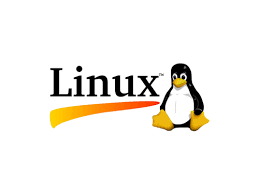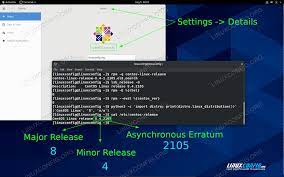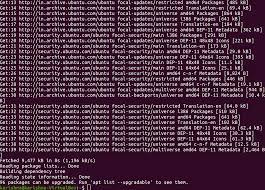Keeping Up with Linux Updates: Enhancing Security and Performance
Linux, the widely popular open-source operating system, is known for its flexibility, stability, and security. One of the key factors contributing to its success is the continuous updates and improvements that keep Linux systems up-to-date with the latest features, bug fixes, and security patches. In this article, we will explore the importance of staying current with Linux updates and how they can enhance both security and performance.
Security Enhancements:
One of the primary reasons to regularly update your Linux system is to ensure robust security. With a large community of developers constantly monitoring and addressing vulnerabilities, Linux updates provide essential patches to safeguard against potential threats. These updates fix vulnerabilities discovered in various software components, including the kernel, libraries, drivers, and applications. By promptly applying these updates, you are fortifying your system’s defenses against potential attacks.
Bug Fixes:
Software bugs are an inevitable part of any complex system. However, Linux developers work diligently to identify and resolve these issues through regular updates. By keeping your Linux distribution up-to-date, you benefit from bug fixes that improve system stability, reliability, and overall performance. These fixes address issues such as crashes, freezes, compatibility problems with hardware or software components, and other glitches that may hinder your productivity.
New Features:
Linux updates not only focus on security and bug fixes but also introduce exciting new features and enhancements. These updates bring improvements in areas such as user interface design, application functionality, performance optimization techniques, file system enhancements, networking capabilities, support for new hardware devices or technologies—the list goes on! By embracing these updates promptly, you can take advantage of the latest innovations in the Linux ecosystem.
Compatibility:
As technology evolves rapidly in today’s digital landscape, it becomes crucial for operating systems to stay compatible with new hardware devices or software applications. Regular Linux updates ensure that your system remains compatible with emerging technologies, offering seamless integration and optimal performance. By keeping your Linux distribution up-to-date, you can avoid compatibility issues and enjoy a hassle-free computing experience.
Stability and Performance:
Linux updates not only address security vulnerabilities and bugs but also optimize system performance. Developers constantly fine-tune the Linux kernel, drivers, and other components to enhance efficiency, reduce resource consumption, and improve overall system stability. By staying current with updates, you can benefit from these performance optimizations, resulting in a smoother and more responsive computing experience.
In conclusion, regularly updating your Linux system is crucial for maintaining a secure, stable, and high-performing computing environment. By promptly applying updates, you ensure that your system remains protected against emerging threats while enjoying the latest features and improvements offered by the Linux community. So make it a habit to check for updates regularly and embrace the power of Linux’s continuous evolution.
Remember: A well-maintained Linux system is not only secure but also poised to deliver an exceptional computing experience that meets your evolving needs in today’s ever-changing digital landscape.
Benefits of Linux Updates: Enhanced Security, Optimized Performance, Exciting New Features, Seamless Compatibility, and Cost-Effectiveness
- Increased Security
- Improved Performance
- New Features
- Compatibility
- Cost-Effective
Challenges of Linux Updates: Security Vulnerabilities, Compatibility Issues, Time Consumption, and System Instability
- Security Vulnerabilities
- Compatibility Issues
- Time-Consuming
- System Instability
Increased Security
Increased Security: Safeguarding Your System with Linux Updates
In today’s digital landscape, security is a top concern for individuals and businesses alike. With the ever-evolving threat landscape, it is crucial to prioritize the security of your operating system. This is where Linux updates come into play, offering a powerful defence against malicious attacks and viruses.
Linux updates are not just about adding new features or fixing bugs; they also include critical security patches. These patches are designed to address vulnerabilities that have been discovered in various components of the Linux system, such as the kernel, libraries, drivers, and applications. By regularly updating your Linux distribution, you ensure that your system remains protected against potential threats.
Malicious attackers are constantly searching for vulnerabilities to exploit in operating systems. They can exploit these weaknesses to gain unauthorized access to your system, steal sensitive information, or cause damage. However, Linux’s open-source nature works in its favour when it comes to security. A vast community of developers actively monitors and audits the codebase for any potential vulnerabilities. When vulnerabilities are identified, they are swiftly patched through updates.
By promptly applying Linux updates, you stay one step ahead of potential attackers. These updates close security loopholes and strengthen your system’s defences against emerging threats. Regularly updating your Linux distribution helps ensure that you have the latest security measures in place to protect your valuable data and maintain the privacy of your online activities.
Moreover, Linux’s robust security model provides additional layers of protection. Features such as file permissions, access controls, and secure protocols further enhance the overall security of the operating system. Combined with regular updates that address newly discovered vulnerabilities or weaknesses in these features, Linux offers a secure environment for both personal and professional use.
In contrast to proprietary operating systems where users rely solely on a single vendor for updates and patches, Linux benefits from a global community contributing to its development and maintenance. This collaborative effort ensures that vulnerabilities are quickly identified and resolved, reducing the window of opportunity for potential attacks.
In conclusion, the increased security provided by Linux updates is a significant advantage of using this open-source operating system. By regularly applying updates, you proactively protect your system from malicious attacks and viruses. Linux’s robust security model and the constant vigilance of its community make it a reliable choice for individuals and organizations seeking a secure computing environment. So, don’t overlook the importance of Linux updates in safeguarding your system and enjoy peace of mind knowing that you have taken proactive steps to protect your digital assets.
Improved Performance: Enhancing Your Linux Experience
Regular updates are a fundamental aspect of the Linux ecosystem, and they bring numerous benefits to users. One notable advantage of staying up-to-date with Linux updates is the potential for improved system performance. These updates often include optimizations and bug fixes that can enhance the overall efficiency and responsiveness of your Linux system.
Optimizations implemented through updates can target various aspects of the operating system, such as the kernel, drivers, libraries, and even user interface components. Developers work tirelessly to identify areas where performance enhancements can be made, ensuring that your Linux experience becomes smoother and more efficient over time.
Bug fixes are another crucial part of updates that contribute to improved performance. Software bugs can cause crashes, freezes, or unexpected behavior that hampers productivity. By regularly applying updates, you allow developers to address these issues promptly and deliver solutions that optimize the stability and reliability of your Linux system. As a result, you can enjoy a more seamless computing experience without the frustration caused by software glitches.
Furthermore, updates often include patches for known security vulnerabilities. By keeping your Linux distribution up-to-date with these security fixes, you create a more secure environment for your system to operate in. A secure system is less likely to be compromised by malicious entities or threats that could negatively impact its performance.
In addition to optimizing performance on existing hardware configurations, Linux updates also provide support for new hardware devices or technologies. This ensures compatibility with emerging technologies and allows you to take advantage of advancements in hardware capabilities. Whether it’s improved graphics performance or better networking capabilities, staying updated enables you to harness the full potential of modern hardware components.
To benefit from these performance improvements offered by regular Linux updates, it is essential to adopt a proactive approach towards updating your system. Keep an eye out for notifications or use package management tools provided by your distribution to easily install available updates.
In conclusion, embracing regular Linux updates not only ensures security but also paves the way for improved system performance. By optimizing code, addressing bugs, and introducing compatibility with new technologies, these updates enhance the efficiency and responsiveness of your Linux experience. So, make it a habit to update your Linux system regularly and unlock its full potential for an exceptional computing journey.
New Features
Unlocking New Possibilities: Linux Updates and Exciting New Features
Linux, the versatile open-source operating system, is renowned for its ability to adapt and evolve with the ever-changing technology landscape. One of the significant advantages of regularly updating your Linux system is the introduction of exciting new features that can enhance your user experience. In this article, we will explore how Linux updates bring forth new possibilities by improving support for hardware and software components.
Enhanced Hardware Support:
As technology advances, new hardware devices are constantly being introduced into the market. Whether it’s a cutting-edge graphics card, a high-speed Wi-Fi adapter, or an innovative printer model, Linux updates often include improved support for these devices. By keeping your Linux distribution up-to-date, you ensure that your system can seamlessly integrate with the latest hardware technologies. This enhanced compatibility allows you to take full advantage of these devices’ capabilities and enjoy a smoother and more efficient computing experience.
Expanded Software Compatibility:
Software applications play a vital role in our daily lives, both professionally and personally. Linux updates frequently include updates to libraries, frameworks, and other software components that improve compatibility with popular applications or emerging software technologies. This expanded compatibility ensures that you can effortlessly run the latest software on your Linux system without encountering any compatibility issues. Whether it’s productivity tools, multimedia software, or gaming applications, staying current with Linux updates opens up a world of possibilities by broadening your software options.
User Interface Improvements:
The user interface (UI) is an integral part of any operating system as it directly impacts how users interact with their computers. Linux updates often introduce UI improvements that enhance usability and aesthetics. These updates may include changes to window managers, desktop environments, icon themes, or even new visual effects. By embracing these UI enhancements through regular updates, you can enjoy a more visually appealing and intuitive computing environment.
New Software Features:
Linux updates not only bring improvements to hardware support and software compatibility but also introduce exciting new features to enhance your productivity and enjoyment. These updates may include advancements in file management, system utilities, multimedia playback, web browsing capabilities, or even innovative tools for developers. By staying up-to-date with Linux updates, you can explore and utilize these new features to take your computing experience to the next level.
In conclusion, regular Linux updates offer more than just security patches and bug fixes. They bring forth a world of exciting new possibilities by improving hardware support, expanding software compatibility, enhancing the user interface, and introducing innovative features. By embracing these updates, you can unlock the full potential of your Linux system and enjoy an enhanced user experience that meets your evolving needs.
So don’t miss out on the opportunities that Linux updates bring. Keep your system up-to-date and be at the forefront of technology with access to the latest features that Linux has to offer.
Compatibility
Unlocking Compatibility: The Power of Linux Updates
In the fast-paced world of technology, compatibility is key. As new software and hardware versions emerge, it becomes essential to ensure that your system can seamlessly integrate with the latest advancements. This is where Linux updates shine, offering a powerful solution to keep your system in sync with the ever-evolving digital landscape.
One of the significant advantages of regular Linux updates is their ability to enhance compatibility. By staying up-to-date with the latest updates, you ensure that your system remains compatible with the newest versions of other software and hardware components. This compatibility extends beyond just basic functionality; it opens doors to accessing more features and functions that may be exclusive to newer versions.
Software compatibility is crucial for smooth operation and optimal performance. With each update, Linux developers work diligently to address any compatibility issues that may arise with new software releases. These updates include necessary adjustments and tweaks to ensure seamless integration between different software packages and libraries. By promptly applying these updates, you can avoid any potential conflicts or errors when running the latest applications on your Linux system.
Hardware compatibility is equally important, especially as new devices hit the market regularly. Linux updates often include updated drivers and firmware support for a wide range of hardware components, ensuring that your system can recognize and utilize these devices effectively. Whether it’s a cutting-edge graphics card or an innovative peripheral device, staying current with Linux updates enables you to take full advantage of their features without any hiccups.
Moreover, by embracing regular Linux updates, you future-proof your system against potential compatibility issues down the line. As technology advances at a rapid pace, older software versions may become less compatible with newer systems or applications. However, by keeping your Linux distribution up-to-date, you minimize the risk of encountering compatibility barriers when upgrading or transitioning to new technologies in the future.
Linux’s commitment to open-source principles also plays a significant role in enhancing compatibility. The collaborative nature of the Linux community fosters a culture of sharing and cooperation, resulting in better compatibility across different software platforms. This means that Linux updates not only ensure compatibility within the Linux ecosystem but also promote interoperability with other operating systems and software environments.
In conclusion, the compatibility benefits offered by regular Linux updates are invaluable. By staying current with updates, you unlock access to the latest features and functions of other software and hardware components. You can seamlessly integrate new applications into your workflow, utilize cutting-edge devices without limitations, and future-proof your system against potential compatibility hurdles. So embrace the power of Linux updates and let your system thrive in a world where compatibility is key to unlocking endless possibilities.
Cost-Effective
Cost-Effective: Linux Updates Save You Money!
When it comes to operating systems, cost is often a significant consideration. Unlike most commercial operating systems, Linux offers a powerful solution that is not only reliable and secure but also completely free to download and update. This makes Linux updates a cost-effective choice for individuals and businesses alike.
One of the standout advantages of Linux updates is the absence of costly upgrades. With proprietary operating systems, users often find themselves paying substantial amounts for new versions or licenses to access the latest features and security patches. However, with Linux, you can enjoy all the benefits of an up-to-date system without spending a penny.
Linux distributions are developed by a passionate community of developers who believe in the power of open-source software. They work tirelessly to ensure that updates are readily available for users worldwide, allowing them to keep their systems current without any financial burden.
By choosing Linux as your operating system and regularly updating it, you gain access to a wealth of improvements in security, performance, and functionality – all at no extra cost. Whether it’s bug fixes, security patches, or exciting new features, Linux updates provide continuous enhancements that keep your system running smoothly without breaking the bank.
For businesses in particular, the cost savings offered by Linux updates can be substantial. Instead of allocating funds towards expensive software licenses or upgrade fees, companies can invest in other areas that drive growth and innovation within their organization.
Moreover, the affordability of Linux updates allows individuals and organizations to extend the lifespan of their hardware. With proprietary operating systems often requiring frequent upgrades to support newer versions, users are left with no choice but to invest in new hardware as well. However, Linux’s lightweight nature enables it to run efficiently on older machines without sacrificing performance or functionality.
In summary, one significant advantage of Linux updates is their cost-effectiveness. By choosing Linux as your operating system and embracing its regular updates, you save money on costly upgrades typically associated with proprietary systems. With Linux, you can enjoy a secure, reliable, and feature-rich operating system without having to empty your pockets. So why pay more when you can have the best of both worlds – a high-quality operating system and financial savings? Switch to Linux and experience the freedom of cost-effective updates today!
Security Vulnerabilities
Security Vulnerabilities: The Importance of Staying Up-to-Date with Linux Updates
Linux updates are crucial for maintaining a secure operating system, as they often include patches that address security vulnerabilities. However, failing to keep up with the latest versions can leave your system exposed to potential risks.
One of the primary reasons why Linux updates are released is to fix security vulnerabilities that have been discovered in various software components. These vulnerabilities can range from minor weaknesses to critical flaws that could be exploited by malicious actors. Linux developers work diligently to identify and resolve these issues promptly, ensuring the security of your system.
But what happens if users neglect to install these updates? Well, their systems remain vulnerable. Without the necessary patches, security vulnerabilities persist, leaving an open door for potential attacks. Cybercriminals are constantly evolving their techniques and searching for weaknesses in systems. By not updating your Linux distribution, you essentially provide them with an opportunity to exploit known vulnerabilities.
In addition to patching vulnerabilities, Linux updates often include security enhancements that bolster the overall protection of your system. These enhancements may introduce new security features or strengthen existing ones, providing an additional layer of defence against emerging threats.
Keeping up with Linux updates is not only about protecting your own system but also about maintaining the integrity and security of the wider Linux community. Neglecting updates can result in compromised systems becoming a platform for launching attacks on others or spreading malware.
To ensure the utmost security for your Linux system, it is essential to regularly check for and install available updates. Most distributions provide user-friendly tools that simplify this process and make it convenient to stay up-to-date with the latest versions.
Remember, cybersecurity is an ongoing battle that requires constant vigilance. By prioritising regular Linux updates, you significantly reduce the risk of falling victim to cyberattacks and protect both yourself and others within the Linux ecosystem.
So don’t let security vulnerabilities compromise your digital safety—make updating your Linux distribution a top priority and enjoy a secure computing experience.
Compatibility Issues
Navigating Compatibility Issues: A Consideration with Linux Updates
While Linux updates bring numerous benefits, it’s important to acknowledge that compatibility issues can occasionally arise. Depending on the software and hardware configurations of your system, certain updates may introduce challenges that can affect existing applications or drivers. In this article, we will explore this potential con of Linux updates and discuss how to mitigate compatibility issues.
Linux, being an open-source operating system, enjoys a vast ecosystem of applications and hardware support. However, due to the diverse range of software and hardware combinations used by different users, it is impossible for developers to anticipate every possible compatibility scenario during the update process.
Compatibility issues can manifest in various ways. For instance, after applying an update, you might encounter problems with certain applications not functioning as expected or even failing to launch altogether. Similarly, drivers for specific hardware components might become incompatible with a new kernel version or other system libraries.
To address these challenges effectively, consider the following strategies:
- Research before updating: Before applying any updates, take some time to research potential compatibility issues related to your specific software applications and hardware components. Check online forums or consult documentation provided by developers or manufacturers for any known issues or workarounds.
- Test updates in a controlled environment: If possible, set up a test environment where you can evaluate the impact of updates before implementing them on your main system. This allows you to identify any compatibility issues without risking disruption to your day-to-day operations.
- Delay major updates: In some cases, it may be advisable to delay major updates until any compatibility issues have been addressed by developers or through subsequent patches. This cautious approach ensures that critical applications and drivers continue functioning smoothly until a more stable update becomes available.
- Seek community support: The Linux community is known for its collaborative spirit and willingness to help fellow users overcome challenges. If you encounter compatibility issues after an update, engage with the community through forums or chat channels. Often, someone has already encountered a similar problem and can provide guidance or solutions.
- Report issues to developers: If you come across a compatibility issue that hasn’t been addressed, consider reporting it to the relevant developers or maintainers. By providing detailed information about the problem, you can contribute to the ongoing improvement of Linux and help ensure future updates are more compatible with your specific setup.
While compatibility issues can be frustrating, it’s important to remember that they are not exclusive to Linux. All operating systems encounter similar challenges when introducing updates. The key lies in proactive research, testing, and community engagement to minimize any potential disruptions.
In conclusion, while compatibility issues can occasionally arise with Linux updates, they should not overshadow the numerous advantages that regular updates bring in terms of security enhancements, bug fixes, new features, and performance improvements. By adopting a cautious and informed approach, you can navigate compatibility challenges effectively and continue enjoying the benefits of a robust and evolving Linux ecosystem.
Time-Consuming
The Time-Consuming Aspect of Linux Updates: Balancing Efficiency and Security
While Linux updates bring numerous benefits in terms of security, performance, and compatibility, it is important to acknowledge that they can sometimes be time-consuming. Unlike automatic updates on certain operating systems, Linux updates often require multiple steps and manual input from the user for successful installation. In this article, we will explore this con of Linux updates and discuss ways to balance efficiency with the need for a secure system.
One of the reasons why Linux updates can be time-consuming is the level of control they offer to users. Unlike automatic updates that run silently in the background, Linux provides users with more transparency and control over their system. This means that users have the ability to review and choose which updates to install, allowing for a more customized experience. However, this level of control comes at the cost of additional time and effort.
Another factor contributing to the time-consuming nature of Linux updates is the potential need for manual input during the installation process. Depending on your distribution and configuration, you may be required to enter commands in a terminal or navigate through graphical interfaces to complete the update process. This manual involvement ensures that users are aware of any changes being made to their system but can also add extra steps that take up valuable time.
Despite these challenges, there are ways to optimize your update process without compromising security. Here are a few tips:
- Schedule Updates: Set aside specific times for updating your Linux system when you have sufficient time available. This way, you can dedicate uninterrupted attention to ensure smooth installation.
- Automate Where Possible: Utilize tools such as package managers or update managers provided by your distribution to automate certain aspects of the update process. These tools can help streamline installations by handling dependencies and simplifying package management.
- Prioritize Security Updates: While it’s important to stay up-to-date with all types of updates, prioritize security patches as they address vulnerabilities that could potentially be exploited. By focusing on these critical updates, you can minimize the time spent on non-essential updates.
- Utilize Long-Term Support (LTS) Versions: If time constraints are a major concern, consider using a Linux distribution that offers long-term support (LTS) versions. These versions typically have longer update cycles, providing stability and reducing the frequency of updates.
- Stay Informed: Keep yourself updated about the latest developments in the Linux community. Being aware of upcoming updates and changes can help you plan ahead and allocate time accordingly.
In conclusion, while Linux updates may require more time and manual input compared to some other operating systems, they offer users greater control over their system’s security and customization. By adopting strategies to optimize the update process, you can strike a balance between efficiency and maintaining a secure Linux environment.
Remember, investing time in regular updates is crucial for keeping your system protected against emerging threats and ensuring optimal performance in the long run.
System Instability
Navigating System Instability: A Consideration with Linux Updates
While Linux updates are generally beneficial, it’s important to acknowledge that they can occasionally introduce system instability. This potential downside arises when new updates are released without thorough testing, leading to unexpected behavior or even crashes in previously stable systems. In this article, we’ll explore this con of Linux updates and discuss how to mitigate the risks associated with system instability.
One of the key challenges in maintaining system stability lies in the complexity of software development. Linux is a vast ecosystem with numerous components, dependencies, and interactions between various software layers. With each update, developers strive to introduce new features, fix bugs, and enhance security. However, due to the intricacies involved, unforeseen issues can arise.
System instability can manifest in different ways. It could lead to applications crashing unexpectedly or causing unusual behavior that disrupts normal operations. In some cases, a system may become unresponsive or experience performance degradation after an update. These issues can be frustrating for users and potentially impact productivity if not addressed promptly.
To mitigate the risks associated with system instability, several best practices should be followed:
- Test Updates: Before deploying updates on production systems, it is crucial to thoroughly test them in a controlled environment that closely resembles your production setup. This allows you to identify any potential compatibility issues or conflicts with existing software before they impact critical operations.
- Delay Updates: If you are concerned about immediate stability risks posed by new updates, consider delaying their installation until more information becomes available about their stability and compatibility with your specific configuration. Monitoring community forums and support channels can provide valuable insights from early adopters.
- Take Incremental Steps: Instead of applying all available updates at once, consider applying them incrementally over time while monitoring system behavior after each update. This approach allows you to isolate any issues that may arise from specific updates and address them accordingly.
- Backup Regularly: It’s always prudent to maintain regular backups of critical data and system configurations. In the event of unexpected issues after an update, having a recent backup ensures that you can quickly restore your system to a stable state.
- Engage with the Community: Active participation in Linux forums and communities can provide valuable insights into potential stability issues reported by other users. By staying informed and sharing experiences, you can make more informed decisions regarding updates and gain access to troubleshooting advice if needed.
While system instability is a potential con of Linux updates, it is important to note that the Linux community is committed to addressing such issues promptly. Developers actively work on resolving reported problems through subsequent updates and patches. By following best practices and staying engaged with the community, you can minimize the impact of system instability risks while still benefiting from the advancements offered by Linux updates.
In conclusion, while system instability can be a concern with Linux updates, it should not deter users from keeping their systems up-to-date. By adopting careful testing procedures, monitoring system behavior, and engaging with the community, it is possible to navigate this con effectively and enjoy the many benefits that Linux updates bring in terms of security enhancements, bug fixes, and new features.