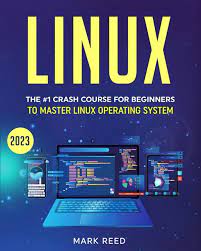Buying Linux: A Guide to Choosing the Right Distribution
Linux, the open-source operating system, has gained immense popularity over the years, offering users a powerful and flexible alternative to proprietary software. With its vast array of distributions (commonly referred to as “distros”), choosing the right one can be a daunting task. In this article, we will explore some key factors to consider when buying Linux, helping you make an informed decision that aligns with your needs.
Purpose and Intended Use:
Before diving into the world of Linux, it’s essential to determine your purpose and intended use for the operating system. Are you a developer looking for a platform that caters specifically to coding? Are you a casual user seeking simplicity and ease of use? Or perhaps you’re an enthusiast interested in exploring different features and customization options. Understanding your requirements will help narrow down the choices.
User Experience:
Linux distros come in various flavours, each offering a unique user experience. Some distros like Ubuntu and Linux Mint focus on providing an intuitive interface similar to popular proprietary operating systems, making them ideal for newcomers. On the other hand, more advanced users might prefer distros like Arch Linux or Fedora, which offer greater control and customization options but require more technical knowledge.
Hardware Compatibility:
Consider the hardware you intend to run Linux on when choosing a distribution. While most popular distros support a wide range of hardware configurations out-of-the-box, some specialized distributions cater specifically to older or low-resource systems. Additionally, if you have specific hardware requirements such as graphics card compatibility or driver support, ensure that your chosen distro meets those needs.
Software Availability:
One advantage of Linux is its vast software ecosystem comprising thousands of free and open-source applications across various categories. However, not all software is available for every distribution due to differences in package management systems or library dependencies. If there are specific applications that are crucial to your workflow, check if they are readily available or easily installable on the distro you’re considering.
Community and Support:
The Linux community is known for its helpfulness and active engagement. Consider the size and activity level of the community surrounding a particular distribution. Larger communities typically offer more extensive documentation, forums, and support channels where you can seek assistance or share knowledge with fellow users. Having a strong community can greatly enhance your Linux experience.
Security and Updates:
Linux is renowned for its robust security features, but different distributions handle updates differently. Some distributions provide long-term support with regular security patches and updates, making them suitable for enterprise environments or users who prioritize stability. Others offer bleeding-edge updates with the latest software versions, appealing to those who desire cutting-edge features but may sacrifice some stability.
Try Before You Buy:
Most Linux distributions offer live environments that allow you to test-drive the operating system without installing it on your machine. Take advantage of this feature to get a feel for the user interface, software availability, and overall experience before committing to a particular distro.
In conclusion, buying Linux involves careful consideration of your purpose, user experience preferences, hardware compatibility, software availability, community support, security needs, and update policies. By evaluating these factors and exploring different distributions through live environments or virtual machines, you can find the perfect Linux distro that aligns with your requirements and unlocks the full potential of open-source computing.
5 Essential Tips for Buying Linux: A Comprehensive Guide for UK Consumers
- Research different Linux distributions
- Check hardware compatibility
- Consider pre-installed options
- Compare prices and specifications
- Read user reviews and seek recommendations
Research different Linux distributions
Research Different Linux Distributions: A Key Tip for Buying Linux
When it comes to buying Linux, one of the most important tips to keep in mind is to research different distributions. With a wide range of options available, each with its own strengths and specialties, taking the time to explore and understand the various Linux distributions can greatly aid in finding the perfect fit for your needs.
Linux distributions, or distros, are essentially different versions of the Linux operating system. They vary in terms of user interface, software availability, hardware compatibility, and overall user experience. By researching and comparing these aspects of different distros, you can find one that aligns perfectly with your requirements and preferences.
One way to start your research is by considering your purpose and intended use for Linux. Are you a developer looking for a distro that caters specifically to coding? Or are you a casual user seeking simplicity and ease of use? By identifying your needs from the outset, you can narrow down the options and focus on distros that cater specifically to those requirements.
Next, delve into the user experience offered by each distribution. Some distros prioritize providing an interface similar to popular proprietary operating systems, making them more accessible for newcomers. Others offer greater control and customization options but require more technical knowledge. Understanding your comfort level with different interfaces will help guide you towards a distribution that offers an intuitive experience.
Hardware compatibility is another crucial factor to consider when researching Linux distributions. While most popular distros support a wide range of hardware configurations out-of-the-box, it’s important to ensure that your chosen distribution aligns with any specific hardware requirements you may have. If you’re running older or low-resource systems, there are specialized distributions available that cater specifically to those setups.
Software availability is also key when choosing a Linux distribution. While Linux boasts a vast ecosystem of free and open-source applications across various categories, not all software is readily available on every distribution due to differences in package management systems or library dependencies. If there are specific applications that are vital to your workflow, ensure that they are compatible with the distro you’re considering.
Lastly, take the time to explore the communities and support available for each distribution. The Linux community is known for its helpfulness and active engagement, offering forums, documentation, and support channels where users can seek assistance or share knowledge. Having a strong community behind your chosen distribution can greatly enhance your overall experience and provide valuable resources when needed.
In conclusion, researching different Linux distributions is a crucial step when buying Linux. By considering factors such as purpose, user experience, hardware compatibility, software availability, and community support, you can make an informed decision that aligns perfectly with your needs. So take the time to explore the vast world of Linux distros and find the one that unlocks the full potential of open-source computing for you.
Check hardware compatibility
When it comes to buying Linux, one important tip is to check hardware compatibility. Linux offers a wide range of distributions, each with its own set of system requirements and compatibility with different hardware configurations. Before making your decision, it’s crucial to ensure that the distribution you choose will work seamlessly with your computer’s hardware.
By checking hardware compatibility, you can avoid potential issues such as driver conflicts or unsupported components. Start by identifying the specific hardware components in your computer, including the processor, graphics card, network adapter, and any other peripherals you rely on.
Next, research the compatibility of these components with the Linux distributions you are considering. Most popular distributions provide detailed documentation or community forums where users share their experiences with different hardware setups. Look for information on whether drivers for your specific components are readily available or if there are any known issues or workarounds.
If you have specialized hardware requirements, such as professional-grade graphics cards or specific wireless adapters, pay extra attention to their compatibility. Some distributions offer specialized versions tailored for certain types of hardware or provide additional repositories for proprietary drivers.
Additionally, consider the age and specifications of your computer. If you have an older machine or limited resources (such as low RAM or storage space), look for lightweight distributions optimized for performance on such systems.
Remember that not all distributions have the same level of hardware support out-of-the-box. Some may require additional steps to install proprietary drivers manually or tweak configurations to ensure optimal performance. Understanding these nuances beforehand can save you time and frustration in the long run.
By checking hardware compatibility before purchasing Linux, you can make an informed decision and select a distribution that will work seamlessly with your computer’s components. This ensures a smoother installation process and maximizes the performance of your Linux system from the start.
Consider pre-installed options
Consider pre-installed options when buying Linux
When it comes to buying Linux, one option that often goes overlooked is purchasing a computer or laptop that comes pre-installed with a Linux distribution. This can be a convenient and hassle-free way to start your Linux journey, especially if you’re new to the operating system.
Pre-installed Linux systems are specifically designed and configured to work seamlessly with the chosen distribution. This means that hardware compatibility issues are minimized, and you can have peace of mind knowing that all components of your computer will work optimally.
One advantage of choosing a pre-installed option is the time and effort saved in setting up the operating system. Instead of having to go through the installation process yourself, which can sometimes be daunting for beginners, you receive a ready-to-use machine with everything already in place.
Additionally, purchasing from companies that offer pre-installed Linux systems supports the growth and development of the Linux ecosystem. These companies often work closely with the respective distribution communities, ensuring that they contribute back by providing necessary drivers or bug fixes.
Another benefit is access to customer support from both the hardware manufacturer and the Linux distribution provider. If any issues arise with your system, you have dedicated support channels available to assist you promptly.
It’s worth noting that pre-installed options offer a range of choices in terms of distributions and hardware configurations. You can select from popular distributions like Ubuntu, Fedora, or Debian, as well as choose between different hardware specifications based on your needs and budget.
While pre-installed options may come at a slightly higher cost compared to installing Linux on an existing machine yourself, it’s important to consider the value they provide in terms of convenience, compatibility assurance, customer support, and supporting companies committed to promoting open-source software.
In conclusion, if you’re looking for a hassle-free way to start using Linux or want assurance that your hardware will work seamlessly with your chosen distribution, considering pre-installed options is a wise choice. It offers convenience, compatibility, and support, making your transition to Linux smoother and more enjoyable.
Compare prices and specifications
When it comes to buying Linux, one important tip is to compare prices and specifications before making a decision. With numerous Linux distributions available, each with its own features and offerings, it’s crucial to consider both the cost and the technical specifications to ensure you get the best value for your money.
Comparing prices across different Linux distributions can help you find the most budget-friendly option that meets your requirements. Some distributions are completely free, while others may offer paid versions with additional features or support. By comparing prices, you can identify which distributions align with your budget without compromising on functionality.
In addition to price, it’s essential to compare the technical specifications of different Linux distributions. Consider factors such as minimum system requirements, hardware compatibility, and software availability. Ensure that the distribution you choose is compatible with your computer’s hardware components and supports any specific software or applications you rely on.
By comparing prices and specifications, you can make an informed decision about which Linux distribution offers the best combination of affordability and functionality for your needs. Researching and reviewing multiple options will enable you to find a distribution that not only fits within your budget but also provides a seamless user experience with optimal performance.
Remember that while price is an important consideration, it shouldn’t be the sole determining factor. It’s equally essential to evaluate the reputation of the distribution, its community support, security measures, and regular updates. These factors contribute to a smooth user experience and ensure that your chosen Linux distribution remains secure and up-to-date.
In conclusion, when buying Linux, take the time to compare prices and specifications across different distributions. This will help you find a cost-effective option that meets your technical requirements without compromising on quality or functionality. By making an informed decision based on thorough research and evaluation, you can embark on your Linux journey confidently knowing that you have chosen the right distribution for your needs.
Read user reviews and seek recommendations
When it comes to buying Linux, one valuable tip is to read user reviews and seek recommendations. The Linux community is known for its passion and willingness to share experiences, making it an excellent resource for gathering insights and opinions.
User reviews provide firsthand accounts of individuals who have already tested different distributions. By reading their experiences, you can gain valuable information about the strengths, weaknesses, and overall satisfaction levels with specific distros. Pay attention to reviews that align with your needs and priorities, as they can give you a clearer picture of what to expect.
In addition to user reviews, seeking recommendations from trusted sources can be immensely helpful. Reach out to friends or colleagues who are Linux enthusiasts or professionals and ask for their insights. Their firsthand knowledge can provide valuable guidance in selecting the right distribution for your specific requirements.
Online forums, discussion boards, and social media groups dedicated to Linux are also great places to seek recommendations. Engaging with the community allows you to tap into a wealth of collective knowledge and expertise. Pose questions about your specific needs or preferences, and you’ll likely receive a range of suggestions from experienced users who are eager to help.
Remember that everyone’s needs may differ, so it’s essential to consider multiple perspectives before making a decision. What works well for one person may not necessarily work for another. By combining user reviews with personal recommendations, you can gather a comprehensive understanding of various distributions’ pros and cons.
Keep in mind that while user reviews and recommendations are valuable resources, they should be considered alongside your own research and requirements. What may be suitable for one person’s workflow or hardware setup may not align perfectly with yours.
In conclusion, when buying Linux, reading user reviews and seeking recommendations is a wise approach. By leveraging the experiences of others within the Linux community, you can make an informed decision that increases your chances of finding the ideal distribution tailored to your needs. So dive into online forums, engage with fellow Linux enthusiasts, and let their insights guide you towards a Linux distribution that will enhance your computing experience.