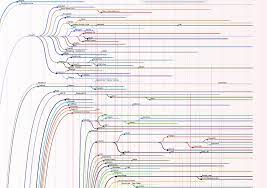Linux Multimedia Software: Unleashing Creative Potential
Linux, the renowned open-source operating system, has long been associated with its robustness, security, and versatility. While it may have initially gained popularity among developers and system administrators, Linux has also become a haven for creative individuals who seek powerful multimedia software.
Gone are the days when Linux was considered lacking in multimedia capabilities. Today, a plethora of exceptional multimedia software options are available for Linux users, offering a wide range of tools to unleash their creative potential. Whether you are an aspiring musician, filmmaker, photographer, or graphic designer, Linux has got you covered.
One of the standout features of Linux multimedia software is its commitment to open-source principles. This means that not only can you utilize these tools for free but you also have access to their source code. This allows users to modify and customize the software according to their specific needs or contribute to its development.
Let’s delve into some of the remarkable Linux multimedia software available:
- Ardour: Ardour is a professional digital audio workstation (DAW) that rivals its proprietary counterparts in terms of functionality and performance. It offers multitrack recording, editing, and mixing capabilities along with support for various audio plugins. Ardour’s intuitive interface makes it accessible for both beginners and experienced audio engineers alike.
- Kdenlive: For video editing enthusiasts, Kdenlive is a powerful non-linear video editor that provides an array of features such as multi-track editing, transitions, effects, and more. Its user-friendly interface makes it easy to create stunning videos without compromising on quality.
- GIMP: Short for GNU Image Manipulation Program, GIMP is a versatile image editing tool that can rival commercial offerings like Adobe Photoshop. With support for layers, filters, brushes, and an extensive plugin ecosystem, GIMP empowers photographers and graphic designers to bring their visions to life.
- Blender: If 3D animation and modeling are your passions, look no further than Blender. This feature-rich software offers a comprehensive suite of tools for 3D creation, including modeling, rigging, animation, simulation, and rendering. Its active community ensures continuous development and a wealth of learning resources.
- Audacity: Audacity is a popular audio editor that provides a simple yet powerful interface for recording and editing audio files. With support for various file formats and an extensive range of effects and plugins, Audacity is an essential tool for musicians, podcasters, and sound designers.
These are just a few examples of the remarkable Linux multimedia software available. The open-source nature of Linux encourages constant innovation and collaboration among developers worldwide, resulting in an ever-expanding ecosystem of high-quality multimedia tools.
Linux multimedia software not only caters to professionals but also offers accessible options for beginners or hobbyists looking to explore their creativity. The supportive Linux community ensures that users can find guidance, tutorials, and troubleshooting assistance to make the most out of these incredible tools.
So whether you are a creative professional seeking alternative software options or an enthusiast looking to explore your artistic side, Linux multimedia software has something to offer you. Embrace the power of open-source technology and unlock your creative potential with Linux as your canvas.
Frequently Asked Questions: Linux Multimedia Software Explained
- What is the best Linux multimedia software?
- How do I install Linux multimedia software?
- What are the benefits of using Linux multimedia software?
- Is there an open source version of Linux multimedia software available?
- What type of media formats does Linux multimedia software support?
- How do I use and configure Linux multimedia software?
- Are there any free versions of Linux multimedia software available?
- Does my computer need to be set up in a special way to run Linux multimedia software?
Choosing the “best” Linux multimedia software depends on your specific needs and preferences. However, there are several highly regarded options that consistently receive praise from the Linux community. Here are some of the standout choices:
- Ardour: Ardour is a professional-grade digital audio workstation (DAW) with extensive features for recording, editing, and mixing audio. It offers support for multi-track recording, MIDI sequencing, and a wide range of plugins.
- Kdenlive: Kdenlive is a feature-rich non-linear video editor that provides a user-friendly interface for creating high-quality videos. It supports multi-track editing, transitions, effects, and advanced features like keyframe animation.
- GIMP: GIMP (GNU Image Manipulation Program) is a powerful image editing tool that rivals commercial software like Adobe Photoshop. It offers an extensive set of tools for photo retouching, graphic design, and digital art creation.
- Blender: Blender is a versatile 3D creation suite that includes modeling, animation, rendering, and simulation tools. It is widely used by professionals in the film industry and offers advanced features for creating stunning visual effects.
- Audacity: Audacity is a popular audio editor known for its simplicity and versatility. It allows users to record live audio, edit sound files with various effects and filters, and even perform basic multitrack mixing.
These are just some of the top Linux multimedia software options available; there are many other excellent choices depending on your specific requirements. It’s always recommended to try out different software packages to find the one that best suits your needs and workflow style.
Installing Linux multimedia software is a straightforward process, thanks to the package management systems available in most Linux distributions. Here is a general guide on how to install Linux multimedia software:
Choose your Linux distribution: Select the Linux distribution that suits your needs. Popular options include Ubuntu, Fedora, Debian, and openSUSE. Each distribution has its own package manager and software repositories.
Update your system: Before installing any new software, it’s always a good idea to update your system to ensure you have the latest security patches and updates. Open a terminal and run the following command:
“`
sudo apt update
“`
This command will update the package lists on Ubuntu-based distributions. For other distributions, use their respective package manager commands.
Search for multimedia software: Use your distribution’s package manager or software center to search for multimedia software. For example, if you are using Ubuntu or Debian-based distributions, you can use the following command in the terminal:
“`
sudo apt search
“`
Replace `` with the name of the multimedia software you want to install.
Install the software: Once you have identified the desired multimedia software, use the following command to install it:
“`
sudo apt install
“`
Again, replace `` with the name of the specific software you want to install.
Enter your password: During installation, you will be prompted to enter your password for authentication purposes. Type in your password (you won’t see it as you type) and press Enter.
Wait for installation: The package manager will download and install all necessary dependencies for the multimedia software automatically.
Launch and enjoy: Once installed, you can usually find the newly installed multimedia software in your application menu or launcher. Click on its icon to launch it and start using it for your creative pursuits.
Note: The specific commands and package management tools may vary depending on your Linux distribution. It’s always a good idea to consult your distribution’s documentation or community forums for any distribution-specific instructions.
With these steps, you can easily install Linux multimedia software and begin exploring the vast world of creative possibilities that open-source software has to offer.
Using Linux multimedia software offers a multitude of benefits for creative individuals. Here are some key advantages:
- Cost-effective: Linux multimedia software is typically available for free, which is particularly advantageous for those on a tight budget. You can access powerful tools without the need to invest in expensive proprietary software licenses. This cost-effectiveness allows users to allocate their resources towards other creative endeavors.
- Open-source flexibility: Linux multimedia software is built on open-source principles, meaning that the source code is freely available for users to modify and customize according to their specific needs. This flexibility enables creative individuals to tailor the software to suit their workflows, resulting in a more efficient and personalized experience.
- Wide range of options: Linux offers a vast array of multimedia software options, catering to various creative disciplines such as audio editing, video editing, graphic design, 3D modeling, and more. This diversity ensures that users can find the perfect tool for their specific requirements, regardless of their artistic pursuits.
- Stability and reliability: Linux is renowned for its stability and reliability as an operating system. Multimedia software developed for Linux benefits from these qualities, providing a solid foundation for uninterrupted creative work. Users can have confidence in the performance and responsiveness of their chosen software.
- Community support and collaboration: The Linux community is known for its vibrant and supportive nature. Users of Linux multimedia software can tap into this vast network of like-minded individuals who are passionate about open-source technologies and creative pursuits. Community forums and online resources provide valuable support, tutorials, troubleshooting assistance, and opportunities for collaboration.
- Security: Linux has a strong reputation for security measures due to its open-source nature that allows continuous scrutiny by developers worldwide. Multimedia software developed specifically for Linux benefits from these security measures, ensuring that your creative projects remain protected from potential threats.
- Continuous development: The open-source nature of Linux fosters continuous development and innovation within the multimedia software ecosystem. Developers are constantly improving existing tools, adding new features, and addressing user feedback. This ensures that Linux multimedia software remains up to date with the latest technological advancements.
- Platform compatibility: Linux multimedia software often supports a wide range of file formats, ensuring compatibility with other platforms and software. This allows for seamless collaboration and integration with projects that may involve users on different operating systems.
By embracing Linux multimedia software, creative individuals can harness the power of open-source technology while enjoying cost-effective solutions, flexibility, stability, and a supportive community. Whether you’re a professional artist or an aspiring enthusiast, Linux multimedia software provides the tools necessary to unleash your creative potential.
Yes, there are several open-source versions of Linux multimedia software available. In fact, the majority of multimedia software for Linux is built on open-source principles. Open-source software allows users to access and modify the source code, making it highly customizable and adaptable to individual needs.
Here are a few examples of open-source Linux multimedia software:
- Ardour: Ardour is an open-source digital audio workstation (DAW) that provides professional-level recording, editing, and mixing capabilities for musicians and audio engineers.
- Kdenlive: Kdenlive is an open-source non-linear video editor that offers a wide range of video editing features, including multi-track editing, transitions, effects, and more.
- GIMP: GIMP (GNU Image Manipulation Program) is an open-source image editing tool that rivals commercial offerings like Adobe Photoshop. It provides a comprehensive set of tools for image manipulation and graphic design.
- Blender: Blender is an open-source 3D creation suite that supports modeling, rigging, animation, simulation, rendering, and more. It is widely used by professionals in the animation and gaming industries.
- Audacity: Audacity is an open-source audio editor that allows users to record and edit audio files with ease. It offers a range of features such as multi-track editing, effects processing, noise removal, and more.
These are just a few examples of the many open-source multimedia software options available for Linux users. The beauty of open source is that it encourages collaboration among developers worldwide and enables continuous improvement and innovation in the software ecosystem.
Linux multimedia software supports a wide range of media formats, ensuring compatibility and flexibility for users. Here are some of the common media formats that Linux multimedia software can handle:
Audio Formats:
– MP3
– WAV
– FLAC
– Ogg Vorbis
– AAC
– WMA
– AIFF
Video Formats:
– MP4
– AVI
– MKV
– MPEG
– MOV
– WMV
– FLV
Image Formats:
– JPEG/JPG
– PNG
– GIF
– TIFF/TIF
– BMP
These are just a few examples, and the list is not exhaustive. Linux multimedia software often supports many more formats, including both popular and niche ones. Additionally, many Linux multimedia applications provide the ability to import and export media in different formats, allowing users to work with various file types based on their specific needs.
It’s worth noting that some Linux multimedia software may require additional plugins or codecs to support certain proprietary or less common formats. However, these plugins can usually be easily installed through package managers or from official sources provided by the software developers.
Overall, Linux multimedia software strives to offer extensive format support to ensure that users can work with their preferred media files without any limitations.
Using and Configuring Linux Multimedia Software: A Beginner’s Guide
Linux offers a wide range of multimedia software that can cater to various creative needs. Here are some general steps to help you get started with using and configuring Linux multimedia software:
Software Installation:
– Open your Linux distribution’s package manager (e.g., Synaptic, Ubuntu Software Center) or use the command line (e.g., apt-get, dnf) to search for and install the desired multimedia software.
– Alternatively, you can visit the official website of the software and follow their installation instructions.
Familiarize Yourself with the Interface:
– Launch the multimedia software and take some time to explore its interface. Familiarize yourself with different menus, panels, and tools available.
– Many Linux multimedia software applications provide online documentation or user guides that can help you understand their features and functionalities.
Importing Media Files:
– To begin working on your creative project, import media files such as audio clips, video footage, or images into the software.
– Look for options like “Import” or “Open” within the application’s menu or toolbar.
– Navigate to the location where your media files are stored and select them for import.
Editing and Manipulating Media:
– Depending on the type of multimedia software you are using (audio editor, video editor, image editor), familiarize yourself with available editing tools such as cutting, cropping, applying effects/filters, adjusting levels, etc.
– Explore tutorials or official documentation specific to the software you are using to learn more about its capabilities.
Saving and Exporting Projects:
– Once you have made edits to your media files or completed your project, it’s time to save your work.
– Look for options like “Save” or “Export” within the application’s menu.
– Choose an appropriate file format (e.g., MP3, WAV, JPEG, PNG, MPEG) and location to save your project.
Configuring Software Preferences:
– Most Linux multimedia software applications offer configurable preferences/settings to customize your workflow.
– Access the preferences or settings menu within the application.
– Explore options related to audio/video codecs, file formats, keyboard shortcuts, display settings, etc.
Seeking Help and Learning Resources:
– If you encounter any difficulties or have specific questions about using or configuring the software, consult the software’s documentation or online resources.
– Join Linux user forums or communities dedicated to multimedia software for guidance and support.
– Many Linux multimedia software applications have active communities where users share tips, tricks, and troubleshooting advice.
Remember that each multimedia software may have its own unique features and interface. It’s essential to refer to the specific documentation and resources provided by the software developers for detailed instructions on using and configuring a particular application.
Embrace the power of Linux multimedia software and let your creativity soar!
Absolutely! One of the great advantages of Linux multimedia software is that many of the options available are free and open-source. Here are some notable examples:
- Ardour: Ardour offers a fully functional free version, allowing users to record, edit, and mix audio tracks without any limitations. However, there is also a paid version called Ardour Pro, which provides additional features and professional support.
- Kdenlive: Kdenlive is completely free and open-source, offering a powerful video editing experience without any restrictions. It is constantly updated by a dedicated community of developers.
- GIMP: GIMP is a well-known image editing software that has been freely available for years. It offers an extensive range of features comparable to commercial alternatives like Adobe Photoshop.
- Blender: Blender is another remarkable example of free and open-source software for 3D animation and modeling. It provides an impressive suite of tools for professionals and enthusiasts alike.
- Audacity: Audacity has been a popular choice for audio editing since its inception, and it remains free to use for both personal and commercial purposes.
These are just a few examples of the many free Linux multimedia software options available. The open-source nature of Linux fosters a vibrant community that continually develops and improves these tools, ensuring they remain accessible to all users without any cost barriers.
Whether you are an amateur or professional, these free Linux multimedia software choices offer powerful capabilities that can help you unleash your creativity without breaking the bank.
Running Linux multimedia software does not necessarily require any special setup on your computer. However, there are a few considerations to keep in mind to ensure optimal performance and compatibility:
- Hardware Requirements: Check the hardware requirements of the specific multimedia software you intend to use. While Linux is known for being lightweight and efficient, resource-intensive tasks like video editing or 3D rendering may benefit from a more powerful processor, ample RAM, and dedicated graphics capabilities.
- Driver Support: Ensure that your hardware components have proper driver support for Linux. Most modern hardware is well-supported, but it’s worth checking if any proprietary drivers are available for better performance or compatibility with specific multimedia features.
- Software Dependencies: Some multimedia software may have dependencies on certain libraries or packages. These dependencies can usually be resolved by installing the required packages through your Linux distribution’s package manager.
- Codecs and Plugins: Multimedia tasks often involve handling various audio and video codecs or using plugins for additional functionality. Make sure you have the necessary codecs installed on your system to ensure smooth playback and compatibility with different file formats.
- Real-Time Kernel: For professional audio work or low-latency requirements, you might consider using a real-time kernel variant provided by some Linux distributions. These kernels prioritize time-sensitive tasks and can reduce audio latency during recording or live performances.
- Graphics Drivers: If you plan to work with graphics-intensive applications like 3D modeling or video editing, it’s advisable to use proprietary graphics drivers from vendors like NVIDIA or AMD. These drivers often provide better performance and compatibility compared to open-source alternatives.
- Audio Configuration: Configure your system’s audio settings appropriately for optimal playback and recording quality. This may involve selecting the correct audio device, adjusting sample rates, buffer sizes, or configuring routing options based on your specific needs.
Remember that Linux offers a wide range of multimedia software options, so even if one particular program doesn’t meet your requirements, there are likely alternatives available. Additionally, the Linux community is known for its helpfulness, so don’t hesitate to seek assistance or guidance from forums, communities, or official documentation related to your chosen multimedia software.
With the right hardware setup and software configurations in place, you can fully harness the power of Linux multimedia software and embark on your creative journey with confidence.