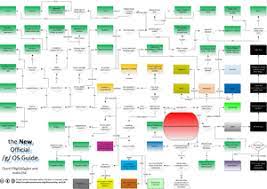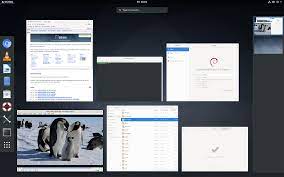Mandriva Linux: A Powerful and User-Friendly Open-Source Operating System
In the world of open-source operating systems, Mandriva Linux has long been recognized as a powerful and user-friendly option. With its rich history and commitment to innovation, Mandriva Linux continues to provide a reliable and versatile platform for users around the globe.
Origins and Evolution
Mandriva Linux, formerly known as Mandrake Linux, was first released in 1998. It quickly gained popularity among both beginners and advanced users due to its intuitive interface and comprehensive package management system. Over the years, the distribution evolved to incorporate new technologies, adapt to changing user needs, and embrace the ever-growing open-source community.
User-Friendly Interface
One of the standout features of Mandriva Linux is its user-friendly interface. Designed with simplicity in mind, it offers a smooth and intuitive experience for users of all levels of expertise. The desktop environment provides a visually appealing layout that is easy to navigate, making it an ideal choice for those transitioning from other operating systems.
Comprehensive Software Management
Mandriva Linux boasts a comprehensive software management system that simplifies the installation, removal, and updating of applications. The distribution comes with a vast collection of pre-packaged software available through its repositories. This extensive library caters to various needs, including productivity tools, multimedia applications, development environments, and more.
Customizability and Flexibility
Mandriva Linux understands that every user has unique preferences when it comes to their computing environment. To accommodate this diversity, the distribution offers a high level of customizability. Users can personalize their desktop appearance by choosing from different themes, icons, and window managers. Additionally, advanced users have access to powerful configuration tools that allow them to fine-tune their system according to their specific requirements.
Stability and Reliability
Mandriva Linux prioritizes stability and reliability in its development process. The distribution undergoes rigorous testing to ensure that it delivers a dependable experience to its users. Regular updates and security patches are released to address vulnerabilities promptly, ensuring a secure computing environment.
Supportive Community
Mandriva Linux benefits from a supportive and active community of users and developers. Online forums, mailing lists, and chat channels provide a platform for users to seek assistance, share knowledge, and collaborate on projects. This vibrant community fosters an environment of learning and growth, making Mandriva Linux an excellent choice for both beginners and experienced Linux enthusiasts.
Conclusion
Mandriva Linux stands as a testament to the power of open-source software. With its user-friendly interface, comprehensive software management system, customizability, stability, and supportive community, it continues to be a popular choice among users seeking a powerful yet accessible operating system.
Whether you are new to the world of Linux or an experienced user looking for a reliable distribution, Mandriva Linux offers an exceptional platform that combines ease of use with advanced features. Embrace the open-source ethos and explore what Mandriva Linux has to offer – join the vibrant community and unlock the full potential of your computing experience.
6 Essential Tips for Maximizing Your Mandriva Linux Experience
- Get familiar with the Mandriva Control Centre
- Make sure you have the latest version of Mandriva installed, as this will ensure that you have the most up-to-date security patches and bug fixes.
- Take advantage of the large range of applications available in the Mandriva repository; there are plenty to choose from!
- Use third party repositories to access even more software packages than those available in the official repository.
- Make use of online resources such as forums, blogs, and documentation to find answers to any problems you may encounter while using Mandriva Linux.
- Have fun exploring all that Mandriva has to offer – it’s a great operating system!
Get familiar with the Mandriva Control Centre
Get Familiar with the Mandriva Control Centre: Your Gateway to System Management
If you’re a user of Mandriva Linux, one of the most valuable tools at your disposal is the Mandriva Control Centre. This powerful utility serves as a central hub for managing various aspects of your system, providing you with an intuitive interface and a wide range of configuration options.
The Mandriva Control Centre offers a user-friendly approach to system management, making it accessible even to those who are new to Linux. With its comprehensive set of tools and features, it allows you to take control of your operating system and customize it according to your needs.
One of the key benefits of the Mandriva Control Centre is its ability to simplify hardware management. Whether you want to configure your network settings, set up printers and scanners, or manage your sound devices, this tool provides an easy-to-use interface that streamlines the process. Gone are the days of manually editing configuration files – now you can make adjustments with just a few clicks.
Software management is another area where the Mandriva Control Centre shines. It allows you to effortlessly install new applications from the extensive software repositories available for Mandriva Linux. You can also update your system with the latest security patches and software upgrades, ensuring that your operating system remains secure and up-to-date.
For those who want more control over their system’s performance, the Mandriva Control Centre offers tools for monitoring and optimizing various aspects of your hardware. You can fine-tune power settings, manage startup applications, and monitor resource usage – all from one convenient location.
Security is also a top priority in the Mandriva Control Centre. It provides tools for configuring firewall settings, managing user accounts and permissions, and implementing encryption measures. With these features at your fingertips, you can safeguard your system against potential threats and ensure that your data remains protected.
The beauty of the Mandriva Control Centre lies in its simplicity and accessibility. It empowers users to take charge of their system without the need for extensive technical knowledge. Whether you’re a beginner or an experienced Linux user, this tool makes system management a breeze.
So, if you’re using Mandriva Linux, don’t overlook the power of the Mandriva Control Centre. Take some time to explore its features and get familiar with its capabilities. You’ll find that it’s an invaluable tool for managing your system efficiently and customizing it to suit your preferences.
Embrace the control and convenience offered by the Mandriva Control Centre – it’s your gateway to seamless system management on Mandriva Linux.
Make sure you have the latest version of Mandriva installed, as this will ensure that you have the most up-to-date security patches and bug fixes.
Stay Secure and Up-to-Date with Mandriva Linux
When it comes to using Mandriva Linux, staying up-to-date is essential for maintaining a secure and reliable system. By ensuring that you have the latest version of Mandriva installed, you can benefit from the most recent security patches and bug fixes, providing you with a safer and smoother computing experience.
Why Keep Your System Updated?
Operating system updates are not just about adding new features or improving performance; they play a crucial role in safeguarding your system against potential vulnerabilities. Security patches are regularly released to address any discovered weaknesses that could be exploited by malicious actors. By installing these updates, you fortify your system’s defenses and reduce the risk of falling victim to cyber threats.
Bug fixes are equally important as they address software issues that may cause instability or unexpected behavior. These fixes ensure that your operating system runs smoothly, minimizing crashes or errors that may disrupt your workflow.
How to Update Mandriva Linux
Updating Mandriva Linux is a straightforward process that ensures you have the latest security patches and bug fixes at your disposal. Here’s how you can do it:
- Open the package manager: Mandriva Linux uses a comprehensive package management system that simplifies software installation and updates. Open the package manager from your desktop environment’s menu or use the terminal command specific to your version of Mandriva.
- Check for updates: Once in the package manager, look for an option such as “Check for Updates” or “Update Manager.” Click on it to initiate a search for available updates.
- Install updates: The package manager will present a list of available updates, including security patches and bug fixes. Review the list and select all relevant updates before clicking on the “Install” or “Apply” button.
- Authenticate if prompted: Depending on your system settings, you may be required to enter your administrator password to authorize the installation of updates. This step ensures that only authorized users can make changes to the system.
- Wait for the updates to install: The package manager will now download and install the selected updates. The process may take some time, depending on your internet speed and the size of the updates.
- Restart if necessary: Once the updates are installed, you may need to restart your system for certain changes to take effect. If prompted, follow the instructions to reboot your computer.
By following these steps regularly, you can keep your Mandriva Linux system up-to-date and benefit from improved security and stability.
Conclusion
Keeping your Mandriva Linux system updated is crucial for maintaining a secure computing environment. By ensuring that you have the latest version installed, you gain access to essential security patches and bug fixes that protect your system from potential threats. Make it a habit to regularly check for updates and stay one step ahead in safeguarding your Mandriva Linux experience.
Take advantage of the large range of applications available in the Mandriva repository; there are plenty to choose from!
Unlocking the Power of Mandriva Linux: Exploring the Vast Repository of Applications
One of the greatest advantages of using Mandriva Linux is the vast range of applications available in its repository. With an extensive collection to choose from, users can easily find software to meet their various needs, whether it be productivity tools, multimedia applications, development environments, or more.
The Mandriva repository serves as a treasure trove of open-source software, carefully curated and regularly updated by the dedicated team behind the distribution. It offers a diverse selection of applications that cater to different interests and requirements. Whether you are a student, professional, creative individual, or simply an enthusiast exploring new possibilities, there is something for everyone.
To take advantage of this wealth of software options, all you need to do is access the Mandriva package manager. This intuitive tool allows you to browse through various categories and search for specific applications. You can explore popular choices or discover hidden gems that might enhance your computing experience.
By leveraging the Mandriva repository, you can expand your system’s functionality and tailor it to suit your needs. Need a powerful office suite for your productivity tasks? Look no further than LibreOffice or Calligra Suite. Seeking creative tools for graphic design or video editing? GIMP and Kdenlive are just a few clicks away. Want to explore new programming languages or frameworks? The repository offers an array of development environments like Python IDEs or C++ compilers.
The beauty of having such a wide range of applications readily available is that it saves you time and effort in searching for software elsewhere on the internet. The Mandriva repository ensures that all listed applications are compatible with your system and have been thoroughly tested for stability and reliability.
Furthermore, utilizing the repository also simplifies application management. Updates and security patches are conveniently handled through the package manager, ensuring that your software remains up-to-date and secure without any hassle.
So, whether you are a seasoned Mandriva Linux user or just starting your journey with this powerful operating system, make sure to explore the vast range of applications in the Mandriva repository. Take advantage of the convenience, reliability, and diversity it offers. Discover new tools, unleash your creativity, boost your productivity, and make the most out of your Mandriva Linux experience.
Remember: The possibilities are endless when you have an entire repository at your fingertips. Embrace the world of open-source software and let Mandriva Linux be your gateway to an exciting array of applications waiting to be explored.
Use third party repositories to access even more software packages than those available in the official repository.
Unlocking a World of Possibilities with Mandriva Linux: Utilizing Third-Party Repositories
When it comes to expanding the software options available on your Mandriva Linux system, the official repository is just the beginning. By tapping into third-party repositories, you can access an even wider range of software packages, opening up a world of possibilities for customization and enhancement.
Mandriva Linux’s official repository already offers a vast collection of pre-packaged software. However, there may be instances where you require specific applications or tools that are not included in the official repository. This is where third-party repositories come into play.
Third-party repositories are created and maintained by individuals or communities that develop and package software independently from the official distribution. These repositories can provide access to additional software packages that cater to specific needs or niche interests.
Adding a third-party repository to your Mandriva Linux system is relatively straightforward. First, you need to identify a trusted repository that aligns with your requirements. There are several popular options available, each offering its own set of software packages and updates.
Once you have chosen a third-party repository, you can add it to your system by following a few simple steps. Open the package manager or use the command line interface to add the repository’s URL or mirror address. Then, refresh your package manager’s cache to update the list of available software packages from both the official and newly added repositories.
With the third-party repository successfully added, you now have access to an expanded selection of software packages beyond what is offered in the official repository. Whether you need specialized development tools, multimedia applications, or unique utilities, these additional resources can help fulfil your specific requirements.
It is important to note that while third-party repositories offer increased flexibility and choice, it is essential to exercise caution when adding them to your system. Ensure that you choose reputable sources with a track record of maintaining security and reliability. Regularly update and review the added repositories to ensure they are still actively maintained and compatible with your Mandriva Linux version.
By utilizing third-party repositories, you can take your Mandriva Linux experience to new heights. Explore a vast array of software options, discover innovative tools, and tailor your system to suit your needs. Embrace the spirit of open-source collaboration and unlock the full potential of Mandriva Linux by tapping into these invaluable resources.
Make use of online resources such as forums, blogs, and documentation to find answers to any problems you may encounter while using Mandriva Linux.
Unlocking the Power of Mandriva Linux: Harnessing Online Resources for Problem Solving
Mandriva Linux, a powerful and user-friendly open-source operating system, offers a world of possibilities to its users. However, like any software, you may encounter challenges or have questions during your journey with Mandriva Linux. Fortunately, the vibrant online community surrounding this distribution provides a wealth of resources to help you overcome any obstacles.
Forums: Your Gateway to Expertise
Online forums dedicated to Mandriva Linux are treasure troves of knowledge and expertise. These virtual meeting places bring together users from around the globe who willingly share their experiences and insights. Whether you’re facing a technical issue or seeking advice on specific applications or configurations, forums provide an invaluable platform for finding solutions. Simply search for keywords related to your query or post your own question – chances are that someone has encountered a similar situation and can offer guidance.
Blogs: Insights and Tutorials at Your Fingertips
Blogs written by Mandriva Linux enthusiasts can be excellent sources of information. Bloggers often share their personal experiences, tips, tricks, and tutorials related to using the distribution effectively. From step-by-step guides on installation and customization to in-depth explanations of advanced features, blogs offer a wealth of practical knowledge. Regularly following prominent Mandriva Linux blogs can keep you updated on the latest developments and help you enhance your overall experience with the operating system.
Documentation: Your Comprehensive Guide
Official documentation provided by the Mandriva project is another valuable resource worth exploring. It offers comprehensive guidance on various aspects of using the operating system, including installation instructions, configuration details, troubleshooting tips, and more. The documentation is typically organized in an easy-to-navigate manner, allowing you to quickly find answers to specific questions or explore topics in depth. Before seeking assistance elsewhere, consulting the official documentation should be your first step when encountering any issues.
Contributing to the Community
Remember, the Mandriva Linux community thrives on collaboration and mutual support. As you benefit from online resources, don’t hesitate to actively participate and contribute your own knowledge and experiences. Share your solutions on forums, write blog posts about your discoveries, or even consider contributing to the official documentation. By giving back to the community, you become an integral part of its growth and help future users overcome challenges they may encounter.
In conclusion, when using Mandriva Linux, take full advantage of the vast online resources available. Forums, blogs, and official documentation serve as invaluable tools for finding answers to problems and expanding your understanding of this remarkable operating system. Embrace the collaborative spirit of the Mandriva Linux community and let online resources empower you on your journey towards mastering this open-source gem.
Have fun exploring all that Mandriva has to offer – it’s a great operating system!
Unlock the Full Potential of Mandriva Linux: Have Fun Exploring!
Mandriva Linux is a remarkable operating system that offers a wealth of features and possibilities. Whether you’re a seasoned Linux user or new to the open-source world, Mandriva provides an excellent platform for you to dive into. So, let’s take a moment to appreciate all that Mandriva has to offer and encourage you to have fun exploring this great operating system!
With Mandriva Linux, you have the opportunity to unleash your creativity and productivity. Its user-friendly interface and intuitive design make it easy to navigate and discover all the exciting features it has in store. From the moment you boot up your system, you’ll find yourself immersed in a world of possibilities.
One of the key aspects that sets Mandriva apart is its comprehensive software management system. With a vast repository of pre-packaged software, you can easily install and explore various applications tailored to your needs. Whether you’re looking for productivity tools, multimedia software, or development environments, Mandriva has got you covered.
But it doesn’t stop there – Mandriva Linux also offers a high level of customizability. Personalize your desktop environment with different themes, icons, and window managers to create an interface that truly reflects your style. Tailor your computing experience according to your preferences and make it uniquely yours.
In addition to its extensive features, Mandriva Linux places great emphasis on stability and reliability. Regular updates and security patches ensure that your system remains secure while providing a stable foundation for all your tasks. This reliability allows you to focus on what matters most without worrying about unexpected interruptions.
Lastly, let’s not forget about the vibrant community surrounding Mandriva Linux. Engage with fellow users through online forums, mailing lists, and chat channels where knowledge is shared freely, questions are answered promptly, and collaborations are formed. The community is always ready to help you make the most of your Mandriva experience.
So, embrace the spirit of adventure and have fun exploring all that Mandriva Linux has to offer. From its user-friendly interface to its comprehensive software management system, customizability, stability, and supportive community, Mandriva is a great operating system that invites you to unleash your full potential. Let the journey begin!