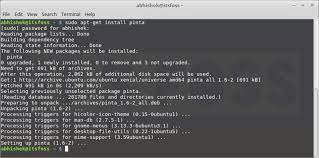Unlock the Power: Get Linux and Embrace Open-Source Freedom
Get Linux: Embrace the Power of Open-Source
Are you tired of being limited by proprietary operating systems? Are you looking for a powerful, flexible, and secure alternative? Look no further than Linux, the open-source operating system that has been revolutionizing the world of computing.
Linux is built on the principles of collaboration and community-driven development. It offers an extensive range of distributions, each tailored to meet specific user needs. Whether you’re a tech enthusiast, a developer, or simply someone who wants to explore new possibilities, Linux has something for everyone.
The Advantages of Linux
One of the key advantages of Linux is its open-source nature. This means that anyone can access and modify its source code. The vibrant community behind Linux constantly works together to improve and enhance the system, resulting in a highly stable and secure environment.
Linux also offers unparalleled flexibility. With its modular design, users have the freedom to customize their operating system according to their preferences. From choosing different desktop environments to installing specific software packages, Linux puts you in control.
Another significant advantage is its robust security. Due to its transparent development process and active community involvement, vulnerabilities are quickly identified and patched. Updates are readily available, ensuring that your system remains protected against emerging threats.
Getting Started with Linux
If you’re ready to embark on your Linux journey, here are some steps to get started:
- Select a Distribution: There are numerous distributions available such as Ubuntu, Fedora, Debian, and many more. Research each distribution’s features and choose one that aligns with your requirements.
- Download the ISO: Visit the official website of your chosen distribution and download the ISO file. This file contains the installation image of Linux.
- Create a Bootable USB Drive: Use software like Rufus or Etcher to create a bootable USB drive from the downloaded ISO file. This will allow you to install Linux on your computer.
- Install Linux: Restart your computer and boot from the USB drive. Follow the on-screen instructions to install Linux on your system. You may choose to dual-boot with an existing operating system or replace it entirely.
- Explore and Customize: Once installed, take some time to familiarize yourself with Linux. Discover its vast array of applications, experiment with different desktop environments, and tailor it to suit your preferences.
The Linux Community
Beyond its technical advantages, Linux also boasts a passionate and supportive community. Online forums, chat channels, and user groups provide a platform for users to seek help, share knowledge, and collaborate on projects. The community-driven nature of Linux fosters a sense of camaraderie among its users.
Whether you’re a beginner or an experienced user, engaging with the community can enhance your Linux experience. Contribute to open-source projects, participate in discussions, or attend local meetups to connect with like-minded individuals who share your enthusiasm for open-source technology.
The Future is Open-Source
In a world increasingly driven by technology, embracing open-source solutions like Linux is more important than ever. By choosing Linux as your operating system, you not only gain access to powerful tools but also become part of a global movement towards transparency, collaboration, and innovation.
So why wait? Take the plunge and get Linux today. Experience the freedom, flexibility, and security that open-source software has to offer. Join millions of users worldwide who have already embraced Linux and discover a whole new world of possibilities.
8 Essential Tips for Embracing Linux: From Selection to Mastery
- Choose a Linux distribution that suits your needs and level of expertise.
- Research the hardware requirements of your chosen Linux distribution to ensure compatibility.
- Create a backup of important data before installing Linux to avoid any data loss.
- Consider dual-booting if you still need to use other operating systems alongside Linux.
- Join online communities and forums dedicated to Linux for support and learning opportunities.
- Familiarize yourself with basic terminal commands as they are essential for managing Linux systems.
- Regularly update your Linux distribution to benefit from security patches and new features.
- Explore open-source software alternatives available on Linux for a wide range of applications.
Choose a Linux distribution that suits your needs and level of expertise.
When embarking on your Linux journey, it’s crucial to choose a distribution that aligns with your needs and level of expertise. With numerous distributions available, each catering to different user requirements, selecting the right one is essential. Whether you’re a beginner or an advanced user, researching the features and characteristics of various distributions can help you find the perfect fit. Consider factors such as ease of use, available software packages, community support, and the level of customization offered. By choosing a Linux distribution that suits your needs and level of expertise, you can ensure a smooth and enjoyable experience as you explore the power of open-source technology.
Research the hardware requirements of your chosen Linux distribution to ensure compatibility.
When embarking on your Linux journey, it is crucial to research the hardware requirements of your chosen Linux distribution to ensure compatibility. Different distributions may have varying system requirements, such as processor speed, RAM capacity, and graphics capabilities. By understanding these requirements beforehand, you can ensure that your hardware meets the necessary specifications for a smooth installation and optimal performance. This proactive approach will save you time and frustration, allowing you to fully enjoy the benefits of Linux without any hardware-related obstacles.
Create a backup of important data before installing Linux to avoid any data loss.
Before diving into the exciting world of Linux, it is crucial to take a moment and prioritize the safety of your important data. Creating a backup of your valuable files and documents before installing Linux is a prudent step to avoid any potential data loss. By doing so, you can safeguard your cherished memories, work projects, and personal information from any unforeseen circumstances that may arise during the installation process. Remember, prevention is always better than cure, so take the time to create a backup and embark on your Linux journey with peace of mind knowing that your data is secure.
Consider dual-booting if you still need to use other operating systems alongside Linux.
Consider dual-booting if you still need to use other operating systems alongside Linux. Dual-booting allows you to have multiple operating systems installed on your computer, giving you the flexibility to switch between them as needed. This can be particularly useful if you rely on specific software or applications that are only available on a different operating system. By dual-booting, you can enjoy the best of both worlds, keeping Linux as your primary operating system while still having access to other platforms when required. It’s a convenient solution that allows you to seamlessly transition between different environments and make the most out of your computing experience.
Join online communities and forums dedicated to Linux for support and learning opportunities.
When embarking on your Linux journey, it’s highly beneficial to join online communities and forums dedicated to Linux. These platforms provide invaluable support and learning opportunities for both beginners and experienced users. By actively engaging with the Linux community, you can seek assistance when facing challenges, share your knowledge, and stay up to date with the latest developments in the world of open-source software. These communities foster a sense of camaraderie among like-minded individuals who are passionate about Linux, creating an environment where collaboration and knowledge-sharing thrive. So don’t hesitate to immerse yourself in these online spaces; they can greatly enhance your Linux experience and help you grow as a user.
Familiarize yourself with basic terminal commands as they are essential for managing Linux systems.
To effectively manage Linux systems, it is crucial to familiarize yourself with basic terminal commands. The command line interface provides a powerful and efficient way to interact with your Linux operating system. By learning essential commands such as navigating directories, creating and deleting files, installing software packages, and managing user permissions, you gain greater control and flexibility in managing your system. Embracing the command line empowers you to efficiently troubleshoot issues, automate tasks, and unlock the full potential of Linux. So take the time to learn these fundamental terminal commands and expand your capabilities as a Linux user.
Regularly update your Linux distribution to benefit from security patches and new features.
To fully harness the power of Linux, it is crucial to regularly update your distribution. By doing so, you not only ensure that your system remains secure against emerging threats but also gain access to new features and improvements. Linux’s active community constantly works on enhancing the operating system, releasing regular updates that address vulnerabilities and introduce exciting functionalities. By staying up-to-date with these updates, you can enjoy a safer and more feature-rich Linux experience, making the most of this robust open-source platform.
Explore open-source software alternatives available on Linux for a wide range of applications.
When you embark on your Linux journey, one of the most exciting aspects is the vast array of open-source software alternatives available for a wide range of applications. Linux offers a rich ecosystem of programs and tools that can meet your needs, whether you’re looking for office productivity software, graphic design tools, video editing applications, or even gaming options. By exploring these open-source alternatives, you not only discover powerful and feature-rich software but also support the ethos of collaboration and community-driven development that lies at the heart of Linux. So, dive into the world of open-source on Linux and unlock a universe of possibilities for all your computing requirements.