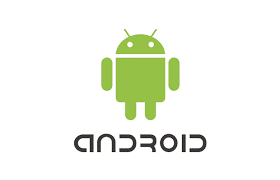Securely Downloaded: Safeguarding Your Online Content
The Importance of Secure Downloads
Downloading files from the internet has become a common practice in today’s digital age. Whether it’s software, documents, music, or videos, the ability to access content online has revolutionised the way we work and entertain ourselves.
However, with this convenience comes the risk of downloading malicious or harmful content. Cyber threats such as viruses, malware, and ransomware can infiltrate your device through unsecure downloads, compromising your data and privacy.
It is essential to be cautious when downloading files from the internet. Here are some tips to ensure secure downloads:
- Download from reputable sources: Stick to trusted websites and official sources when downloading software or files.
- Verify file integrity: Check the file size and compare it to the expected size. Suspiciously small or large files may indicate tampering.
- Use antivirus software: Install and regularly update antivirus software to detect and prevent malicious downloads.
- Avoid clicking on pop-up ads: Pop-up ads often lead to deceptive download links that may contain malware.
By following these precautions, you can minimise the risk of falling victim to cyber threats through unsecure downloads. Stay vigilant and prioritise your online security when accessing content from the internet.
9 Advantages of Downloading: Convenience, Flexibility, and More
- Convenient access to a wide range of content
- Ability to download and use software offline
- Opportunity to discover new music, movies, and books
- Ease of sharing files with others
- Faster access to information and resources
- Cost-effective way to acquire digital content
- Flexibility in choosing when and where to access downloaded files
- Reduced reliance on physical storage space for media collections
- Customisable options for organising downloaded content
Potential Risks and Drawbacks of Downloading: A Cautionary Overview
- Risk of downloading viruses and malware that can harm your device
- Possibility of unknowingly downloading pirated or illegal content
- Downloading large files can consume a significant amount of bandwidth and storage space
- Some downloads may come with unwanted bundled software or adware
- Insecure downloads can compromise your personal data and privacy
- Downloads from unverified sources may lack quality control, leading to potential issues with the content
Convenient access to a wide range of content
Downloading content provides convenient access to a wide range of resources, including software, media, documents, and more. With just a few clicks, users can acquire information and entertainment from various sources without the need for physical storage or constant internet connectivity. This ease of access enhances productivity and entertainment options, allowing individuals to explore diverse content at their convenience. Whether it’s educational materials, music albums, or software updates, the ability to download content broadens horizons and enriches digital experiences for users worldwide.
Ability to download and use software offline
One significant advantage of downloading software is the ability to use it offline. By downloading software onto your device, you can access and utilise it without the need for a continuous internet connection. This offline functionality provides convenience and flexibility, allowing users to work or enjoy entertainment applications even in environments where internet access may be limited or unavailable. Additionally, offline usage ensures greater privacy and security as sensitive data remains on the local device without being transmitted over the internet.
Opportunity to discover new music, movies, and books
Downloading content from the internet provides an exciting opportunity to explore and discover new music, movies, and books. With a vast array of digital libraries and platforms available, users can easily access a diverse range of entertainment options that they may not have discovered otherwise. Whether it’s uncovering hidden gems in music genres, exploring independent films, or delving into lesser-known literary works, downloading content opens up a world of creativity and exploration for individuals seeking fresh and engaging content to enjoy.
Ease of sharing files with others
Downloading files offers the significant advantage of ease in sharing content with others. Whether it’s sharing documents, photos, music, or videos, downloading files allows users to quickly and conveniently distribute digital content to friends, family, colleagues, or collaborators. By simply downloading a file and sending it via email, messaging apps, or file-sharing platforms, individuals can effortlessly share information and media across different devices and locations. This seamless sharing capability enhances collaboration and communication in both personal and professional settings.
Faster access to information and resources
Downloading files offers the significant advantage of providing faster access to a wide range of information and resources. By downloading files directly to your device, you can access them quickly without relying on a constant internet connection. This can be particularly beneficial in situations where internet connectivity is limited or unreliable, allowing users to access essential data, documents, or media promptly and efficiently. Faster access to downloaded content enhances productivity and convenience, making it easier to work, study, or enjoy entertainment without delays or interruptions.
Cost-effective way to acquire digital content
Downloading digital content is a cost-effective way to acquire the media and software you need without breaking the bank. By opting for downloads instead of physical copies, you can save on production and distribution costs, making digital content more affordable and accessible to a wider audience. Whether it’s music, movies, e-books, or software applications, downloading allows users to enjoy their favourite content instantly and conveniently at a fraction of the cost compared to traditional purchasing methods.
Flexibility in choosing when and where to access downloaded files
One significant advantage of downloaded files is the flexibility it offers in choosing when and where to access them. By downloading files to your device, you are no longer restricted by the need for an internet connection to view or work on them. This independence allows users to access their downloaded files at their convenience, whether it be on a plane, in a remote location with limited connectivity, or simply offline. This flexibility empowers individuals to manage their workflow efficiently and ensures that important documents or media are readily available whenever and wherever they are needed.
Reduced reliance on physical storage space for media collections
Downloading media content offers the significant advantage of reducing reliance on physical storage space for media collections. By downloading music, movies, or other digital content, users can store their favourite media directly on their devices without the need for physical CDs, DVDs, or other storage mediums. This not only saves physical space but also provides convenient access to a wide range of entertainment options at any time and from anywhere with just a few clicks.
Customisable options for organising downloaded content
Downloading content from the internet offers the advantage of customisable options for organising downloaded files. Users can create specific folders, categorise downloads based on file type or topic, and easily manage their content according to their preferences. This flexibility allows for efficient organisation and quick access to downloaded files, enhancing productivity and streamlining the digital workflow. Whether it’s arranging documents, images, music, or software downloads, having customisable options for organising downloaded content ensures a tailored and structured approach to managing digital files effectively.
Risk of downloading viruses and malware that can harm your device
Downloading files from untrusted sources poses a significant risk of exposing your device to viruses and malware that can cause harm. These malicious software can compromise the security of your device, leading to data loss, system malfunctions, and privacy breaches. It is crucial to exercise caution when downloading content from the internet to protect your device and personal information from potential threats.
Possibility of unknowingly downloading pirated or illegal content
One significant con of downloading files from the internet is the possibility of unknowingly acquiring pirated or illegal content. Due to the vast expanse of digital platforms and file-sharing networks, it can be challenging to discern the legitimacy of all downloadable material. Users run the risk of inadvertently obtaining copyrighted material, such as movies, music, or software, that may be distributed illegally. Engaging in such downloads not only violates intellectual property rights but also exposes individuals to potential legal repercussions. It is crucial for users to exercise caution and verify the legality of content before downloading to avoid supporting piracy and infringing on copyright laws.
Downloading large files can consume a significant amount of bandwidth and storage space
Downloading large files can be a drawback due to the substantial bandwidth and storage space they consume. This can lead to slower internet speeds for other activities and may fill up your device’s storage capacity quickly. Managing the downloading of large files efficiently is crucial to prevent network congestion and maintain adequate storage availability for other essential data and applications.
Some downloads may come with unwanted bundled software or adware
When downloading files from the internet, one significant downside to be wary of is the potential for some downloads to come with unwanted bundled software or adware. These additional programs are often included in the download package without the user’s explicit consent and can lead to intrusive advertisements, browser hijacking, or even compromised privacy. It is essential to exercise caution and carefully review the contents of a download to avoid inadvertently installing unwanted software that may negatively impact your digital experience.
Insecure downloads can compromise your personal data and privacy
Downloading files from unsecure sources poses a significant risk to your personal data and privacy. Insecure downloads, such as those from unknown or unverified sources, can contain malicious software that may compromise the security of your device. These files can potentially access sensitive information stored on your computer, leading to identity theft, financial loss, or other forms of cybercrime. It is crucial to exercise caution and only download files from trusted sources to safeguard your personal data and maintain your privacy online.
Downloads from unverified sources may lack quality control, leading to potential issues with the content
Downloading files from unverified sources poses a significant con as these downloads may lack quality control measures. This can result in potential issues with the content, such as inaccuracies, errors, or even the presence of malicious elements. Users who obtain files from untrustworthy sources risk compromising the integrity and reliability of the content they access, highlighting the importance of verifying the credibility of sources before initiating downloads.