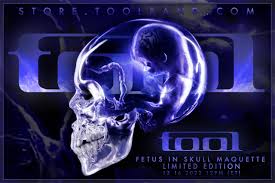Get Started: Ubuntu Server 18.04 Download Guide
The Power of Ubuntu Server 18.04: Download and Explore
Ubuntu Server 18.04, the long-term support (LTS) release from Canonical, is a robust and reliable operating system designed for servers, cloud computing, and enterprise environments. With its focus on stability, security, and performance, Ubuntu Server 18.04 is a popular choice for businesses and individuals alike.
Key Features of Ubuntu Server 18.04:
- Long-Term Support: Ubuntu Server 18.04 LTS guarantees five years of security updates and maintenance.
- Open-Source: Built on the foundation of open-source software, Ubuntu Server 18.04 provides flexibility and freedom for users.
- Scalability: Whether you are running a small business server or managing a large-scale cloud infrastructure, Ubuntu Server 18.04 scales to meet your needs.
- Security: With regular security updates and built-in firewall features, Ubuntu Server 18.04 prioritises the protection of your data and resources.
How to Download Ubuntu Server 18.04:
To download Ubuntu Server 18.04, follow these simple steps:
- Visit the official Ubuntu website.
- Select “Ubuntu Server” as your desired edition.
- Choose the architecture that matches your server hardware (e.g., AMD64 or ARM).
- Click on the “Download” button to start the download process.
Once you have downloaded Ubuntu Server 18.04, you can install it on your server machine following the installation guide provided by Canonical. Explore the rich ecosystem of tools and applications available for Ubuntu Server to customise your server environment according to your requirements.
Experience the power of Ubuntu Server 18.04 today by downloading it and unleashing its potential in your server infrastructure!
Top 8 Advantages of Downloading Ubuntu Server 18.04: A Secure, Scalable, and Flexible Solution
- Long-term support with 5 years of security updates
- Open-source software foundation for flexibility and freedom
- Scalability to meet the needs of small businesses or large-scale cloud environments
- Built-in security features and regular updates for data protection
- Extensive ecosystem of tools and applications available for customisation
- User-friendly installation process with detailed guides from Canonical
- Community support through forums, documentation, and online resources
- Compatibility with a wide range of hardware architectures for versatility
Challenges of Downloading and Installing Ubuntu Server 18.04: Key Considerations
- Large initial download size may take time on slower internet connections.
- Limited official support for certain hardware configurations.
- Complex installation process for beginners without prior server setup experience.
- Occasional compatibility issues with third-party software or drivers.
- Less frequent feature updates compared to non-LTS Ubuntu releases.
Long-term support with 5 years of security updates
One of the standout benefits of downloading Ubuntu Server 18.04 is its long-term support offering, providing users with five years of security updates. This commitment from Canonical ensures that your server environment remains protected and up-to-date, giving you peace of mind knowing that your system is shielded against potential vulnerabilities and threats. With this extended support period, Ubuntu Server 18.04 becomes a reliable choice for businesses and organisations seeking stability and longevity in their server infrastructure.
Open-source software foundation for flexibility and freedom
Ubuntu Server 18.04 serves as a robust open-source software foundation, empowering users with unparalleled flexibility and freedom in managing their server environments. By embracing the principles of open-source development, Ubuntu Server 18.04 enables users to customise, modify, and extend the system according to their specific needs and preferences. This emphasis on openness and adaptability not only fosters innovation but also ensures that users have full control over their server infrastructure, making Ubuntu Server 18.04 a versatile and empowering choice for businesses and individuals seeking a reliable server solution.
Scalability to meet the needs of small businesses or large-scale cloud environments
Ubuntu Server 18.04 offers exceptional scalability, catering to the diverse needs of both small businesses and large-scale cloud environments. Whether you are a startup looking to establish a reliable server infrastructure or a multinational corporation managing extensive cloud resources, Ubuntu Server 18.04 can seamlessly adapt to your requirements. Its flexibility in scaling resources up or down ensures that your server environment remains efficient and cost-effective, making it an ideal choice for organisations of all sizes seeking a versatile and scalable solution for their computing needs.
Built-in security features and regular updates for data protection
Ubuntu Server 18.04 stands out for its exceptional commitment to data security with its built-in security features and regular updates. By prioritising data protection, Ubuntu Server ensures that your information remains safe and secure from potential threats. The proactive approach to security through consistent updates guarantees that your server environment is fortified against vulnerabilities, giving you peace of mind as you focus on running your operations smoothly and securely.
Extensive ecosystem of tools and applications available for customisation
Ubuntu Server 18.04 offers a significant advantage with its extensive ecosystem of tools and applications that are readily available for customisation. This vast selection empowers users to tailor their server environment to suit their specific needs and preferences. Whether you require additional security features, specialised software for a particular task, or tools for managing complex server configurations, the diverse range of options within the Ubuntu Server ecosystem ensures that you can optimise your server setup effectively and efficiently.
User-friendly installation process with detailed guides from Canonical
Experience the seamless transition to Ubuntu Server 18.04 with its user-friendly installation process, supported by detailed guides from Canonical. Whether you are a novice or an experienced user, setting up Ubuntu Server 18.04 is made easy with step-by-step instructions and comprehensive documentation provided by the official source. Canonical’s commitment to user support ensures that you can confidently install and configure Ubuntu Server 18.04, empowering you to harness the full potential of this robust operating system for your server needs.
Community support through forums, documentation, and online resources
Ubuntu Server 18.04 offers unparalleled community support through forums, extensive documentation, and a wealth of online resources. Users can tap into a vibrant community of fellow enthusiasts and experts who are ready to provide assistance, share knowledge, and offer solutions to any queries or issues that may arise. With access to a vast array of forums, detailed documentation, and online resources, Ubuntu Server 18.04 ensures that users have the necessary support and guidance to maximise their server experience effectively.
Compatibility with a wide range of hardware architectures for versatility
Ubuntu Server 18.04 boasts exceptional compatibility with a diverse array of hardware architectures, ensuring unparalleled versatility in deployment options. Whether you are working with traditional x86 systems or cutting-edge ARM-based devices, Ubuntu Server 18.04 seamlessly adapts to various hardware configurations, making it an ideal choice for organisations seeking flexibility and scalability in their server infrastructure. This broad compatibility enables users to leverage Ubuntu Server 18.04 across a wide spectrum of hardware platforms, empowering them to tailor their server setups to meet specific needs and maximise performance efficiency.
Large initial download size may take time on slower internet connections.
One drawback of downloading Ubuntu Server 18.04 is its large initial download size, which can be a time-consuming process on slower internet connections. The substantial size of the installation files may pose challenges for users with limited bandwidth or those in areas with slower internet speeds, potentially leading to extended download times and delays in accessing the operating system. However, despite this limitation, the robust features and long-term support offered by Ubuntu Server 18.04 make it a worthwhile choice for users willing to invest the time in downloading and installing the software.
Limited official support for certain hardware configurations.
One drawback of downloading Ubuntu Server 18.04 is the limited official support for certain hardware configurations. While Ubuntu Server is known for its versatility and compatibility with a wide range of hardware, there may be instances where users encounter challenges with specific hardware components that are not officially supported. This limitation could potentially lead to issues such as driver compatibility problems or reduced performance on certain systems, requiring users to find alternative solutions or workarounds to ensure smooth operation of their server environment.
Complex installation process for beginners without prior server setup experience.
The installation process of Ubuntu Server 18.04 can pose a challenge for beginners who lack prior experience in setting up servers. Due to its focus on versatility and customisation, the installation steps may appear complex and daunting to those unfamiliar with server configurations. Beginners without prior server setup experience may find themselves overwhelmed by the technical intricacies involved in installing Ubuntu Server 18.04, requiring additional time and effort to navigate through the process successfully.
Occasional compatibility issues with third-party software or drivers.
Occasional compatibility issues may arise with third-party software or drivers when downloading Ubuntu Server 18.04. While Ubuntu strives to provide a seamless and reliable experience, the diverse range of third-party applications and hardware components available in the market can sometimes lead to compatibility challenges. Users may encounter issues with certain software packages or drivers that are not fully optimised for Ubuntu Server 18.04, requiring additional troubleshooting or custom configurations to ensure smooth operation. It is advisable for users to verify the compatibility of their preferred third-party software and drivers with Ubuntu Server 18.04 before installation to mitigate any potential compatibility hiccups.
Less frequent feature updates compared to non-LTS Ubuntu releases.
One drawback of downloading Ubuntu Server 18.04 LTS is the less frequent feature updates it receives compared to non-LTS Ubuntu releases. While the LTS version ensures long-term stability and support, users may miss out on the latest features and improvements introduced in more frequent non-LTS releases. This trade-off between stability and cutting-edge features should be considered based on individual needs and preferences when choosing the right Ubuntu Server version for specific use cases.