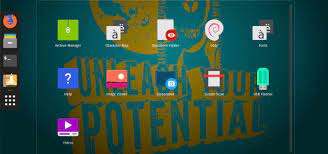Exploring the World of Popular Open Source Software
Popular Open Source Software
Open source software has revolutionised the way we use technology, offering free and accessible alternatives to proprietary software. Here are some of the most popular open source software applications that have gained widespread recognition:
Mozilla Firefox
Mozilla Firefox is a widely-used web browser known for its speed, privacy features, and customisation options. Developed by the Mozilla Foundation, Firefox is an open source browser that prioritises user security and data protection.
LibreOffice
LibreOffice is a powerful office suite that includes applications for word processing, spreadsheets, presentations, and more. Compatible with Microsoft Office formats, LibreOffice provides a free and feature-rich alternative for creating and editing documents.
VLC Media Player
VLC Media Player is a versatile multimedia player that supports a wide range of audio and video formats. With its user-friendly interface and robust playback capabilities, VLC has become a go-to choice for users seeking a reliable media player.
WordPress
WordPress is a popular content management system (CMS) used for creating websites and blogs. Known for its flexibility and extensive plugin ecosystem, WordPress powers millions of websites worldwide, making it a top choice for both individuals and businesses.
GIMP
GIMP (GNU Image Manipulation Program) is a powerful image editing software that offers advanced features for graphic design and photo retouching. With support for various file formats and customizable tools, GIMP provides a professional-level alternative to commercial image editing software.
In conclusion, open source software plays a crucial role in empowering users with free, flexible, and secure tools for various computing needs. The popularity of these open source applications highlights the growing demand for accessible technology solutions that prioritise user privacy and freedom.
Top 5 Advantages of Popular Open Source Software: Cost, Community, Customisation, Security, and Compatibility
Five Drawbacks of Popular Open Source Software: Support, Compatibility, Updates, Security, and Design
- Limited customer support compared to paid software
- Potential compatibility issues with proprietary file formats
- Less frequent updates and feature additions in some cases
- Security vulnerabilities may take longer to be addressed
- User interface design may not always be as polished as commercial alternatives
Cost-effective
Open source software offers a significant advantage in terms of cost-effectiveness, as it is usually available for free, making it an attractive option for both individuals and businesses looking to minimise expenses. By eliminating the need for costly licensing fees, open source software provides a budget-friendly alternative without compromising on quality or functionality. This accessibility to powerful tools at no cost allows users to allocate their resources more efficiently and invest in other areas of their operations, making open source software a practical and economical choice for a wide range of users.
Community-driven development
Community-driven development is a key advantage of popular open source software. By harnessing the collective expertise and creativity of a diverse community of developers, these projects thrive on contributions and feedback that drive continuous improvement and innovation. The collaborative nature of open source development not only ensures that software remains relevant and up-to-date but also fosters a spirit of shared knowledge and collective progress. This community-driven approach not only enhances the quality of the software but also promotes a culture of collaboration and inclusivity within the open source ecosystem.
Customisation
One significant advantage of popular open source software is the freedom of customisation it offers to users. With open source applications, users have the flexibility to modify the software according to their specific requirements, enabling a tailored and personalised experience. This level of customisation empowers users to adapt the software to suit their unique preferences and workflows, ultimately enhancing productivity and user satisfaction.
Security
One significant advantage of popular open source software is its emphasis on security. Due to the transparent nature of their codebase, many open source applications enable thorough security audits, which in turn helps in identifying and rectifying potential vulnerabilities. This transparency reduces the risk of hidden security loopholes, providing users with a greater sense of confidence in the reliability and integrity of the software they are using.
Compatibility
Open source software offers a significant advantage in terms of compatibility. By supporting multiple platforms and file formats, open source applications ensure seamless integration with existing systems. This flexibility allows users to work across different devices and software environments without encountering compatibility issues, making it easier to collaborate and share information effectively. The ability of open source software to adapt to various systems enhances user experience and productivity, ultimately contributing to a more efficient and interconnected digital ecosystem.
Limited customer support compared to paid software
One notable drawback of popular open source software is the limited customer support available in comparison to paid software solutions. While open source communities often provide forums, documentation, and user-contributed support, the level of dedicated customer service and technical assistance may not match that of paid software vendors. Users of open source software may encounter challenges in receiving timely and personalised support for complex issues, which can be a consideration for businesses and individuals requiring immediate assistance or specialised guidance.
Potential compatibility issues with proprietary file formats
One significant drawback of popular open source software is the potential compatibility issues that may arise when working with proprietary file formats. While open source applications strive to provide compatibility with a wide range of file formats, they may encounter challenges when handling files created by proprietary software. Users may experience formatting errors, missing features, or data loss when trying to open or edit files in formats exclusive to commercial software. This can create barriers for collaboration and interoperability between users who rely on different types of software, highlighting the importance of considering file format compatibility when choosing between open source and proprietary solutions.
Less frequent updates and feature additions in some cases
One drawback of certain popular open source software is the less frequent updates and feature additions that can occur. While the collaborative nature of open source development can lead to rapid innovation, some projects may experience slower progress due to limited resources or community engagement. This can result in users having to wait longer for new features, improvements, or security patches, potentially impacting the software’s competitiveness and user experience. It underscores the importance of active community involvement and sustainable funding models to ensure the continued growth and relevance of open source projects.
Security vulnerabilities may take longer to be addressed
One notable drawback of popular open source software is that security vulnerabilities may take longer to be addressed compared to proprietary software. Due to the collaborative nature of open source development, identifying and fixing security issues can sometimes be a more complex and time-consuming process. With a diverse community of contributors working on the codebase, coordinating efforts to address vulnerabilities effectively and promptly can present challenges. As a result, users of popular open source software may need to exercise caution and stay informed about security updates to mitigate potential risks associated with delayed vulnerability patches.
User interface design may not always be as polished as commercial alternatives
One drawback of popular open source software is that the user interface design may not always be as polished as commercial alternatives. While open source projects often prioritise functionality and customisation, the visual appeal and user experience of the software may sometimes lag behind proprietary counterparts. This can lead to a learning curve for users accustomed to sleek and intuitive interfaces, potentially impacting the overall usability and adoption of open source applications. However, many open source projects actively seek feedback from users and community contributions to improve interface design over time, striving to strike a balance between functionality and aesthetics.