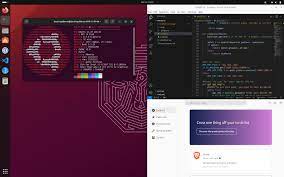Exploring the Latest Linux Distros of 2022: Discover the Newest Releases
Newest Linux Distros in 2022
Linux, the open-source operating system, continues to evolve and expand with new distributions being released regularly. These distributions offer a range of features, improvements, and customization options that cater to the diverse needs of Linux users. In this article, we will explore some of the newest Linux distros that have made their mark in 2022.
Ubuntu 22.04 LTS
Ubuntu has long been one of the most popular Linux distributions, known for its user-friendly interface and extensive software support. The latest long-term support (LTS) release, Ubuntu 22.04, brings several exciting updates. It features an updated GNOME desktop environment, improved gaming capabilities with Steam integration, enhanced system performance, and better support for newer hardware.
Fedora 35
Fedora is another widely used Linux distribution that focuses on providing cutting-edge technologies to its users. Fedora 35 introduces the latest GNOME 41 desktop environment with a revamped user interface and improved multitasking capabilities. It also includes updated software packages and enhanced security measures to ensure a reliable and secure computing experience.
Manjaro 21.2
If you are looking for a user-friendly yet powerful distribution based on Arch Linux, Manjaro is an excellent choice. Manjaro 21.2 brings the latest kernel updates along with various desktop environments like Xfce, KDE Plasma, and GNOME. It offers a streamlined installation process and provides access to a vast collection of software through its package manager.
Pop!_OS 21.10
Developed by System76, Pop!_OS is gaining popularity for its focus on productivity and ease of use. The latest release, Pop!_OS 21.10, features a refined user interface, improved performance, and better support for hybrid graphics systems. It also includes the COSMIC desktop environment, which offers a unique workflow experience with its tiling window manager and customizable workspaces.
Elementary OS 6
Elementary OS is known for its elegant and intuitive design that resembles macOS, making it a popular choice among users looking for a visually appealing Linux distribution. Elementary OS 6 brings significant updates to its Pantheon desktop environment, including refined system indicators, a redesigned Applications Menu, and enhanced privacy settings.
Conclusion
The Linux ecosystem continues to thrive with the release of new distributions in 20
Whether you are an experienced Linux user or someone looking to explore the world of open-source operating systems, these newest distros offer a range of features and improvements that cater to different preferences and requirements.
From Ubuntu’s user-friendly approach to Fedora’s cutting-edge technologies and Manjaro’s flexibility, there is something for everyone. Whether you prioritize performance, security, customization options or simply prefer an aesthetically pleasing interface like Pop!_OS or Elementary OS provide.
Take your time to explore these newest Linux distros in 2022 and find the one that suits your needs best. Enjoy the freedom and versatility that Linux offers!
Maximising Your Linux Experience: 8 Essential Tips for Navigating the Newest Distributions of 2022
- Stay updated with the latest Linux distributions to take advantage of new features and improvements.
- Research different Linux distributions to find one that best suits your needs and preferences.
- Consider the hardware requirements of each Linux distribution before installation.
- Read user reviews and forums to gather insights and experiences from other users.
- Back up your important files before installing a new Linux distribution to avoid data loss.
- Take advantage of the community support available for most Linux distributions when you encounter issues or need assistance.
- Explore the software repositories of your chosen Linux distribution for a wide range of applications and tools.
- Regularly update your installed packages to ensure security patches and bug fixes are applied.
Stay updated with the latest Linux distributions to take advantage of new features and improvements.
To make the most out of your Linux experience, it is essential to stay updated with the latest distributions in 2022. By doing so, you can take advantage of the new features and improvements that these distros bring to the table. Whether it’s enhanced performance, improved security measures, updated software packages, or a more user-friendly interface, staying up-to-date ensures that you are not missing out on the advancements made by the Linux community. Embrace the power of innovation and keep your Linux distribution current to enjoy all the benefits it has to offer.
Research different Linux distributions to find one that best suits your needs and preferences.
When exploring the newest Linux distros in 2022, it is essential to conduct thorough research to identify the distribution that aligns with your specific needs and preferences. With a wide range of options available, each offering unique features and functionalities, taking the time to explore and compare different distributions will ensure that you find the one that best suits your requirements. Whether you prioritize user-friendliness, cutting-edge technologies, customization options, or a visually appealing interface, conducting research will empower you to make an informed decision and embark on a Linux journey tailored to your liking.
Consider the hardware requirements of each Linux distribution before installation.
When choosing a Linux distribution from the newest ones available in 2022, it is important to consider the hardware requirements of each distro before proceeding with the installation. Different distributions may have varying system requirements, such as minimum RAM, processor speed, and storage space. By taking these hardware requirements into account, you can ensure that your computer meets the necessary specifications for optimal performance and compatibility with the chosen Linux distribution. This proactive approach will help you avoid any potential issues or frustrations down the line and ensure a smooth and efficient Linux experience on your hardware.
Read user reviews and forums to gather insights and experiences from other users.
When exploring the newest Linux distros in 2022, it’s essential to gather insights and experiences from other users. One valuable tip is to read user reviews and participate in forums dedicated to Linux discussions. By doing so, you can benefit from the firsthand experiences of fellow users who have already tried out these distributions. User reviews and forums provide a wealth of information about the strengths, weaknesses, and unique features of each distro. This knowledge can help you make an informed decision and find a Linux distribution that aligns with your specific needs and preferences.
Back up your important files before installing a new Linux distribution to avoid data loss.
It is crucial to prioritize the safety of your important files when installing a new Linux distribution in 2022. Before embarking on the installation process, it is strongly recommended to back up your data to prevent any potential loss or damage. By creating a backup of your important files, you can ensure that even if something goes wrong during the installation or configuration process, your valuable data remains secure. Taking this precautionary step will provide peace of mind and allow you to explore and experiment with the newest Linux distros without worrying about potential data loss.
Take advantage of the community support available for most Linux distributions when you encounter issues or need assistance.
When exploring the newest Linux distros in 2022, it’s important to remember that you are not alone on your journey. One of the greatest advantages of using Linux is the strong and supportive community that surrounds it. Whenever you encounter issues or need assistance with your chosen distribution, don’t hesitate to tap into the vast knowledge and expertise of the Linux community. Whether it’s through forums, chat channels, or dedicated support websites, there are numerous resources available to help you troubleshoot problems and find solutions. Embrace the power of community support and make the most out of your Linux experience.
Explore the software repositories of your chosen Linux distribution for a wide range of applications and tools.
When diving into the world of the newest Linux distros in 2022, it is essential to explore the software repositories offered by your chosen distribution. These repositories are treasure troves of applications and tools that can enhance your Linux experience. Whether you need productivity software, multimedia applications, development tools, or system utilities, the software repositories provide a wide range of options to cater to your needs. By tapping into these repositories, you can easily discover and install new software, expanding the functionality of your Linux distribution and tailoring it to suit your specific requirements.
Regularly update your installed packages to ensure security patches and bug fixes are applied.
To ensure the security and stability of your Linux operating system, it is crucial to regularly update your installed packages. By keeping your packages up to date, you can ensure that important security patches and bug fixes are applied promptly. These updates address vulnerabilities and enhance the overall performance of your system, minimizing the risk of potential security breaches. By prioritizing regular updates, you can enjoy a more secure and reliable Linux experience in 2022 and beyond.