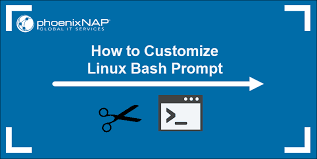Tailoring Your Linux Experience: Unleashing the Power of Customization with Linux Customization Services
Linux Customization Services: Tailoring Your Operating System to Fit Your Needs
Linux, renowned for its flexibility and open-source nature, offers users the freedom to customize their operating system to suit their unique requirements. With Linux customization services, individuals and businesses can take full advantage of this powerful platform by tailoring it to their specific needs, enhancing productivity, efficiency, and overall user experience.
Customization is at the core of Linux’s appeal. Unlike proprietary operating systems that limit users to predefined settings and interfaces, Linux allows for extensive modifications that can transform the entire look and feel of the system. Whether you are a tech enthusiast seeking a personalized computing experience or a business looking to streamline operations, Linux customization services can help you achieve your goals.
One of the key benefits of Linux customization is the ability to choose from a wide range of desktop environments. From traditional interfaces like GNOME and KDE to sleek and minimalist options like Xfce or LXQt, there is a desktop environment that aligns with your preferences. These environments offer various features such as customizable menus, intuitive navigation systems, and advanced window management options. By selecting the right desktop environment through Linux customization services, you can optimize your workflow and enhance productivity.
Moreover, Linux customization services allow users to personalize their system’s appearance by customizing themes, icons, wallpapers, and fonts. This level of aesthetic control not only adds a touch of personalization but also creates a visually pleasing interface that resonates with users’ tastes. Whether you prefer a clean and minimalistic look or an eye-catching design with vibrant colours, Linux customization empowers you to create an operating system that reflects your unique style.
Beyond visual enhancements, Linux customization extends to functionality as well. Users can tailor their system by installing specific software packages or removing unnecessary ones based on their needs. This ensures that every aspect of the operating system aligns with individual requirements without any bloatware or unwanted applications cluttering the interface.
Businesses can also benefit greatly from Linux customization services. With a tailored Linux system, organizations can optimize their workflows, streamline processes, and improve efficiency. Customization allows businesses to create a standardized environment across all workstations, ensuring consistency and ease of use for employees. Additionally, the ability to integrate specialized software and tools into the operating system enhances productivity and facilitates seamless collaboration within teams.
Security is another crucial aspect that can be addressed through Linux customization services. By implementing enhanced security measures such as firewalls, intrusion detection systems, and encrypted file systems, users can fortify their Linux system against potential threats. Customization also enables the implementation of access controls and user management policies to ensure data confidentiality and restrict unauthorized access.
In conclusion, Linux customization services offer a world of possibilities for individuals and businesses seeking to harness the power of open-source software. The ability to tailor your operating system to your specific needs enhances productivity, improves user experience, and strengthens security measures. Whether you are an avid Linux user or a business looking for a reliable and customizable platform, exploring Linux customization services will undoubtedly unlock new levels of efficiency and personalization in your computing experience. Embrace the freedom that Linux provides and take control of your operating system today!
Frequently Asked Questions: Linux Customization Services
- What customization services do you offer for Linux?
- How can I customize my Linux system?
- What are the advantages of customizing a Linux system?
- How much does it cost to customize a Linux system?
- What is the best way to customize my Linux system?
- Are there any risks associated with customizing a Linux system?
- Is there any support available if I need help with customizing my Linux system?
- What tools or software do I need to customize my Linux system?
What customization services do you offer for Linux?
Customization services for Linux can include installation and configuration of specific applications, integration of existing systems, custom scripting and automation, system administration and maintenance, security hardening, optimization of performance, and integration with cloud services.
How can I customize my Linux system?
Customizing your Linux system allows you to personalize it according to your preferences and requirements. Here are some common ways to customize a Linux system:
- Choose a Desktop Environment: Linux offers a variety of desktop environments, each with its own look, feel, and features. Popular options include GNOME, KDE Plasma, Xfce, LXQt, and Cinnamon. You can select the one that suits your preferences through your distribution’s package manager or by installing a different distribution with your preferred desktop environment.
- Customize Themes and Appearance: Linux provides the flexibility to change themes, icons, wallpapers, and fonts to create a personalized visual experience. You can find various themes and icon packs online or use tools like GNOME Tweaks or KDE System Settings to customize the appearance.
- Install Extensions and Applets: Many desktop environments allow you to enhance functionality by installing extensions or applets. These small add-ons provide extra features such as weather information, system monitoring tools, application launchers, or taskbars. Check the official repositories or community websites for available extensions compatible with your desktop environment.
- Modify Window Managers: If you prefer a lightweight setup or want more control over window management, you can explore different window managers like Openbox, i3wm, or Fluxbox. These window managers offer extensive customization options for window placement, keyboard shortcuts, and desktop effects.
- Customize Keyboard Shortcuts: Linux allows you to define custom keyboard shortcuts for various actions like launching applications or executing commands quickly. Most desktop environments provide settings menus where you can assign custom shortcuts based on your preferences.
- Install Additional Software: Linux offers a vast range of software applications that can be installed through package managers like APT (Advanced Package Tool) or DNF (Dandified Yum). Explore different software categories such as multimedia players, office suites, graphic editors, development tools, or system utilities to enhance the functionality of your Linux system.
- Configure System Settings: Linux provides extensive control over system settings through tools like GNOME Control Center, KDE System Settings, or Xfce Settings Manager. These utilities allow you to customize various aspects of your system, including display settings, power management, network configurations, and input devices.
- Explore Terminal Customization: If you enjoy working in the terminal, you can personalize it by modifying the shell prompt, changing colors and fonts, or installing additional terminal emulators like Terminator or Tilix. You can also customize shell configuration files such as .bashrc or .zshrc to define aliases, functions, and environment variables.
- Create Custom Scripts: Linux allows you to automate tasks by writing custom scripts using programming languages like Bash, Python, or Perl. By creating scripts tailored to your needs, you can simplify repetitive tasks and streamline your workflow.
Remember to backup important files and configurations before making any major changes to your Linux system. Additionally, explore online forums and community websites dedicated to your specific distribution for more detailed instructions and ideas on customization options available for your chosen Linux distribution and desktop environment.
What are the advantages of customizing a Linux system?
Customizing a Linux system offers several advantages that can greatly enhance the user experience and meet specific needs. Here are some key advantages of customizing a Linux system:
- Personalization: Linux customization allows users to personalize their operating system according to their preferences. From choosing desktop environments, themes, icons, and fonts to customizing menus and shortcuts, users can create an interface that reflects their unique style and workflow.
- Flexibility: Linux is known for its flexibility, and customization takes this aspect to the next level. Users have the freedom to modify various aspects of their system, including software packages, settings, and configurations. This enables them to adapt the operating system to suit their specific requirements without being limited by predefined options.
- Improved Productivity: Customizing a Linux system can significantly enhance productivity by optimizing workflows and streamlining processes. Users can tailor their operating system with tools and software packages that align with their work requirements, eliminating unnecessary applications or features that may hinder efficiency.
- Enhanced Security: With Linux customization services, users can strengthen the security of their system by implementing additional security measures tailored to their needs. This includes features such as firewalls, intrusion detection systems, encrypted file systems, access controls, and user management policies. By customizing security settings, users can fortify their Linux system against potential threats.
- Resource Optimization: Customization allows users to fine-tune their Linux system for optimal performance on specific hardware configurations or usage scenarios. By removing unnecessary software packages or services and optimizing settings such as power management or memory allocation, users can maximize resource utilization and improve overall system efficiency.
- Standardization in Business Environments: Customization is particularly beneficial for businesses as it enables standardization across all workstations within an organization. By creating a customized Linux environment with consistent settings, software installations, and configurations, businesses can ensure uniformity in operations while simplifying maintenance tasks.
- Community Support: Linux has a vast and active community of users and developers who are constantly sharing knowledge, providing support, and contributing to the improvement of the operating system. Customizing a Linux system allows users to tap into this community, seek assistance, and benefit from the collective expertise and resources available.
In summary, customizing a Linux system offers advantages such as personalization, flexibility, improved productivity, enhanced security, resource optimization, standardization in business environments, and access to a supportive community. These benefits make Linux customization an attractive option for individuals and businesses seeking a tailored operating system that meets their specific needs while harnessing the power of open-source software.
How much does it cost to customize a Linux system?
The cost of customizing a Linux system can vary depending on several factors, including the complexity of the customization, the specific requirements of the user or business, and the expertise and time required to implement the desired changes.
In some cases, basic customization options such as changing themes, icons, and wallpapers can be done by users themselves at no additional cost. Many Linux distributions offer a wide range of customization options out-of-the-box that can be easily accessed and modified by users.
However, for more advanced or specialized customization needs, it may be necessary to seek professional assistance or hire Linux customization services. The cost of these services will depend on factors such as the scope of customization, the level of expertise required, and the time commitment involved.
Some Linux customization service providers offer packages or hourly rates for their services. Prices can range from relatively affordable rates for basic modifications to higher costs for extensive customizations that involve developing specific software components or integrating complex systems.
It is recommended to reach out to different service providers and discuss your specific requirements in order to obtain accurate quotes and determine a suitable budget for your Linux customization project. Additionally, keep in mind that ongoing maintenance and support costs may also be incurred depending on the complexity of the customized system.
Ultimately, it is important to weigh the benefits and value that customized Linux brings to your specific needs against the associated costs. Customization can provide significant advantages in terms of productivity, efficiency, security, and user experience.
What is the best way to customize my Linux system?
Customizing a Linux system can be an exciting and rewarding process, allowing you to tailor your operating system to your specific needs and preferences. Here are some of the best ways to customize your Linux system:
- Choose the Right Desktop Environment: Linux offers a variety of desktop environments, each with its own unique features and design. Explore options like GNOME, KDE, Xfce, Cinnamon, or MATE and select the one that aligns with your workflow and aesthetic preferences.
- Customize Themes and Icons: Personalize the appearance of your Linux system by selecting custom themes, icons, wallpapers, and fonts. Many desktop environments provide built-in tools for theme customization or you can explore third-party applications like Gnome Tweaks or LXAppearance.
- Install Extensions and Applets: Take advantage of desktop environment extensions or applets to add extra functionality and enhance your user experience. These can range from productivity tools to weather widgets or system monitors. Check out extension repositories specific to your desktop environment for a wide selection.
- Configure Keyboard Shortcuts: Increase efficiency by customizing keyboard shortcuts to perform specific actions or launch applications quickly. Most desktop environments offer settings menus where you can easily configure these shortcuts according to your preferences.
- Install Additional Software: Customize your Linux system by installing software packages that cater to your needs. Whether it’s multimedia players, development tools, graphic design software, or productivity apps, Linux offers a vast repository of open-source software for almost any purpose.
- Explore Different Window Managers: If you prefer a lightweight alternative to traditional desktop environments, consider exploring different window managers such as Openbox, i3wm, or Fluxbox. These allow for more fine-grained control over window placement and appearance.
- Customize Shell Environment: Tailor your command-line experience by customizing the shell environment (e.g., Bash) with aliases, functions, prompt modifications (PS1), and other configuration files like .bashrc or .bash_profile. This allows for personalized command-line interactions and automation of repetitive tasks.
- Enable and Configure Compiz Effects: Compiz is a powerful compositing window manager that provides various visual effects, such as window animations, desktop cube rotations, and wobbly windows. Explore Compiz settings to add eye-catching visual elements to your Linux system.
- Experiment with Different File Managers: Linux offers a range of file managers beyond the default options. Try out alternatives like Dolphin, Thunar, PCManFM, or Ranger to find one that suits your workflow and provides the features you need.
- Join Linux Communities: Engage with the vibrant Linux community by participating in forums, discussion boards, or social media groups dedicated to Linux customization. Share ideas, seek advice, and learn from others who have already delved into customizing their systems.
Remember to always backup your important files and configurations before making extensive changes to your Linux system. This ensures you can revert back if needed or easily transfer your customizations to a new installation.
Customizing your Linux system is an ongoing process that allows you to continually refine and optimize your computing experience. Enjoy the freedom that Linux provides and let your creativity guide you as you tailor your operating system to suit your unique needs!
Are there any risks associated with customizing a Linux system?
While Linux customization offers numerous benefits, it is important to be aware of potential risks that can arise during the process. Here are a few considerations to keep in mind:
- System Stability: Customizing your Linux system involves making changes to its core components, such as installing new software packages, modifying system files, or tweaking configurations. These alterations can sometimes lead to system instability if not done correctly. It is crucial to have a backup of your important data and configuration files before proceeding with customization.
- Compatibility Issues: When customizing your Linux system, there is a possibility of encountering compatibility issues between different software components or packages. Installing incompatible software or conflicting dependencies can result in unexpected errors or functionality gaps. It is advisable to thoroughly research and ensure compatibility between different customizations before implementing them.
- Security Risks: While Linux is known for its security, customizations can inadvertently introduce vulnerabilities if not implemented carefully. For example, modifying security settings without proper knowledge may weaken the system’s defenses against potential threats. It is essential to follow best practices and consult experts when making security-related customizations.
- Upgradability Challenges: Regular updates and upgrades are crucial for maintaining the security and functionality of your Linux system. However, certain customizations may conflict with new updates or upgrades, causing problems during the process. It is important to consider the long-term implications of customization and assess whether they may hinder future updates or require additional maintenance efforts.
- Lack of Official Support: Customized Linux systems often deviate from the standard configurations provided by official distributions or vendors. As a result, support from official channels may be limited or unavailable for specific customization-related issues you may encounter. Relying on community forums and user-driven support becomes more important in such cases.
To mitigate these risks, it is recommended to approach customization with caution:
– Research extensively before making any changes.
– Create backups of critical data and configuration files.
– Test customizations in a controlled environment before implementing them on production systems.
– Stay updated with security best practices and consider the implications of customization on system security.
– Engage with the Linux community for guidance and support.
By being mindful of these risks and taking appropriate precautions, you can enjoy the benefits of Linux customization while minimizing potential drawbacks.
Is there any support available if I need help with customizing my Linux system?
Absolutely! When it comes to customizing your Linux system, there is a wealth of support available to assist you along the way. Here are some avenues you can explore for help:
- Online Forums and Communities: Linux has a vibrant and active community of users who are always willing to share their knowledge and provide assistance. There are numerous online forums, discussion boards, and social media groups dedicated to Linux customization. These platforms allow you to ask questions, seek guidance, and learn from experienced users who have already customized their systems.
- Official Documentation: Most Linux distributions provide comprehensive documentation that covers various aspects of customization. These official resources often include step-by-step guides, tutorials, and troubleshooting tips. Make sure to check the official website or documentation repository of your specific distribution for detailed information on customization options and procedures.
- Linux User Groups (LUGs): Many cities have local Linux user groups where enthusiasts gather to discuss all things related to Linux. These groups often organize meetups, workshops, and presentations where you can interact with fellow Linux users face-to-face. Attending these events can provide valuable insights into customization techniques and allow you to connect with knowledgeable individuals who can offer guidance.
- Professional Support Services: If you require more specialized or in-depth assistance with customizing your Linux system, there are professional support services available. Some companies or individuals offer paid services that include personalized consultations, hands-on assistance, and troubleshooting tailored specifically to your needs.
- Online Tutorials and Guides: The internet is filled with tutorials and guides on various aspects of Linux customization. Websites like YouTube, blogs, and tutorial platforms host a vast array of video tutorials and written guides that cover different customization topics step-by-step. These resources can be immensely helpful in understanding the process of customizing your system.
Remember that while customizing your Linux system offers great flexibility, it’s essential to approach it with caution and backup important data before making significant changes. Always follow best practices and be mindful of potential risks associated with customization.
With the support available from the Linux community and the wealth of resources at your disposal, you can confidently embark on customizing your Linux system and create a personalized computing experience that suits your needs.
What tools or software do I need to customize my Linux system?
When it comes to customizing your Linux system, there are several tools and software available that can help you achieve the desired modifications. Here are some commonly used tools for Linux customization:
- Desktop Environments: Linux offers a variety of desktop environments, each with its own set of customization options. Some popular desktop environments include GNOME, KDE Plasma, Xfce, LXQt, and Cinnamon. You can choose the one that suits your preferences and install it using your distribution’s package manager.
- Window Managers: If you prefer a lightweight and minimalistic approach to customization, you can use window managers instead of full-fledged desktop environments. Examples include Openbox, i3, Awesome, and Fluxbox. These window managers provide extensive customization options for window behavior and appearance.
- Themes and Icons: To change the look and feel of your Linux system, you can customize themes and icons. Tools like GNOME Tweaks or KDE System Settings allow you to switch between pre-installed themes or download new ones from online repositories. Icon themes like Papirus or Numix provide a wide range of icon styles to choose from.
- Terminal Emulators: Customizing your terminal emulator’s appearance is another way to personalize your Linux system. Popular terminal emulators like GNOME Terminal or Konsole offer options to change fonts, colors, transparency levels, and more.
- Dock/Panel/Taskbar: Adding a dock or panel to your desktop environment can enhance productivity and aesthetics. Applications like Plank (for GTK-based environments), Latte Dock (for KDE Plasma), or tint2 (for lightweight setups) allow you to add app launchers, system indicators, taskbars, and other useful features.
- Conky: Conky is a highly customizable system monitor that displays information such as CPU usage, memory usage, network statistics, weather updates on your desktop background. It allows you to create unique configurations with various themes and layouts.
- Login Managers: Changing the appearance of your login screen is possible with login managers like LightDM or GDM. These tools enable you to customize the login screen background, themes, and even add additional login options.
- File Managers: File managers like Nautilus (for GNOME) or Dolphin (for KDE Plasma) offer customization options for icon sizes, file previews, and various display settings. You can also install alternative file managers like Thunar or PCManFM for different desktop environments.
- Tiling Window Managers: If you prefer a tiled window management approach, tiling window managers such as i3, dwm, or bspwm provide extensive customization options for keyboard-driven window manipulation and layout configurations.
- Terminal-Based Customization: For users who prefer working in the terminal, tools like Vim or Emacs allow deep customization of text editors. Shell customization can be achieved using tools like Bash-it or Oh My Zsh, which provide pre-configured shell themes and plugins.
It’s worth noting that the availability of these tools may vary depending on your chosen Linux distribution and desktop environment. However, most Linux distributions provide package managers (e.g., apt-get for Debian-based distributions or dnf for Fedora) to easily install these customization tools and software packages from official repositories or third-party sources.