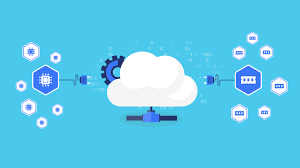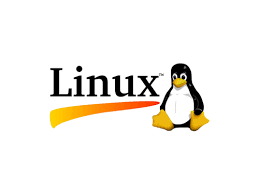Unlocking the Potential of Linux Cloud Server Hosting
The Power of Linux Cloud Server Hosting
Linux cloud server hosting is revolutionizing the way businesses manage their online presence. By harnessing the power of Linux operating system and the scalability of cloud technology, organisations can enjoy a robust, flexible, and cost-effective hosting solution.
Benefits of Linux Cloud Server Hosting:
- Scalability: With Linux cloud server hosting, you can easily scale your resources up or down based on your requirements. This flexibility ensures that you only pay for what you need.
- Reliability: Linux is known for its stability and reliability. When combined with the redundancy of cloud infrastructure, you can trust that your website or application will be available to users around the clock.
- Security: Linux has a strong reputation for security. By choosing Linux cloud server hosting, you benefit from built-in security features that help protect your data and applications from potential threats.
- Cost-Effectiveness: Linux is an open-source operating system, which means there are no licensing fees associated with using it. This cost-saving advantage makes Linux cloud server hosting an affordable option for businesses of all sizes.
- Customisation: Linux offers a high level of customisation, allowing you to tailor your server environment to meet your specific needs. Whether you require certain software packages or configurations, Linux gives you the flexibility to make it happen.
Choosing the Right Provider:
When selecting a provider for your Linux cloud server hosting needs, it’s essential to consider factors such as uptime guarantees, customer support quality, data centre locations, and pricing plans. Look for a provider that aligns with your business goals and can offer the level of service and support you require.
In conclusion, Linux cloud server hosting provides a powerful solution for businesses looking to leverage the benefits of both Linux and cloud technology. With its scalability, reliability, security features, cost-effectiveness, and customisation options, it’s no wonder why more organisations are turning to Linux cloud server hosting as their preferred hosting solution.
Seven Essential Tips for Effective Linux Cloud Server Hosting in the UK
- Choose a reliable cloud server provider with good reputation.
- Ensure your server is secure by using strong passwords and setting up firewalls.
- Regularly update your software and applications to patch any security vulnerabilities.
- Backup your data frequently to prevent loss in case of unexpected events.
- Monitor your server’s performance to ensure optimal operation and address any issues promptly.
- Optimize your server’s resources to improve efficiency and reduce costs.
- Consider implementing automation tools for tasks like backups, updates, and monitoring.
Choose a reliable cloud server provider with good reputation.
When considering Linux cloud server hosting, it is crucial to choose a reliable cloud server provider with a good reputation. Opting for a reputable provider ensures that your data and applications are hosted on a secure and stable platform, offering you peace of mind regarding uptime, performance, and support. By selecting a trusted cloud server provider, you can rest assured that your online presence is in capable hands, allowing you to focus on growing your business without worrying about server reliability or security concerns.
Ensure your server is secure by using strong passwords and setting up firewalls.
To enhance the security of your Linux cloud server hosting, it is crucial to implement robust security measures such as using strong passwords and setting up firewalls. Strong passwords help prevent unauthorized access to your server, while firewalls act as a barrier against potential threats by monitoring and controlling incoming and outgoing network traffic. By prioritising security through these practices, you can safeguard your server and data from malicious activities, ensuring a safe and reliable hosting environment for your online operations.
Regularly update your software and applications to patch any security vulnerabilities.
It is crucial to regularly update your software and applications in Linux cloud server hosting to patch any security vulnerabilities that may arise. By staying up to date with the latest patches and updates, you can enhance the security of your server environment and protect your data from potential threats. Neglecting software updates can leave your system vulnerable to cyber attacks, making it essential to prioritise regular maintenance to ensure a secure and stable hosting experience.
Backup your data frequently to prevent loss in case of unexpected events.
It is crucial to regularly back up your data when utilising Linux cloud server hosting to safeguard against unforeseen events. By creating frequent backups of your important files and information, you can mitigate the risk of data loss due to hardware failures, cyber attacks, or other unexpected incidents. Implementing a robust backup strategy ensures that you can quickly restore your data and maintain business continuity in the face of adversity, providing peace of mind and security for your online operations.
Monitor your server’s performance to ensure optimal operation and address any issues promptly.
Monitoring your Linux cloud server’s performance is crucial to maintaining optimal operation and swiftly addressing any potential issues that may arise. By regularly monitoring key metrics such as CPU usage, memory consumption, disk space, and network traffic, you can proactively identify bottlenecks or anomalies that could impact your server’s performance. This proactive approach allows you to take timely action, such as scaling resources or fine-tuning configurations, to ensure that your server continues to run smoothly and efficiently. Regular monitoring not only helps in preventing downtime but also contributes to the overall stability and reliability of your Linux cloud server hosting environment.
Optimize your server’s resources to improve efficiency and reduce costs.
To maximise the benefits of Linux cloud server hosting, it is crucial to optimise your server’s resources effectively. By fine-tuning resource allocation and utilisation, you can enhance efficiency, boost performance, and ultimately reduce costs. Implementing strategies such as load balancing, resource pooling, and automated scaling can help ensure that your server operates at its peak capacity while minimising wastage. By optimising your server’s resources, you not only improve the overall performance of your hosting environment but also make cost-effective use of cloud infrastructure to meet your business needs efficiently.
Consider implementing automation tools for tasks like backups, updates, and monitoring.
When utilising Linux cloud server hosting, it is advisable to incorporate automation tools for essential tasks such as backups, updates, and monitoring. By implementing automation, you can streamline these processes, reduce the risk of human error, and ensure that your server is always up-to-date and secure. Automation tools not only save time but also enhance the efficiency and reliability of your hosting environment, allowing you to focus on other critical aspects of your business with peace of mind.