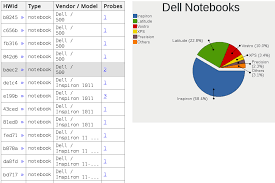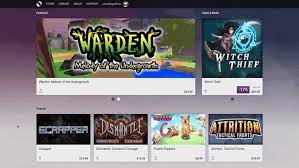Linux Hardware Compatibility Lists: Ensuring Seamless Integration for Your Linux System
Linux Hardware Compatibility Lists: Ensuring Seamless Integration
Linux, the open-source operating system renowned for its stability, security, and flexibility, has gained immense popularity over the years. As more users embrace Linux as their preferred choice of operating system, one crucial aspect that demands attention is hardware compatibility. Linux Hardware Compatibility Lists (HCLs) play a vital role in ensuring a seamless integration between Linux distributions and various hardware components.
What are Linux Hardware Compatibility Lists?
Linux HCLs are comprehensive databases or lists that provide information about the compatibility of specific hardware devices with different Linux distributions. These lists are curated and maintained by the Linux community, comprising developers, enthusiasts, and users who contribute their knowledge and experiences to help others make informed decisions when selecting hardware for their Linux systems.
Why are HCLs important?
- Simplifying hardware selection: With numerous hardware manufacturers producing an array of devices, it can be challenging to determine which ones are compatible with Linux. HCLs serve as a valuable resource by providing detailed information on supported devices, including graphics cards, sound cards, network adapters, printers, scanners, and more. This allows users to choose hardware that seamlessly integrates with their preferred Linux distribution.
- Avoiding compatibility issues: Incompatible hardware can lead to various problems such as driver conflicts or limited functionality. By consulting HCLs before purchasing or installing new components, users can avoid potential headaches caused by incompatible devices. It ensures a smooth experience without compromising on performance or features.
- Saving time and effort: Without access to accurate information about device compatibility, users may spend hours troubleshooting or searching forums for solutions to issues arising from incompatible hardware configurations. HCLs streamline this process by providing a centralized source of verified information that saves time and effort in identifying compatible devices.
- Encouraging collaboration and feedback: The beauty of open-source communities lies in collaboration and knowledge sharing. HCLs foster an environment where users can provide feedback on their experiences with specific hardware devices. This feedback helps improve the accuracy and reliability of the lists, benefiting the entire Linux community.
Where to find Linux HCLs?
Linux HCLs can be found on various websites and forums dedicated to Linux distributions. Some popular sources include official Linux distribution websites, community-driven forums, and third-party websites specializing in hardware compatibility. These resources are regularly updated, ensuring that users have access to the latest information on supported hardware.
It is important to note that while HCLs provide valuable guidance, they may not cover every possible hardware configuration. Users are encouraged to contribute their experiences and findings to help expand these lists and assist others in making informed decisions.
Conclusion
Linux Hardware Compatibility Lists are an indispensable tool for Linux users seeking a hassle-free integration of hardware components with their chosen distribution. By consulting these lists before purchasing or installing new devices, users can ensure compatibility, avoid potential issues, and save time in troubleshooting. The collaborative nature of HCLs strengthens the Linux community by fostering knowledge sharing and improving the overall user experience.
Embrace the power of open-source computing with Linux HCLs as your trusted companion in selecting compatible hardware for a seamless and efficient Linux experience.
7 Essential Tips for Linux Hardware Compatibility Lists
- Check the hardware compatibility list regularly for updates and new additions.
- Ensure that you are using the latest version of your Linux distribution to ensure compatibility with newer hardware.
- Research carefully before buying any new hardware as some may not be compatible with Linux, or require additional drivers to work correctly.
- Consider using open-source drivers where available, as these are likely to be more reliable than proprietary ones in terms of compatibility and performance.
- Look for reviews online from other users who have successfully used the same hardware on their Linux system – this can offer valuable insights into potential problems or areas of improvement.
- If possible, test out any new hardware in a virtual machine before installing it on your main system – this will help identify any potential issues beforehand and save time if something isn’t compatible after all!
- Don’t forget to check the manufacturer’s website for additional information about their products and how they interact with Linux systems – this could provide useful troubleshooting tips if you run into any problems later on down the line!
Check the hardware compatibility list regularly for updates and new additions.
Stay Up-to-Date: Checking Linux Hardware Compatibility Lists for Updates and New Additions
When it comes to using Linux as your operating system of choice, ensuring hardware compatibility is key to a smooth and hassle-free experience. One valuable tip to keep in mind is to regularly check the Linux Hardware Compatibility Lists (HCLs) for updates and new additions. By doing so, you can stay informed about the latest supported hardware and make well-informed decisions when upgrading or purchasing new components.
Why is checking HCLs regularly important?
Stay current with evolving technology: The world of hardware is constantly evolving, with manufacturers releasing new devices and innovations regularly. By checking HCLs frequently, you can keep up with the latest advancements and ensure that your Linux system remains compatible with cutting-edge hardware. This allows you to take full advantage of new features, improved performance, and enhanced functionality.
Discover newly supported devices: As the Linux community continues to grow, developers work tirelessly to expand hardware compatibility lists by adding support for additional devices. Regularly checking HCLs ensures that you don’t miss out on newly supported hardware. You might find that a device you previously thought was incompatible now works seamlessly with your preferred Linux distribution.
Address potential compatibility issues: Sometimes, even previously compatible hardware may encounter compatibility issues due to changes in software or updates from manufacturers. By staying updated with HCLs, you can identify any potential issues before they arise or find solutions if they have already been reported by other users. This proactive approach saves time and frustration by allowing you to address any compatibility concerns promptly.
How can you check for updates and new additions?
Visit official distribution websites: Many Linux distributions maintain their own official websites where they provide information on supported hardware components. These sites often have dedicated sections or pages specifically listing compatible devices or linking to comprehensive HCLs.
Join community forums: Engaging in Linux community forums and discussion boards is an excellent way to stay connected with fellow users. These forums often have dedicated threads or sections where users share information about newly supported hardware or updates to existing compatibility lists. Participating in these discussions allows you to learn from others’ experiences and contribute your own findings.
Explore third-party websites: Several websites specialize in compiling and maintaining Linux HCLs, offering a centralized resource for checking hardware compatibility. These sites provide regularly updated lists, making it convenient to find the latest information on supported devices across multiple Linux distributions.
In conclusion, regularly checking Linux Hardware Compatibility Lists for updates and new additions is a valuable tip for Linux users. By staying up-to-date with the latest supported hardware, you can ensure optimal compatibility, avoid potential issues, and make informed decisions when upgrading or purchasing new components. Embrace the power of open-source computing by harnessing the wealth of information provided by HCLs to enhance your Linux experience.
Ensure that you are using the latest version of your Linux distribution to ensure compatibility with newer hardware.
Maximizing Hardware Compatibility: Stay Up-to-Date with Your Linux Distribution
As technology advances, hardware manufacturers continually release new devices with enhanced features and capabilities. To ensure seamless integration between your Linux system and the latest hardware, it is crucial to stay up-to-date with the latest version of your chosen Linux distribution. By doing so, you can take advantage of improved hardware compatibility and unlock the full potential of your system.
Why is using the latest Linux distribution important for hardware compatibility?
Driver support: Newer hardware often requires updated drivers to function optimally. Linux distributions regularly release updates that include newer versions of device drivers, ensuring compatibility with a wide range of hardware. By using the latest version, you can benefit from these updated drivers and enjoy better performance, stability, and functionality.
Kernel advancements: The Linux kernel serves as the foundation of the operating system and plays a crucial role in managing hardware resources. With each new version, the kernel introduces improvements in hardware support and compatibility. These advancements enable seamless integration with newer devices, allowing you to harness their full potential.
Bug fixes and optimizations: Software bugs are an inevitable part of any operating system, including Linux. Developers actively work to identify and fix these issues through regular updates. By using the latest version of your distribution, you can benefit from bug fixes that address hardware-related issues, ensuring a smoother experience without unexpected glitches or malfunctions.
Security enhancements: Security vulnerabilities are constantly discovered in software systems, including device drivers and other components related to hardware functionality. Keeping your Linux distribution up-to-date ensures that you have access to the latest security patches that protect against potential threats targeting both software and hardware vulnerabilities.
How to ensure you are using the latest version?
Regularly check for updates: Most Linux distributions provide built-in update managers or package managers that allow you to easily check for available updates. Set aside time periodically to run these tools and install any updates to keep your system current.
Follow official distribution channels: Visit the official website or community forums of your Linux distribution to stay informed about the latest releases. These sources often provide announcements and instructions on how to update your system.
Utilize package repositories: Linux distributions typically maintain repositories that host software packages, including updates. Configure your system to use these repositories, ensuring you have access to the latest versions of software and drivers.
Engage with the community: Participate in Linux user groups, forums, or mailing lists where users share information and discuss updates. By engaging with the community, you can gain valuable insights into new releases and receive recommendations on updating your distribution.
Conclusion
Keeping your Linux distribution up-to-date is essential for maximizing hardware compatibility with newer devices. By using the latest version, you benefit from improved driver support, kernel advancements, bug fixes, and security enhancements. Regularly checking for updates and following official channels ensures that you stay current with the latest developments in the Linux ecosystem.
Embrace the power of cutting-edge hardware by staying up-to-date with your Linux distribution. Experience seamless integration and unlock the full potential of your system by ensuring compatibility with the latest hardware innovations.
Research carefully before buying any new hardware as some may not be compatible with Linux, or require additional drivers to work correctly.
Linux Hardware Compatibility Lists: The Key to a Smooth Linux Experience
When it comes to building or upgrading your Linux system, one essential tip stands out: research carefully before buying any new hardware. While Linux offers a robust and versatile operating system, not all hardware components are guaranteed to be compatible straight out of the box. This is where Linux Hardware Compatibility Lists (HCLs) come into play.
In the world of Linux, compatibility is paramount. Unlike proprietary operating systems, Linux relies on community-driven efforts to ensure seamless integration with various hardware devices. HCLs serve as vital resources that provide valuable information on which hardware components work well with specific Linux distributions and which ones may require additional drivers or configurations.
By taking the time to consult HCLs before making any purchasing decisions, you can save yourself from potential headaches down the line. Here’s why:
- Compatibility Assurance: HCLs offer insights into whether a particular piece of hardware is compatible with your chosen Linux distribution. They provide details on supported devices such as graphics cards, network adapters, printers, and more. This knowledge empowers you to make informed decisions when selecting hardware for your system.
- Driver Requirements: Some hardware may require additional drivers or firmware updates to function optimally with Linux. HCLs often highlight such requirements, ensuring that you are aware of any extra steps needed for proper device functionality.
- Avoiding Frustration: Incompatible hardware can lead to frustrating experiences such as driver conflicts, limited functionality, or even complete device failure. By researching compatibility in advance, you can avoid these issues altogether and enjoy a smooth and hassle-free user experience.
- Time and Cost Savings: Investing in incompatible hardware can be a waste of both time and money. By researching compatibility beforehand, you can make confident purchasing decisions that align with your Linux setup requirements, saving yourself from returns or replacements.
Remember that HCLs are not exhaustive lists covering every possible hardware configuration. However, they serve as a valuable starting point for your research. Additionally, contributing your experiences with hardware compatibility can help expand these lists and benefit the wider Linux community.
In conclusion, Linux Hardware Compatibility Lists are indispensable tools for anyone looking to build or upgrade their Linux system. By taking the time to research and consult these lists before purchasing new hardware, you can ensure compatibility, avoid potential issues, and enjoy a smooth and efficient Linux experience.
So, before you make that next hardware purchase, remember to research carefully and consult HCLs. Your efforts will pay off in the form of a seamlessly integrated Linux system that meets all your computing needs.
Consider using open-source drivers where available, as these are likely to be more reliable than proprietary ones in terms of compatibility and performance.
Maximizing Compatibility and Performance: The Advantages of Open-Source Drivers in Linux
When it comes to hardware compatibility and performance on Linux systems, one valuable tip stands out: consider using open-source drivers whenever possible. While proprietary drivers may offer certain advantages, open-source drivers have proven to be more reliable in terms of compatibility and performance.
Open-source drivers, developed and maintained by the Linux community, provide several key benefits that contribute to a seamless integration of hardware with the Linux operating system.
- Compatibility: Open-source drivers are designed to work harmoniously with the Linux kernel, ensuring a higher level of compatibility across a wide range of hardware devices. As these drivers are developed in collaboration with the Linux community, they often receive continuous updates and improvements to support new hardware releases. This means that when you choose open-source drivers, you can have confidence that your hardware will be fully supported without any compatibility issues.
- Reliability: Open-source drivers undergo rigorous testing by the Linux community, benefiting from the collective knowledge and expertise of developers worldwide. This collaborative approach helps identify and resolve bugs or issues promptly, resulting in more stable and reliable driver performance. With open-source drivers, you can expect fewer crashes or system instabilities caused by driver-related problems.
- Performance Optimization: Open-source drivers are optimized specifically for the Linux ecosystem, taking advantage of its unique features and capabilities. As a result, they often deliver superior performance compared to their proprietary counterparts. By utilizing open-source drivers, you can unlock the full potential of your hardware components while enjoying efficient resource utilization.
- Community Support: The open-source nature of these drivers encourages active community involvement. If you encounter any issues or require assistance with an open-source driver, you can rely on the vast knowledge base within the Linux community for guidance and support. Forums, mailing lists, and online communities dedicated to Linux provide avenues for seeking help or sharing experiences related to open-source drivers.
It’s important to note that while open-source drivers offer numerous advantages, there may be certain hardware devices where proprietary drivers are the only option. In such cases, it’s advisable to carefully evaluate the compatibility and performance trade-offs before making a decision.
In conclusion, when striving for optimal compatibility and performance on your Linux system, considering open-source drivers is a wise choice. The reliability, compatibility, performance optimization, and community support associated with these drivers make them an excellent option for users seeking a seamless integration of hardware with their Linux operating system. Embrace the power of open-source and unlock the true potential of your hardware components on Linux.
Look for reviews online from other users who have successfully used the same hardware on their Linux system – this can offer valuable insights into potential problems or areas of improvement.
Unlocking Valuable Insights: Harnessing User Reviews for Linux Hardware Compatibility
When it comes to ensuring a smooth and hassle-free integration of hardware components with your Linux system, Linux Hardware Compatibility Lists (HCLs) are an invaluable resource. They provide a comprehensive overview of supported devices. However, to gain deeper insights into potential issues or areas of improvement, it is crucial to look for reviews from other users who have successfully used the same hardware on their Linux systems.
Why are user reviews important?
User reviews offer real-world experiences and firsthand accounts of using specific hardware devices with Linux distributions. These reviews can provide valuable insights that go beyond the technical specifications listed in HCLs. Here’s why they matter:
Uncovering potential problems: While HCLs aim to provide accurate compatibility information, they may not cover every possible scenario or highlight specific quirks or limitations of certain hardware configurations. User reviews often shed light on any potential problems encountered during installation, configuration, or usage of a particular device with Linux. These insights can help you make an informed decision and avoid any unexpected hurdles.
Identifying workarounds and solutions: User reviews often include details about any challenges faced during the setup process and how these were resolved. This information can be invaluable when troubleshooting compatibility issues or finding workarounds for specific hardware quirks. By learning from the experiences of others, you can save time and effort in finding solutions to potential roadblocks.
Discovering areas of improvement: User feedback provides manufacturers with valuable insights into areas where their hardware could be optimized for better compatibility with Linux systems. By paying attention to common themes or recurring issues mentioned in user reviews, manufacturers can refine their products or release updated drivers that enhance compatibility and performance.
Where to find user reviews?
There are several online platforms where you can find user reviews specifically related to hardware compatibility with Linux systems:
Community forums: Linux community forums are a treasure trove of information, with users sharing their experiences and insights. Websites like LinuxQuestions.org and Reddit’s r/linux community are popular destinations for Linux enthusiasts to discuss hardware compatibility.
Manufacturer websites: Some hardware manufacturers provide forums or user review sections on their websites, where customers can share their experiences with Linux compatibility. Checking these sections can offer valuable insights from users who have tested the hardware on Linux systems.
Online retailers: Websites like Amazon, Newegg, and other online retailers often feature user reviews for hardware products. While these reviews may not always specifically focus on Linux compatibility, they can still provide useful information about overall performance and any potential issues encountered.
Harnessing the power of user reviews
When exploring hardware compatibility for your Linux system, remember that HCLs are just the starting point. User reviews offer a wealth of knowledge that can help you make more informed decisions and anticipate any challenges that may arise during setup or usage.
By leveraging the experiences shared by other Linux users, you can navigate the world of hardware compatibility more confidently, ensuring a smoother integration of your chosen devices into your Linux ecosystem.
If possible, test out any new hardware in a virtual machine before installing it on your main system – this will help identify any potential issues beforehand and save time if something isn’t compatible after all!
Save Time and Avoid Compatibility Issues with Linux Hardware Compatibility Lists
When it comes to upgrading or adding new hardware to your Linux system, it’s always wise to ensure compatibility before making any permanent changes. One helpful tip to achieve this is by testing out the new hardware in a virtual machine before installing it on your main system. This simple step can save you time and potential headaches by identifying any compatibility issues beforehand.
Virtual machines provide a simulated environment that mimics the functionality of a physical computer. By setting up a virtual machine, you can install your preferred Linux distribution and test the new hardware within this isolated environment. This allows you to assess its performance, functionality, and compatibility without affecting your main system.
By following this tip, you gain several advantages:
- Identifying potential issues: Testing new hardware in a virtual machine enables you to evaluate its compatibility with your chosen Linux distribution. If any issues arise during the testing phase, such as driver conflicts or limited functionality, you can address them without impacting your main system. This proactive approach helps avoid unexpected surprises when integrating the hardware into your primary setup.
- Saving time and effort: Incompatibility issues can be time-consuming and frustrating to troubleshoot on your main system. By testing in a virtual machine first, you streamline the process of identifying any problems early on. If the hardware doesn’t function as expected or encounters compatibility challenges, you can simply remove it from the virtual machine without affecting your primary setup.
- Making informed decisions: Virtual machine testing provides an opportunity to assess whether the new hardware meets your specific requirements and expectations. You can evaluate its performance under different conditions or workloads relevant to your needs. Armed with this knowledge, you can confidently decide whether to proceed with integrating the hardware into your main Linux system.
Remember that while testing in a virtual machine is an excellent precautionary measure, it may not guarantee 100% compatibility once installed on your physical system due to differences in hardware configurations. However, it significantly reduces the risk of encountering major compatibility issues and allows you to make informed decisions before committing to any changes.
To further enhance your hardware compatibility assessment, consult Linux Hardware Compatibility Lists (HCLs). These lists provide valuable insights into supported devices and can guide you in selecting hardware that is known to work well with your chosen Linux distribution.
In conclusion, taking the time to test new hardware in a virtual machine before installing it on your main system is a practical approach to ensure compatibility and avoid potential issues. By combining this tip with the resources provided by Linux Hardware Compatibility Lists, you can make informed decisions and enjoy a seamless integration of hardware into your Linux environment.
Don’t forget to check the manufacturer’s website for additional information about their products and how they interact with Linux systems – this could provide useful troubleshooting tips if you run into any problems later on down the line!
Enhancing Linux Hardware Compatibility: Manufacturer’s Websites as a Valuable Resource
When it comes to ensuring hardware compatibility with Linux systems, consulting Linux Hardware Compatibility Lists (HCLs) is a crucial step. However, there is another valuable resource that should not be overlooked – the manufacturer’s website. Checking the manufacturer’s website for additional information about their products and how they interact with Linux systems can provide useful troubleshooting tips in case any problems arise later on.
Manufacturers often provide specific documentation, drivers, or firmware updates tailored for Linux users. By visiting their websites, you can access detailed information about compatibility, installation guides, and any known issues or workarounds related to their hardware devices. This additional information can prove invaluable when setting up or troubleshooting your Linux system.
Here are a few reasons why checking the manufacturer’s website is essential:
- Updated Drivers: Manufacturers regularly release updated drivers to ensure optimal performance and compatibility with different operating systems, including Linux. These drivers may offer improved functionality or address known issues. By downloading and installing the latest drivers specific to your device from the manufacturer’s website, you can enhance its performance and stability on your Linux system.
- Firmware Updates: Some hardware devices require firmware updates to resolve compatibility issues or add new features. Manufacturers often provide these updates on their websites along with instructions on how to install them properly. Keeping your device firmware up-to-date can help prevent potential conflicts and ensure seamless integration with your Linux distribution.
- Known Issues and Workarounds: While HCLs strive to provide accurate information about hardware compatibility, they may not cover every specific scenario or potential problems that could arise. The manufacturer’s website often includes sections dedicated to known issues and workarounds for their products when used with Linux systems. These resources can offer valuable insights into common challenges faced by users and suggest troubleshooting steps or alternative configurations.
- Support Forums and Communities: Many manufacturers maintain support forums or communities where users can seek assistance or share experiences related to their products and Linux compatibility. These platforms provide an opportunity to connect with other users facing similar issues, exchange tips and tricks, and get direct support from manufacturer representatives.
By exploring the manufacturer’s website, you can access a wealth of information that complements the details provided in HCLs. This proactive approach ensures that you are well-equipped with the most up-to-date knowledge about your hardware devices, enabling you to troubleshoot any potential problems effectively.
In conclusion, while Linux Hardware Compatibility Lists are invaluable resources for selecting compatible hardware, don’t forget to visit the manufacturer’s website for additional information. Checking for updated drivers, firmware updates, known issues, and participating in support forums can enhance your overall Linux experience. By leveraging all available resources, you can optimize hardware compatibility and troubleshoot any challenges that may arise along the way.