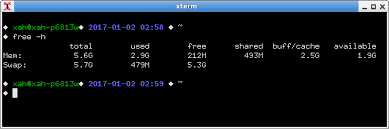The Power of Free Linux: Embrace the Open-Source Revolution
In a world dominated by proprietary software, where licenses and restrictions often limit users’ freedom, free Linux emerges as a liberating force. With its open-source nature and community-driven development, free Linux offers a refreshing alternative that empowers users and fosters innovation.
What is Free Linux?
Free Linux refers to the distribution of the Linux operating system that is built on the principles of open-source software. Unlike proprietary operating systems, free Linux provides users with the freedom to use, modify, and distribute the software as they see fit. This means that anyone can access the source code, make improvements, and share their enhancements with others.
Why Choose Free Linux?
- Freedom to Customize: Free Linux puts you in control. With access to the source code, you can modify and tailor your operating system to suit your specific needs. Whether you’re a developer seeking customization options or an individual looking for a personalized computing experience, free Linux allows you to shape your digital environment.
- Community Collaboration: The power of open-source lies in its collaborative nature. Free Linux thrives on community involvement, where passionate developers and enthusiasts from around the world come together to improve the software collectively. This collaborative effort results in constant updates, bug fixes, and new features driven by real user needs.
- Cost-Effective Solution: As its name suggests, free Linux is not only about freedom but also about affordability. Unlike proprietary operating systems that often come with hefty price tags or recurring subscription fees, free Linux distributions are available at no cost. This makes it an attractive option for individuals and organizations seeking high-quality software without breaking the bank.
- Enhanced Security: Security is a paramount concern in today’s digital landscape. With its transparent development process and active community scrutiny, free Linux benefits from continuous security audits by experts worldwide. Vulnerabilities are identified quickly and addressed promptly through regular updates, ensuring a more secure computing experience.
- Vast Software Ecosystem: Free Linux offers a vast ecosystem of open-source software. From productivity tools and creative applications to server solutions and development frameworks, there is a wide range of software available, often developed and maintained by passionate communities. This abundance of software options ensures that users have access to powerful tools for their specific needs.
Embrace the Open-Source Revolution
Free Linux represents the epitome of freedom in the digital age. Its open-source nature empowers users to take control of their computing experience, while the collaborative community ensures continuous improvement and innovation.
Whether you’re a tech enthusiast, a developer, or simply someone seeking an alternative to proprietary software, free Linux invites you to join its revolution. Explore the various distributions available, such as Ubuntu, Fedora, or Debian, and discover the world of limitless possibilities that free Linux has to offer.
Embrace the power of free Linux today and unlock a world where innovation knows no bounds!
Frequently Asked Questions About Free Linux: Answers and Guidance
- What is the best free Linux distribution?
- How do I install Linux on my computer?
- What are the benefits of using Linux?
- Are there any free applications for Linux?
- Is it easy to learn how to use Linux?
- How can I get help with using Linux?
What is the best free Linux distribution?
Choosing the “best” free Linux distribution ultimately depends on your specific needs, preferences, and level of expertise. However, there are several popular and highly regarded distributions that consistently receive praise from the Linux community. Here are a few notable options:
- Ubuntu: Ubuntu is one of the most widely used and beginner-friendly Linux distributions. It offers a polished user interface, extensive software repositories, and a strong focus on user experience. Ubuntu also benefits from long-term support (LTS) releases, providing stability for those who prefer a more predictable update cycle.
- Fedora: Developed by the Fedora Project, Fedora is known for its commitment to cutting-edge technology and innovation. It offers a balance between stability and up-to-date software packages. Fedora also serves as a testing ground for Red Hat Enterprise Linux (RHEL), making it an excellent choice for developers and enthusiasts who want to stay at the forefront of Linux advancements.
- Debian: Debian is renowned for its stability, reliability, and strict adherence to free software principles. It has a vast package repository that provides access to thousands of software applications across different categories. Debian’s commitment to security and its robust package management system make it popular among server administrators.
- Linux Mint: Based on Ubuntu, Linux Mint focuses on providing an intuitive desktop environment with a traditional layout similar to Windows, making it an attractive option for users transitioning from other operating systems. It emphasizes ease of use while offering various desktop environments to suit different preferences.
- Manjaro: Manjaro is an Arch-based distribution known for its user-friendly approach while retaining the power and flexibility associated with Arch Linux. It offers access to bleeding-edge software updates through its rolling release model while providing a stable experience suitable for both beginners and experienced users.
These are just a few examples among many excellent free Linux distributions available today. Exploring their features, community support, hardware compatibility, and specific use cases will help you determine which distribution aligns best with your requirements.
How do I install Linux on my computer?
Installing Linux on your computer can be a straightforward process. Here are the general steps to guide you through the installation:
- Choose a Linux Distribution: There are numerous Linux distributions available, each with its own features and target audience. Popular options include Ubuntu, Fedora, Debian, and Linux Mint. Research and select the distribution that best suits your needs.
- Create Installation Media: Once you have chosen a distribution, download the ISO file from the official website. This file will serve as the installation media. Burn it to a DVD or create a bootable USB drive using software like Rufus or Etcher.
- Backup Your Data: Before proceeding with the installation, it’s always recommended to back up any important data on your computer. While the installation process usually goes smoothly, it’s better to be safe than sorry.
- Boot from Installation Media: Insert the DVD or plug in the bootable USB drive into your computer. Restart your machine and access the BIOS/UEFI settings by pressing a specific key (such as F2 or Del) during startup. In the BIOS/UEFI settings, change the boot order to prioritize your installation media.
- Launch Linux Installer: After restarting your computer with the installation media inserted, you should see a menu prompting you to start installing Linux or try it out without installing (“Live” mode). Select “Install” to proceed.
- Follow Installation Wizard: The Linux installer will guide you through various steps such as selecting language preferences, configuring keyboard layout, and partitioning your hard drive. You can choose to install Linux alongside an existing operating system (dual-boot) or replace it entirely.
- Set Up User Account: During installation, you will be prompted to create a user account and set a password for administrative privileges (root access). Provide necessary information such as username and password when prompted.
- Complete Installation: Once all necessary configuration options have been set, the installer will proceed with copying files and configuring the system. This process may take some time, so be patient.
- Restart Your Computer: After the installation completes, you will be prompted to restart your computer. Remove the installation media and let your computer boot into the newly installed Linux operating system.
Congratulations! You have successfully installed Linux on your computer. Take some time to explore your new operating system, install additional software packages, and customize it according to your preferences.
Note: The installation process may vary slightly depending on the specific distribution you choose. It’s always a good idea to consult the official documentation or community forums of your chosen Linux distribution for detailed instructions tailored to that particular distribution.
What are the benefits of using Linux?
Using Linux as your operating system offers a myriad of benefits that contribute to its growing popularity among individuals and organizations alike. Here are some key advantages of using Linux:
- Open-Source Freedom: Linux is built on the principles of open-source software, which means that its source code is freely available for anyone to view, modify, and distribute. This fosters a collaborative community-driven development environment, encouraging innovation and customization.
- Customization and Flexibility: Linux provides unparalleled customization options. Users have the freedom to tailor their operating system to suit their specific needs, whether it’s the user interface, desktop environment, or software stack. This flexibility allows for a personalized computing experience.
- Stability and Reliability: Linux is known for its stability and reliability. It is designed to run continuously for extended periods without requiring frequent reboots or experiencing performance degradation. This makes it an ideal choice for servers and critical systems where uptime is crucial.
- Security: Linux has a strong reputation for security. Its open-source nature allows security vulnerabilities to be identified quickly by the community, leading to timely patches and updates. Additionally, Linux provides robust access controls and permissions systems that enhance data security.
- Vast Software Ecosystem: Linux offers a vast ecosystem of software applications and tools that cater to various needs across different domains such as productivity, multimedia, development, gaming, and more. Many of these applications are free and open-source themselves.
- Cost-Effective: One of the significant advantages of Linux is its cost-effectiveness. Most distributions are available for free, eliminating the need for expensive licenses or subscription fees associated with proprietary operating systems.
- Compatibility: Linux supports a wide range of hardware architectures, making it compatible with older machines as well as cutting-edge hardware configurations. It also supports interoperability with other operating systems through file sharing protocols like Samba or compatibility layers like Wine.
- Community Support: The Linux community is renowned for its strong support network. Forums, mailing lists, and online communities provide a wealth of knowledge and assistance to users facing issues or seeking guidance. This collaborative environment ensures that help is readily available.
- Performance: Linux is known for its efficiency and performance. It can make the most out of system resources, allowing applications to run smoothly even on older or less powerful hardware configurations.
- Education and Learning: Linux offers an excellent platform for learning about operating systems, programming, and computer science concepts. Its open nature encourages exploration, experimentation, and understanding of how software works.
These benefits collectively make Linux an attractive choice for individuals, businesses, educational institutions, and developers seeking a powerful, customizable, secure, and cost-effective operating system.
Are there any free applications for Linux?
Absolutely! Linux has a rich ecosystem of free and open-source applications that cater to various needs. Here are some popular categories of free applications available for Linux:
- Office Productivity: LibreOffice and Apache OpenOffice provide powerful alternatives to proprietary office suites, offering word processing, spreadsheet, presentation, and database software.
- Web Browsers: Mozilla Firefox and Chromium (the open-source version of Google Chrome) are well-known browsers that offer fast and secure web browsing experiences.
- Multimedia: VLC Media Player is a versatile media player that supports a wide range of audio and video formats. Shotcut and Kdenlive are excellent video editing tools, while Audacity is a popular audio editing software.
- Graphics and Design: GIMP (GNU Image Manipulation Program) is a feature-rich image editor comparable to Adobe Photoshop. Inkscape is a vector graphics editor suitable for creating illustrations, logos, and other scalable graphics.
- Development Tools: The GNU Compiler Collection (GCC) provides a comprehensive suite of compilers for various programming languages. Integrated development environments (IDEs) such as Visual Studio Code, Eclipse, and Atom are also available for Linux.
- Communication: For instant messaging, you can use applications like Pidgin or Empathy with support for multiple protocols such as XMPP, IRC, AIM, etc. Thunderbird is a popular email client with advanced features.
- System Utilities: Linux offers several system utilities to manage your computer effectively. Examples include GParted for disk partitioning, Timeshift for system backups/restoration, and htop for monitoring system resources.
- Virtualization: VirtualBox allows you to run virtual machines on your Linux system, enabling you to test different operating systems or create isolated environments for development purposes.
These are just a few examples from the vast array of free applications available on Linux distributions like Ubuntu, Fedora, Debian, and many more. The open-source nature of Linux encourages developers to contribute to the community by creating and maintaining free software, making it a versatile and cost-effective platform for users.
Is it easy to learn how to use Linux?
Learning how to use Linux can be a rewarding experience, but it does require some time and effort to become proficient. The ease of learning Linux largely depends on your prior experience with computer systems and your willingness to explore and adapt to new concepts. Here are a few factors that can influence the learning curve:
- Familiarity with Operating Systems: If you’re already familiar with other operating systems like Windows or macOS, you may find some similarities in basic concepts such as file management, user interfaces, and networking. However, Linux has its own unique terminology and command-line interface that may require some adjustment.
- User-Friendly Distributions: Many Linux distributions, such as Ubuntu, Fedora, and Linux Mint, are designed with user-friendliness in mind. They provide graphical interfaces similar to other operating systems and offer intuitive software installation processes. These distributions can help ease the learning process for beginners.
- Online Resources and Communities: The Linux community is known for its helpfulness and extensive online resources. There are countless tutorials, forums, documentation, and video tutorials available that cover various aspects of using Linux. Engaging with these resources can greatly aid in understanding the system.
- Command-Line Interface (CLI): While graphical interfaces in Linux have improved significantly over the years, the command-line interface remains an essential part of using Linux efficiently. Learning basic command-line commands can be beneficial for advanced tasks or troubleshooting.
- Purpose and Goals: The complexity of learning Linux also depends on your specific goals. If you simply want to use it as a desktop operating system for everyday tasks like web browsing or document editing, the learning curve may be relatively shallow compared to more advanced usage scenarios like system administration or software development.
Ultimately, the more time you invest in exploring and experimenting with Linux, the more comfortable you will become with its intricacies. Starting with beginner-friendly distributions and gradually expanding your knowledge will help you gain confidence in using Linux effectively. Remember, learning Linux is a journey, and with patience and persistence, you can acquire the skills needed to navigate this powerful open-source operating system.
How can I get help with using Linux?
Getting Help with Linux: Your Guide to Support and Resources
Using Linux can be an enriching experience, but like any operating system, you may encounter questions or need assistance along the way. Fortunately, there are numerous avenues available to seek help and guidance when using Linux. Here are some key resources to consider:
Online Forums and Communities:
– Linux-specific forums: Websites like LinuxQuestions.org and Linux.com host active communities where users can ask questions, share knowledge, and seek help from experienced Linux enthusiasts.
– Distribution-specific forums: Most Linux distributions have their own dedicated forums where users can find support tailored to their specific distribution, such as Ubuntu Forums or Fedora Forum.
Official Documentation:
– Each Linux distribution provides comprehensive documentation that covers installation, configuration, troubleshooting, and more. Visit the official website of your chosen distribution to access their documentation resources.
– Man Pages: The built-in manual pages (man pages) provide detailed information about specific commands and utilities available in the terminal. Access them by typing “man [command]” in the terminal.
IRC Channels:
– Internet Relay Chat (IRC) channels offer real-time communication with other Linux users who can provide assistance or answer questions promptly. Channels like #linuxhelp on Freenode or channels specific to your distribution can be valuable resources.
Online Tutorials and Guides:
– Numerous websites offer tutorials and guides for various aspects of using Linux. Websites like Linux.com, Tecmint, and DigitalOcean’s community tutorials provide step-by-step instructions on a wide range of topics.
Local User Groups:
– Find local user groups or meetups in your area where you can connect with fellow Linux users face-to-face. These groups often organize events, workshops, or presentations that focus on sharing knowledge and providing support.
Official Support Channels:
– Some distributions offer official support options for a fee, providing direct assistance from their support teams. Check your distribution’s website for information on their official support channels.
Books and Online Courses:
– If you prefer structured learning, there are numerous books and online courses available that cover Linux fundamentals, administration, and advanced topics. Websites like Udemy, Coursera, or Linux Foundation Training provide a wide range of courses suitable for different skill levels.
Remember, when seeking help with Linux, it is essential to provide clear details about the issue you are facing. This includes relevant error messages, steps you have taken so far, and any specific configurations you have implemented. By providing this information upfront, you can receive more targeted assistance from the community or support channels.
With these resources at your disposal, you can confidently navigate the Linux landscape and find the help you need to make the most of this powerful open-source operating system.