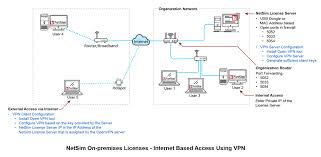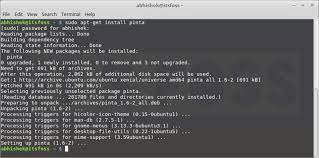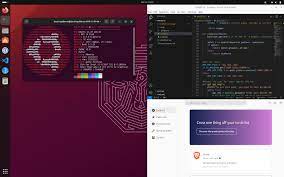Unleashing the Potential of Open Source Innovation
The Power of Open Source Software
Open source software has revolutionised the way we think about technology. It is a collaborative approach to software development that promotes transparency, innovation, and community-driven solutions. Unlike proprietary software, open source code is freely available for anyone to view, modify, and distribute.
One of the key advantages of open source software is its flexibility. Users have the freedom to customise and adapt the code to suit their specific needs, leading to a more tailored and efficient solution. This level of flexibility fosters creativity and empowers users to take control of their digital tools.
Furthermore, open source software encourages collaboration among developers and users from around the world. This global community works together to identify bugs, suggest improvements, and develop new features. The result is a dynamic ecosystem that evolves rapidly in response to user feedback and emerging technologies.
Security is another major benefit of open source software. With the code being publicly accessible, vulnerabilities can be identified and addressed quickly by the community. This transparency helps to build trust among users and ensures that security remains a top priority in development.
Open source software has also played a significant role in driving innovation across various industries. From operating systems like Linux to web browsers like Firefox, open source projects have demonstrated the power of collaboration in creating high-quality, cutting-edge solutions.
In conclusion, open source software represents a fundamental shift in how we approach technology. It empowers users, fosters collaboration, prioritises security, and drives innovation. As we continue to embrace the principles of openness and transparency, the potential for open source software to shape our digital future remains limitless.
Understanding Open Source: Answers to 9 Common Questions
- What is open source software?
- Open source software is a type of software in which the source code is made available to the public, allowing users to view, modify, and distribute it.
- How is open source different from proprietary software?
- Is open source software free to use?
- Can I sell products based on open source software?
- What are some popular examples of open-source projects?
- How secure is open-source software?
- Can I contribute to an open-source project even if I’m not a developer?
- What are the benefits of using open-source software?
What is open source software?
Open source software refers to computer programs whose source code is made available to the public, allowing users to view, modify, and distribute the code freely. Unlike proprietary software, open source software promotes transparency, collaboration, and community-driven development. This approach enables users to customise the software according to their specific needs and encourages a global community of developers and enthusiasts to work together in improving and expanding the functionality of the software. The open nature of open source software also enhances security by allowing vulnerabilities to be identified and addressed promptly by the community. Ultimately, open source software embodies a philosophy of openness, innovation, and shared knowledge that has transformed the way we think about technology.
Open source software is a type of software in which the source code is made available to the public, allowing users to view, modify, and distribute it.
Open source software is a unique type of software that embraces transparency and collaboration by making its source code accessible to the public. This approach enables users to not only view the inner workings of the software but also modify it to suit their specific needs and freely distribute it to others. By opening up the source code, open source software fosters a community-driven environment where innovation thrives, security is enhanced through collective scrutiny, and users have the freedom to take control of their digital tools in a way that proprietary software does not allow.
How is open source different from proprietary software?
Open source software differs from proprietary software in key ways that shape the user experience and development process. Unlike proprietary software, open source code is publicly accessible, allowing users to view, modify, and distribute it freely. This transparency fosters collaboration and innovation within a global community of developers and users. In contrast, proprietary software restricts access to its code, limiting customisation options and often requiring users to adhere to strict licensing agreements. The open nature of open source software promotes flexibility, security through community scrutiny, and a spirit of shared knowledge that drives continuous improvement and adaptation.
Is open source software free to use?
Open source software is often associated with being free to use, but the concept of “free” in this context refers more to freedom rather than cost. Open source software is typically licensed in a way that allows users to access, modify, and distribute the source code without restrictions. While many open source projects are available at no cost, there may be instances where certain open source software comes with licensing fees or additional costs for support and services. It’s important to review the specific licensing terms of each open source project to understand any limitations or requirements associated with its usage.
Can I sell products based on open source software?
When it comes to selling products based on open source software, the answer is a resounding yes. Open source software licenses typically allow for commercial use, including the sale of products that incorporate or are built upon open source code. However, it is essential to understand and comply with the specific terms of the open source license governing the software you are using. Some licenses may require you to release any modifications or additions you make to the code under the same open source license, while others may have different requirements. As long as you adhere to the terms of the relevant open source license and provide appropriate attribution where necessary, you are free to sell products based on open source software.
What are some popular examples of open-source projects?
Numerous popular open-source projects have gained widespread recognition for their innovation and impact across various domains. One notable example is the Linux operating system, renowned for its stability, security, and versatility. Another prominent project is the Apache web server, a robust and widely used platform for hosting websites. Additionally, the Mozilla Firefox web browser has garnered a loyal following for its speed, privacy features, and customisation options. These are just a few examples of the many successful open-source projects that continue to shape the digital landscape with their collaborative ethos and community-driven development approach.
How secure is open-source software?
Open-source software is often lauded for its security benefits due to its transparent nature. With the code being openly accessible for review and scrutiny by a global community of developers and users, vulnerabilities can be identified and addressed promptly. This collaborative approach to software development helps to enhance security measures, as issues are quickly detected and resolved through collective efforts. While no software is immune to security risks, the open-source model’s emphasis on transparency and community-driven feedback mechanisms contributes significantly to creating a more secure environment for users.
Can I contribute to an open-source project even if I’m not a developer?
Absolutely! Contributing to an open-source project goes beyond coding. There are numerous ways for non-developers to get involved and make meaningful contributions. You can help with documentation, user support, graphic design, testing, bug reporting, translation, marketing, community management, and more. Your unique skills and perspectives can greatly benefit open-source projects and help them thrive. By participating in these non-technical aspects, you play a vital role in the success and sustainability of the project. So, yes, you can definitely contribute to an open-source project even if you’re not a developer!
What are the benefits of using open-source software?
Using open-source software offers a multitude of benefits that make it an attractive choice for individuals and organisations alike. One of the primary advantages is the freedom it provides in terms of customisation and adaptation to specific needs. Open-source software allows users to modify the code according to their requirements, leading to tailored solutions that can enhance efficiency and productivity. Additionally, the collaborative nature of open source fosters a vibrant community where developers and users worldwide work together to identify and fix bugs, suggest improvements, and introduce new features swiftly. This collective effort not only results in rapid innovation but also ensures enhanced security through continuous scrutiny and timely updates. Overall, the transparency, flexibility, innovation, and security offered by open-source software make it a compelling option for those seeking reliable and dynamic digital solutions.