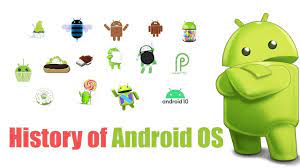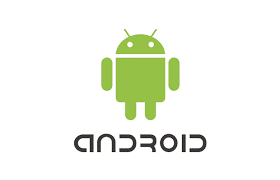Exploring the Evolution of Phone Operating Systems in the Modern Era
Exploring Phone Operating Systems
The world of mobile technology is dominated by a few key players in the realm of phone operating systems. These operating systems are the backbone of smartphones, providing the interface and functionality that users interact with daily. In this article, we explore some of the most popular phone operating systems and what they offer to users.
Android
Developed by Google, Android is an open-source operating system that powers a vast majority of smartphones globally. Known for its flexibility and customisation options, Android allows manufacturers to create unique user experiences on their devices. The Google Play Store offers millions of apps, making it one of the most versatile platforms available.
Android’s open nature means that it can be found on a wide range of devices from budget-friendly models to high-end flagships. Regular updates provide new features and security enhancements, although the rollout can vary depending on device manufacturers.
iOS
Apple’s iOS is known for its sleek design and seamless integration with other Apple products. As a closed-source platform, iOS offers a consistent experience across all Apple devices, ensuring that users receive updates simultaneously across their iPhones and iPads.
The App Store is renowned for its strict quality control, which often results in high-quality applications for users to download. iOS is praised for its security features and user privacy policies, making it a preferred choice for many seeking a secure mobile experience.
HarmonyOS
Developed by Huawei as an alternative to Android, HarmonyOS aims to create a unified ecosystem across various device types including smartphones, tablets, and IoT devices. It focuses on delivering seamless connectivity between different gadgets within its ecosystem.
While still relatively new compared to Android and iOS, HarmonyOS has been gaining traction particularly in markets where Huawei has a strong presence. Its open-source nature allows developers to contribute towards its growth and expansion.
KaiOS
KaiOS is designed specifically for feature phones or basic phones that do not require the extensive capabilities of full-fledged smartphones. It provides essential smartphone-like features such as apps and internet browsing while maintaining simplicity in functionality.
This operating system extends the life cycle of feature phones by bringing modern capabilities without needing advanced hardware specifications. KaiOS has gained popularity in emerging markets where cost-effective solutions are essential.
The Future of Phone Operating Systems
The landscape of phone operating systems continues to evolve with advancements in technology and changing consumer needs. Emerging technologies such as 5G connectivity, artificial intelligence integration, and enhanced security protocols are shaping future developments.
As competition intensifies among existing players while new entrants explore opportunities within niche markets or specific regions—users can anticipate even more innovative features designed to enhance their mobile experiences further.
Understanding Mobile Operating Systems: Examples, Usage, and Key Players
- What are 4 examples of phone operating system?
- Which OS is used in phone?
- What are the three 3 main mobile operating systems?
- What is your phone’s operating system?
What are 4 examples of phone operating system?
When exploring the diverse landscape of phone operating systems, four prominent examples stand out: Android, iOS, HarmonyOS, and KaiOS. Android, developed by Google, offers unparalleled customisation and a vast app ecosystem. iOS, Apple’s proprietary system, provides a seamless experience across its devices with a focus on security and user privacy. HarmonyOS by Huawei aims for unified device connectivity and an open-source approach. KaiOS caters to feature phones with essential smartphone features, making it popular in cost-effective markets. Each of these operating systems brings unique strengths and caters to different user preferences in the ever-evolving mobile technology space.
Which OS is used in phone?
When it comes to the operating system used in phones, the answer varies depending on the brand and model of the device. The most common phone operating systems include Android, iOS, HarmonyOS, and KaiOS. Android, developed by Google, is widely used across a range of smartphones for its customisation options and vast app ecosystem. iOS, exclusive to Apple devices, is known for its seamless integration and strict security measures. HarmonyOS by Huawei aims to create a unified ecosystem across devices, while KaiOS caters to feature phones with essential smartphone features. Understanding which OS is used in a phone is crucial for users to determine the device’s capabilities and user experience.
What are the three 3 main mobile operating systems?
When it comes to mobile operating systems, the three main contenders in the market are Android, iOS, and HarmonyOS. Android, developed by Google, boasts widespread adoption across various devices due to its open-source nature and extensive app ecosystem. iOS, the proprietary operating system from Apple, is known for its seamless integration with Apple’s hardware and stringent security measures. HarmonyOS, created by Huawei, aims to provide a unified experience across different device types within its ecosystem. Each of these operating systems offers unique features and caters to a diverse range of users based on their preferences and requirements.
What is your phone’s operating system?
When inquiring about a phone’s operating system, you are essentially seeking information about the software that powers your device. The operating system serves as the foundation for all functions and features on your phone, dictating how you interact with applications, settings, and overall user experience. By knowing your phone’s operating system, whether it be Android, iOS, HarmonyOS, or another variant, you gain insight into the capabilities and compatibility of your device, allowing you to make informed decisions regarding app installations, updates, and customisations tailored to your specific operating system.