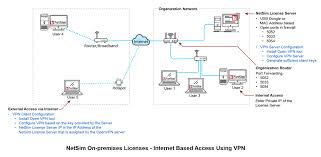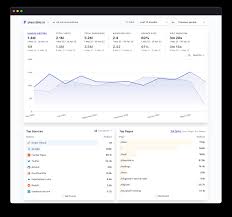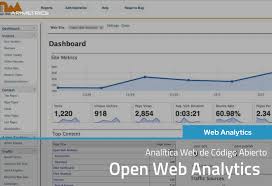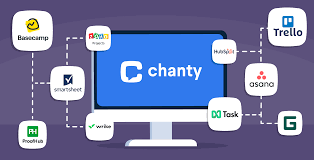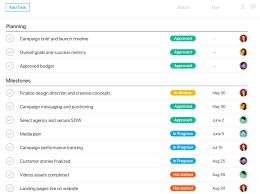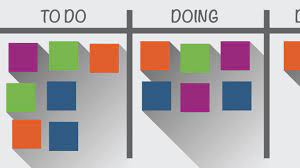Unlocking the Potential of Linux Cloud Hosting: A Comprehensive Guide
The Power of Linux Cloud Hosting
Linux cloud hosting has revolutionised the way businesses and individuals manage their online presence. By combining the flexibility and power of Linux with the scalability and reliability of cloud computing, this hosting solution offers a robust platform for hosting websites, applications, and data in a secure and efficient manner.
One of the key advantages of Linux cloud hosting is its open-source nature. Linux operating system provides a stable and secure foundation for cloud hosting services, allowing users to customise their environments according to their specific needs. This flexibility enables businesses to tailor their hosting solutions to meet the demands of their growing online operations.
Scalability is another major benefit of Linux cloud hosting. With cloud infrastructure, resources can be easily scaled up or down based on traffic fluctuations and performance requirements. This means that businesses can quickly adapt to changing demands without experiencing downtime or performance issues.
Security is paramount in the digital age, and Linux cloud hosting excels in this area. The robust security features of Linux combined with the advanced security protocols offered by cloud providers ensure that data remains protected against cyber threats and vulnerabilities.
Furthermore, Linux cloud hosting offers cost-effective solutions for businesses looking to optimise their IT budgets. By leveraging the pay-as-you-go model of cloud computing, organisations can avoid upfront infrastructure costs and only pay for the resources they use, making it a cost-efficient option for startups and established enterprises alike.
In conclusion, Linux cloud hosting represents a powerful combination of open-source technology, scalability, security, and cost-effectiveness. Whether you are running a small blog or managing a large e-commerce platform, Linux cloud hosting can provide the infrastructure you need to succeed in today’s digital landscape.
Eight Key Advantages of Linux Cloud Hosting: Customisation, Scalability, Security, and More
- Open-source nature allows for customisation and flexibility.
- Scalability to easily adjust resources based on demand.
- Robust security features protect data against cyber threats.
- Cost-effective pay-as-you-go model minimises upfront expenses.
- Reliable performance with minimal downtime and high availability.
- Compatibility with a wide range of applications and development tools.
- Support for multiple programming languages and frameworks.
- Community support and vast online resources for troubleshooting.
Seven Drawbacks of Linux Cloud Hosting: From Compatibility Concerns to Security Risks
- Limited support for certain proprietary software applications
- Steep learning curve for users unfamiliar with Linux
- Potential compatibility issues with specific hardware configurations
- Dependency on reliable internet connectivity for optimal performance
- Complexity in managing and configuring server settings for inexperienced users
- Variability in service quality and reliability among different cloud hosting providers
- Risk of data breaches or security vulnerabilities if not properly configured and maintained
Open-source nature allows for customisation and flexibility.
The open-source nature of Linux cloud hosting empowers users with unparalleled levels of customisation and flexibility. By leveraging the vast array of open-source tools and resources available, businesses and individuals can tailor their hosting environments to meet their specific requirements. This freedom to modify and adapt the system enables users to create bespoke solutions that align perfectly with their unique needs, ultimately leading to more efficient operations and enhanced performance in the cloud environment.
Scalability to easily adjust resources based on demand.
One of the standout advantages of Linux cloud hosting is its exceptional scalability, allowing users to effortlessly adjust resources in response to varying demands. This flexibility enables businesses to seamlessly upscale or downscale their computing resources based on fluctuating website traffic, application usage, or storage needs. By harnessing the power of Linux cloud hosting, organisations can optimise their operations without any interruptions, ensuring that they always have the right amount of resources available to meet their dynamic requirements.
Robust security features protect data against cyber threats.
Linux cloud hosting offers robust security features that play a crucial role in safeguarding data against a myriad of cyber threats. The combination of the inherently secure Linux operating system and the advanced security protocols provided by cloud hosting providers ensures that sensitive information remains protected from potential breaches, hacking attempts, and other malicious activities. This commitment to security instils confidence in users, allowing them to focus on their online operations without the constant worry of data vulnerability.
Cost-effective pay-as-you-go model minimises upfront expenses.
One of the standout advantages of Linux cloud hosting is its cost-effective pay-as-you-go model, which effectively minimises upfront expenses for businesses and individuals. By only paying for the resources used, this flexible pricing structure allows users to scale their hosting needs according to demand, ensuring that they are not locked into fixed costs or overpaying for unused capacity. This financial efficiency makes Linux cloud hosting an attractive option for startups and organisations looking to optimise their IT budgets while maintaining a high level of performance and scalability.
Reliable performance with minimal downtime and high availability.
Linux cloud hosting offers reliable performance with minimal downtime and high availability, making it a top choice for businesses and individuals seeking a stable and consistent hosting solution. By leveraging the robustness of the Linux operating system and the scalability of cloud infrastructure, users can enjoy uninterrupted access to their websites, applications, and data. With minimal downtime and high availability, Linux cloud hosting ensures that critical services remain accessible to users at all times, contributing to a seamless online experience and enhanced productivity.
Compatibility with a wide range of applications and development tools.
One of the significant advantages of Linux cloud hosting is its compatibility with a diverse array of applications and development tools. Whether you are using popular programming languages, databases, or frameworks, Linux provides a robust environment that seamlessly integrates with various software components. This flexibility allows developers to work efficiently and effectively, leveraging a wide range of tools to create innovative solutions and applications without worrying about compatibility issues. With Linux cloud hosting, users can harness the power of an extensive ecosystem of software resources, making it an ideal choice for businesses and individuals seeking versatility and adaptability in their hosting environment.
Support for multiple programming languages and frameworks.
Linux cloud hosting offers robust support for multiple programming languages and frameworks, making it a versatile choice for developers and businesses with diverse technical requirements. Whether you prefer Python, PHP, Ruby, Java, or any other programming language, Linux cloud hosting provides the necessary environment and tools to deploy and run your applications seamlessly. This flexibility allows developers to work with their preferred technologies and frameworks without constraints, enabling innovation and efficiency in software development projects.
Community support and vast online resources for troubleshooting.
One significant advantage of Linux cloud hosting is the extensive community support and vast online resources available for troubleshooting. The Linux community is renowned for its active and helpful members who are always willing to offer assistance and guidance to users facing technical challenges. Additionally, the wealth of online forums, documentation, tutorials, and resources dedicated to Linux ensures that users have access to a plethora of information to troubleshoot issues effectively. This robust support network not only enhances the user experience but also empowers individuals and businesses to overcome obstacles swiftly and efficiently in their cloud hosting journey.
Limited support for certain proprietary software applications
One significant drawback of Linux cloud hosting is the limited support for certain proprietary software applications. While Linux offers a vast array of open-source alternatives for most software needs, there are instances where specific proprietary applications may be essential for certain businesses or individuals. Compatibility issues and lack of official support for these proprietary software solutions on Linux platforms can pose challenges for users who rely on them. This limitation may require users to explore workarounds or alternative solutions, potentially leading to disruptions in workflow efficiency and productivity.
Steep learning curve for users unfamiliar with Linux
One notable drawback of Linux cloud hosting is the steep learning curve it presents for users who are unfamiliar with the Linux operating system. For individuals or businesses accustomed to other operating systems, such as Windows or macOS, transitioning to Linux can be challenging due to differences in commands, file structures, and overall system architecture. This learning curve may require additional time and resources to train staff or acquire the necessary expertise to effectively manage and troubleshoot issues within a Linux-based cloud environment.
Potential compatibility issues with specific hardware configurations
One potential con of Linux cloud hosting is the risk of encountering compatibility issues with specific hardware configurations. Due to the diverse range of hardware components available in the market, there is a possibility that certain hardware configurations may not be fully compatible with Linux-based cloud environments. This can lead to challenges in setting up and maintaining the hosting infrastructure, as well as potential performance issues if the hardware and software do not align seamlessly. It is important for users considering Linux cloud hosting to carefully assess their hardware requirements and ensure compatibility with the chosen Linux distribution to avoid any potential setbacks in their hosting experience.
Dependency on reliable internet connectivity for optimal performance
One of the drawbacks of Linux cloud hosting is its dependency on reliable internet connectivity for optimal performance. Since cloud hosting relies on internet connections to access and manage data stored in remote servers, any disruptions or slowdowns in internet connectivity can impact the overall performance of hosted applications and services. This dependency on stable internet connections may pose challenges for users in areas with unreliable or limited internet access, potentially leading to delays, downtime, or reduced efficiency in accessing cloud resources.
Complexity in managing and configuring server settings for inexperienced users
One significant drawback of Linux cloud hosting is the complexity involved in managing and configuring server settings, especially for inexperienced users. Setting up and maintaining a Linux server requires a certain level of technical expertise and familiarity with command-line interfaces, which can be daunting for those who are new to hosting environments. Inexperienced users may struggle with tasks such as software installations, server optimizations, and troubleshooting issues, leading to potential errors or misconfigurations that could impact the performance and security of their cloud-hosted applications. This learning curve can pose a challenge for beginners looking to utilise Linux cloud hosting effectively.
Variability in service quality and reliability among different cloud hosting providers
One notable con of Linux cloud hosting is the variability in service quality and reliability that can be experienced among different cloud hosting providers. While Linux itself is known for its stability and performance, the quality of service offered by cloud hosting providers can vary significantly. Some providers may offer robust infrastructure with high uptime guarantees and excellent customer support, while others may fall short in terms of reliability, leading to potential downtime and performance issues for users. This variability in service quality highlights the importance of thorough research and due diligence when selecting a Linux cloud hosting provider to ensure a consistent and reliable hosting experience.
Risk of data breaches or security vulnerabilities if not properly configured and maintained
One significant con of Linux cloud hosting is the risk of data breaches or security vulnerabilities if the system is not properly configured and maintained. Due to the complex nature of cloud environments and the potential for misconfigurations, there is a higher likelihood of security lapses if best practices are not followed diligently. Failure to regularly update software, apply security patches, and implement robust access controls can leave the system vulnerable to cyber threats, potentially leading to data breaches or other security incidents. It is crucial for users of Linux cloud hosting to prioritise security measures and ensure that their systems are continuously monitored and maintained to mitigate these risks effectively.