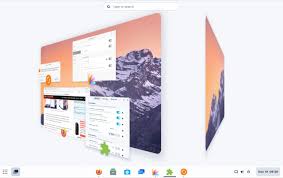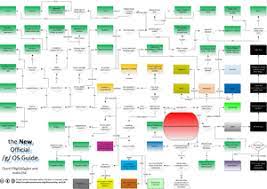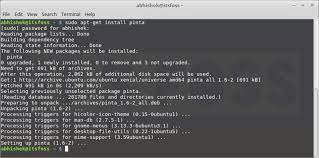Unleashing Creativity: Exploring the Power of a Music Production Linux Distro
Music Production Linux Distro: Unleash Your Creativity with Open Source
Music production has always been an art form that requires a combination of talent, skill, and the right tools. In recent years, there has been a growing interest in using Linux as the operating system of choice for music production. With its stability, flexibility, and open-source nature, Linux offers a unique platform for musicians and producers to unleash their creativity.
The Power of Open Source
One of the key advantages of using a music production Linux distribution is the power of open source software. Linux provides access to an extensive range of high-quality audio tools that are freely available to users. From digital audio workstations (DAWs) like Ardour and Tracktion T7 to powerful synthesizers like ZynAddSubFX and Helm, the possibilities are endless.
The open-source community is constantly developing and improving these tools, ensuring that musicians have access to cutting-edge technology without any proprietary restrictions. This collaborative environment fosters innovation and empowers artists to push the boundaries of their creativity.
Stability and Performance
Linux distributions designed specifically for music production are known for their stability and performance. These distributions are optimized for low-latency audio processing, ensuring that your recordings and live performances are smooth and glitch-free.
Moreover, Linux’s efficient resource management allows you to make the most out of your hardware. Whether you’re running a high-end studio setup or working on a modest laptop, a music production Linux distro can handle your requirements with ease.
Flexibility and Customization
Linux is renowned for its flexibility and customization options, making it an ideal choice for musicians and producers. You have the freedom to tailor your system to suit your specific needs, whether it’s choosing a lightweight desktop environment, customizing keyboard shortcuts, or fine-tuning audio settings.
Additionally, Linux distributions offer extensive support for various audio interfaces, MIDI controllers, and plugins. This compatibility ensures that you can seamlessly integrate your existing hardware and software into your Linux-based music production setup.
A Growing Community
The music production Linux community is a vibrant and supportive ecosystem. Online forums, chat rooms, and social media groups provide platforms for musicians to connect, share knowledge, collaborate on projects, and seek assistance when needed. The community’s passion for open source and music creates a welcoming environment where everyone can learn from each other.
Conclusion
Choosing a music production Linux distribution opens up a world of possibilities for musicians and producers. With the power of open source software, stability, performance, flexibility, and a supportive community at your fingertips, you can take your music production journey to new heights.
Embrace the freedom of open source and experience the joy of creating music on a Linux-based operating system designed specifically for your needs. Join the growing movement of artists who are harnessing the potential of Linux to shape the future of music production.
Harmonising with Open Source: Your Guide to Music Production on Linux Distros
- What is a music production Linux distro?
- Which Linux distributions are best for music production?
- What are the essential software tools for music production on Linux?
- Can I use my existing audio interfaces and MIDI controllers with a music production Linux distro?
- How stable and reliable are music production Linux distributions?
- Is it possible to run popular commercial plugins on a Linux-based music production setup?
- Are there any online communities or forums dedicated to music production on Linux?
- Can I customize my music production Linux distro to suit my specific needs?
What is a music production Linux distro?
A music production Linux distro refers to a specialized operating system that is designed specifically for musicians and producers. It is a Linux distribution that comes pre-installed with a range of audio tools, digital audio workstations (DAWs), synthesizers, and other software tailored for music production. These distros provide a stable and optimized environment for recording, editing, mixing, and mastering music. With their focus on low-latency audio processing, flexibility, and extensive customization options, music production Linux distros offer artists the freedom to create and experiment with their sound while harnessing the power of open-source software.
Which Linux distributions are best for music production?
When it comes to choosing the best Linux distributions for music production, several options stand out. Ubuntu Studio is a popular choice among musicians and producers due to its user-friendly interface and extensive collection of pre-installed audio software. Another excellent option is Fedora Jam, which offers a vast range of audio tools and plugins for seamless music production. For those seeking a lightweight distribution, KXStudio provides a streamlined environment with low-latency performance. Additionally, AV Linux is renowned for its stability and compatibility with various hardware setups. Ultimately, the best Linux distribution for music production depends on individual preferences and specific requirements, but these options are certainly worth exploring to unleash your creative potential.
What are the essential software tools for music production on Linux?
When it comes to music production on Linux, there is a range of essential software tools that can help musicians and producers achieve their creative goals. Firstly, digital audio workstations (DAWs) like Ardour and Tracktion T7 provide a robust platform for recording, editing, and mixing audio tracks. Additionally, software synthesizers such as ZynAddSubFX and Helm offer a wide variety of virtual instruments and sound design capabilities. To enhance the quality of recordings, plugins like Calf Studio Gear and LADSPA (Linux Audio Developer’s Simple Plugin API) plugins can be utilized for effects processing. Furthermore, tools like JACK (Jack Audio Connection Kit) provide low-latency audio connections between different applications. These software tools, among others available in the Linux ecosystem, empower musicians to create professional-grade music productions while enjoying the benefits of open-source technology.
Can I use my existing audio interfaces and MIDI controllers with a music production Linux distro?
Yes, you can use your existing audio interfaces and MIDI controllers with a music production Linux distro. Linux distributions designed for music production offer extensive support for a wide range of audio interfaces and MIDI controllers. Whether you have a professional-grade audio interface or a MIDI controller, chances are that it will be compatible with Linux. This compatibility ensures that you can seamlessly integrate your hardware into your Linux-based music production setup, allowing you to continue using the tools and equipment you are familiar with while enjoying the benefits of an open-source operating system.
How stable and reliable are music production Linux distributions?
Music production Linux distributions are known for their stability and reliability. These specialized distributions are designed to optimize audio processing, ensuring smooth and glitch-free performance during recording, editing, and live performances. With their low-latency capabilities and efficient resource management, music production Linux distros can handle the demands of professional-grade music production setups. Moreover, the open-source nature of these distributions encourages constant improvement and updates from a dedicated community of developers, ensuring that any issues or bugs are promptly addressed. Whether you’re a professional musician or an aspiring producer, you can trust that music production Linux distributions will provide a stable and reliable platform for your creative endeavors.
Is it possible to run popular commercial plugins on a Linux-based music production setup?
One frequently asked question in the realm of music production on Linux is whether it is possible to run popular commercial plugins on a Linux-based setup. The answer is that while Linux may not have native support for all commercial plugins, there are various workarounds and solutions available. For instance, some plugin developers offer Linux versions of their software, allowing seamless integration into a Linux-based music production environment. Additionally, there are compatibility layers and bridge plugins that enable running Windows or macOS plugins on Linux. Although it may require some extra effort and research, it is indeed possible to incorporate popular commercial plugins into your Linux-based music production setup and enjoy the best of both worlds – the power of Linux and the versatility of commercial plugins.
Are there any online communities or forums dedicated to music production on Linux?
Yes, there are several online communities and forums dedicated to music production on Linux. These platforms provide a space for musicians, producers, and enthusiasts to connect, share knowledge, and seek assistance related to music production using Linux. Whether you have questions about specific software, hardware compatibility, or need advice on workflow optimization, these communities are filled with passionate individuals who are eager to help. Joining these forums allows you to tap into a wealth of expertise and collaborate with like-minded individuals who share your love for open-source music production.
Can I customize my music production Linux distro to suit my specific needs?
Absolutely! One of the key advantages of using a music production Linux distro is the flexibility and customization it offers. Linux distributions are renowned for their ability to be tailored to suit individual needs. Whether you want to choose a lightweight desktop environment, customize keyboard shortcuts, fine-tune audio settings, or integrate specific hardware and software, a music production Linux distro allows you to have full control over your system. This level of customization ensures that you can create a personalized setup that perfectly aligns with your unique requirements as a musician or producer. Embrace the freedom to shape your music production environment and unleash your creativity with a Linux distro designed specifically for your needs.